我正在尝试为使用SwiftUI构建的iOS应用程序支持从右到左(RTL)模式。在更改布局方向时一切都很好:
.environment(\.layoutDirection, .rightToLeft)
仅使用水平滚动视图(horizontal ScrollView),它无法正常工作
当我这样做时:
ScrollView(.horizontal) {
HStack{
Text("b1")
Text("b2")
Text("b3")
}
} .environment(\.layoutDirection, .rightToLeft)
项目的位置会旋转,但HSTACK将始终保持在左侧,就像下面的屏幕截图一样:
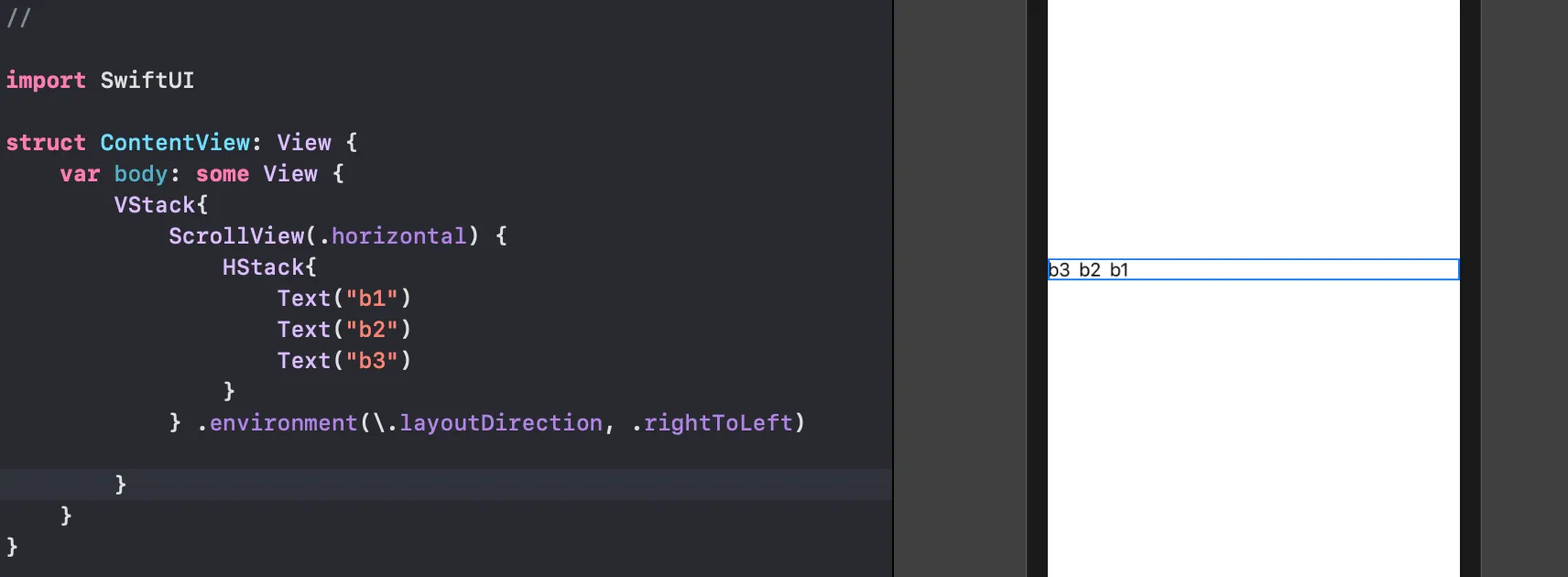
有没有任何解决方案或技巧可以使其在右侧?
.flipsForRightToLeftLayoutDirection(true)就可以解决问题。不是吗?它解决了我的问题。 - Alhomaidhi