7个回答
23
你可以使用
matMenuTrigger 指令来完成此操作。<button mat-icon-button [matMenuTriggerFor]="menu"
#menuTrigger="matMenuTrigger" (mouseenter)="menuTrigger.openMenu()">
要隐藏菜单,请为菜单添加 mouseleave 事件。
将所有菜单项捆绑在一个 span 或 div 标签内。然后将 (mouseleave) 事件附加到其中。
<mat-menu #menu="matMenu" [overlapTrigger]="false">
<span (mouseleave)="menuTrigger.closeMenu()">
<button mat-menu-item>
<mat-icon>home</mat-icon>
<span>Home</span>
........
<mat-icon>exit_to_app</mat-icon>
<span>Logout</span>
</button>
</span>
</mat-menu>
分叉自演示
- Amit Chigadani
5
6
我知道我很晚才加入这个行列,但以上内容都不太适用于我。最终,我编写了一个指令来解决这个问题。
HoverDropDownDirective(悬停下拉指令)
import { NgModule } from '@angular/core';
import { Directive, Input, ElementRef, OnInit } from '@angular/core';
import { MatMenuTrigger, _MatMenu } from '@angular/material';
@Directive({
selector: '[hoverDropDown]'
})
export class HoverDropDownDirective implements OnInit {
isInHoverBlock = false;
constructor(private el: ElementRef) {}
@Input() hoverTrigger: MatMenuTrigger;
@Input() menu: any;
ngOnInit() {
this.el.nativeElement.addEventListener('mouseenter', () => {
this.setHoverState(true);
this.hoverTrigger.openMenu();
const openMenu = document.querySelector(`.mat-menu-after.${this.menu._elementRef.nativeElement.className}`);
if (!openMenu) {
this.hoverTrigger.closeMenu();
return;
}
openMenu.addEventListener('mouseenter', () => {
this.setHoverState(true);
});
openMenu.addEventListener('mouseleave', () => {
this.setHoverState(false);
});
});
this.el.nativeElement.addEventListener('mouseleave', () => {
this.setHoverState(false);
});
}
private setHoverState(isInBlock: boolean) {
this.isInHoverBlock = isInBlock;
if (!isInBlock) {
this.checkHover();
}
}
private checkHover() {
setTimeout(() => {
if (!this.isInHoverBlock && this.hoverTrigger.menuOpen) {
this.hoverTrigger.closeMenu();
}
}, 50);
}
}
@NgModule({
declarations: [
HoverDropDownDirective
],
exports: [
HoverDropDownDirective
]
})
export class HoverDropDownDirectiveModule {}
app.module
import { HoverDropDownDirectiveModule } from '../../directives/hover-drop-down.directive';
imports: [
HoverDropDownDirectiveModule
]
HTML
<div *ngFor="let category of categories">
<button #menuTrigger="matMenuTrigger"
mat-button
[matMenuTriggerFor]="children"
(click)="navigateMain(category.Category)"
hoverDropDown
[menu]="children"
[hoverTrigger]="menuTrigger">
{{category.Category.Description}}
</button>
<mat-menu #children="matMenu" hasBackdrop="false">
<button mat-menu-item *ngFor="let sub of category.SubCategories" (click)="navigateSubCategory(sub)">{{sub.Description}}</button>
</mat-menu>
</div>
需要注意两件事情:
- Main Button中的3个属性("hoverDropDown"、"[menu]"和"[hoverTrigger]")
- mat-menu中的
hasBackdrop="false"属性
hasBackdrop="false"属性在Angular Material文档中有详细说明。希望这对你有帮助...
- Ruan
3
适用于多个菜单,非常好用。 - Jay Ordway
我将尝试为一个小子菜单测试这个。 - Willie
对我来说,这比被接受的答案更好用。谢谢。 - Mitchell Brooks
1
为 mat 按钮添加一个引用变量,用于在鼠标悬停事件上触发 click。请保留 HTML 标签。
注意:我不太喜欢像这样访问对象的“私有”属性,我的解决方案更像是一个变通方法,请在找不到其他方法时使用。
<button mat-icon-button
#matBtn
(mouseover)="matBtn._elementRef.nativeElement.click()"
[matMenuTriggerFor]="menu"
>
注意:我不太喜欢像这样访问对象的“私有”属性,我的解决方案更像是一个变通方法,请在找不到其他方法时使用。
- Ashish Ranjan
1
MatMenuTrigger
该指令旨在与mat-menu标签一起使用。它负责切换所提供的菜单实例的显示。
<button #r="matMenuTrigger" mat-icon-button [matMenuTriggerFor]="menu" >
<mat-icon (mouseover)="open(r)" >menu</mat-icon>
</button>
Example:https://stackblitz.com/edit/example-angular-material-toolbar-menu-wrut3v
- Chellappan வ
1
覆盖 mouseover 事件并创建 #menuTrigger 引用变量。这将解决您的问题。
<button mat-icon-button [matMenuTriggerFor]="menu" #menuTrigger="matMenuTrigger"
(mouseover)="menuTrigger.openMenu()" >
我已经更新了你的 stackblitz。
- TheParam
1
如果有多个菜单,这是不起作用的。无论如何,我已经投票了。 - Sathiamoorthy
0
app.component.html:
<mat-toolbar color="primary" >
<span class="fill-remaining-space">
<button #clickMe mat-icon-button [matMenuTriggerFor]="menu" (mouseenter)="clickOnHover()">
<mat-icon>menu</mat-icon>
</button>
<mat-menu #menu="matMenu" [overlapTrigger]="false">
<button mat-menu-item>
<mat-icon>home</mat-icon>
<span>Home</span>
</button>
<button mat-menu-item>
<mat-icon>people_outline</mat-icon>
<span>Connecting</span>
</button>
<button mat-menu-item>
<mat-icon>videocam</mat-icon>
<span>Let's talk</span>
</button>
<button mat-menu-item>
<mat-icon>exit_to_app</mat-icon>
<span>Logout</span>
</button>
</mat-menu>
</span>
<span class="fill-remaining-space">Application Title</span>
</mat-toolbar>
app.component.ts:
import { Component, ViewChild } from '@angular/core';
@Component({
selector: 'my-app',
templateUrl: './app.component.html',
styleUrls: [ './app.component.css' ]
})
export class AppComponent {
@ViewChild('clickMe') clickMe: any;
clickOnHover() {
this.clickMe._elementRef.nativeElement.click();
}
}
- Our_Benefactors
网页内容由stack overflow 提供, 点击上面的可以查看英文原文,
原文链接
原文链接
- 相关问题
- 3 Angular Material下拉菜单宽度如何更改?
- 10 Angular Material菜单在鼠标悬停时如何打开
- 40 Angular Material。如何在鼠标悬停时突出显示表格行
- 23 如何在Angular Material中居中显示mat-card?
- 3 Angular Material MD-Button 鼠标悬停颜色变化
- 5 Angular Material - md-autocomplete下拉菜单的宽度
- 5 如何在使用Angular Material时从服务中显示MatSnackBar?
- 4 如何在Angular Material中的下拉菜单中显示一个表单?
- 4 Angular 7 + Angular Material。如何在mat-menu下拉菜单展开时切换图标?
- 5 如何在使用Angular Material时在下拉菜单中创建树视图?
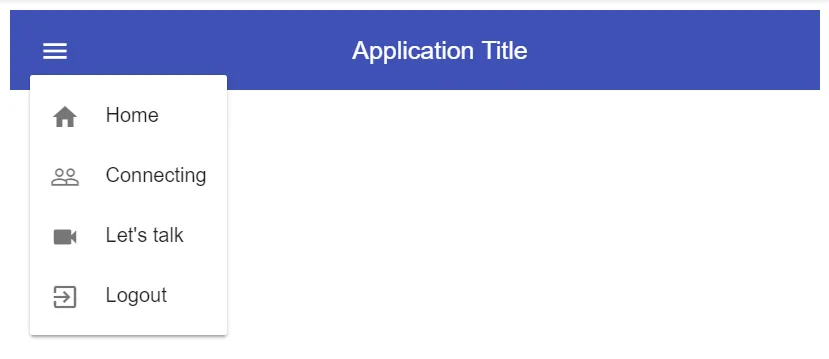
(mouseleave)添加另一个事件绑定。 - Our_Benefactors