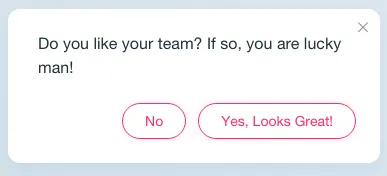我有一个弹窗,其中包含两个容器:
- 文本容器
- 按钮容器
弹窗的宽度为370px,按钮显示在文本下方。
只有当按钮中有长文本导致弹窗宽度增加时(按钮应始终显示在一行中),才能更改弹窗的宽度。
如果文本容器中有长文本,则弹窗的宽度应保持为370px。
例如:
这是我的jsbin:
http://jsbin.com/fuzozehipo/1/edit?html,css,output
HTML:
<div class="popup">
<div class="text-container">some text</div>
<div class="buttons-container">
<button>Button 1 with long long long long long long text</button>
<button>Button 2</button>
</div>
</div>
CSS:
.popup {
display: inline-block;
position: relative;
border: 1px solid;
min-width: 370px;
}
.text-container {
width: 100%;
}
任何帮助都将受到赞赏!