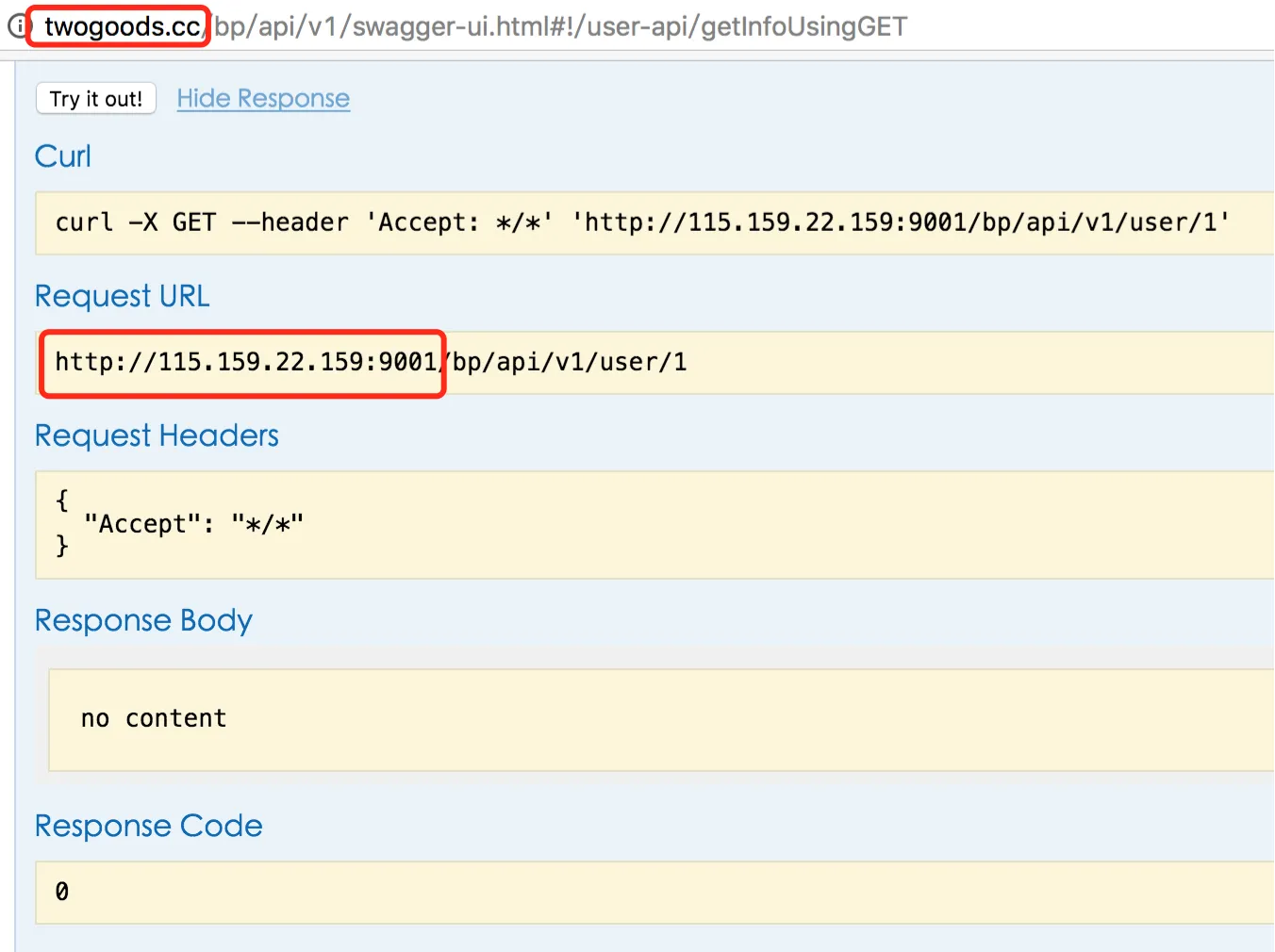2个回答
3
@Bean
public Docket categoryApi() {
return new Docket(DocumentationType.SWAGGER_2)
.host("twogoods.cc")
.groupName("bookplatform-api")
.apiInfo(apiInfo())
.select()
.paths(apiPaths())
.build()
.directModelSubstitute(java.sql.Timestamp.class, java.sql.Date.class)
.enableUrlTemplating(false);
}
host() method!!!
- twogoods
1
2现在我知道host()方法可以改变“试一试”的URL了,但我还有一个问题:如何自动获取主机(就像HttpServletRequest.getServerName()一样),而不是手动输入?而且我不想从配置中获取特定的主机。 - Randy Lam
1
你可以使用
host(..) 和 protocols(..) 方法,来覆盖默认值。
例如:
@Bean
public Docket customImplementation() {
return new Docket(DocumentationType.SWAGGER_2)
.protocols(Collections.singleton("https"))
.host("twogoods.cc")
.select()
.build();
}
- Nick Grealy
2
有没有想法可以动态地完成,例如根据实际域名选择主机名,这样在部署到各种环境时就不需要进行更改了? - vijayakumarpsg587
@Joey587 - 不确定,但你可能有三个选项(按可行性顺序,*未经测试):
a)使用环境变量在启动时外部配置域名。
b)延迟初始化“Docket”bean,并使用收到的第一个[Host]标头来配置bean。
c)获取外部IP地址并进行反向查找(这里有风险)。 - Nick Grealy
网页内容由stack overflow 提供, 点击上面的可以查看英文原文,
原文链接
原文链接
- 相关问题
- 3 如何在Flask-restplus API中从API更改为域名?
- 5 在Swagger中更改为URL表单编码的POST请求
- 6 如何在Swagger中将空值传递给查询参数?
- 7 如何在Swagger中将 https://<your-url>/swagger 更改为自定义?
- 7 无效的Mongo配置,必须指定uri或host/port/credentials。
- 7 如何在Swagger中将Java8的LocalTime显示为字符串?
- 36 如何在Asp.Net Core 2.x中将根目录重定向到Swagger?
- 21 如何在OpenAPI(Swagger)中将$ref属性声明为只读?
- 15 加载swagger-ui.html页面时,会向host:port/和host:port/csfr发出请求。
- 3 如何将Swagger 1.5中的请求体更改为示例JSON请求体