我的小测试 - http://jsbin.com/pitu/1/edit
我想尝试一下简单的十六进制转换为RGBA。我使用的每个浏览器都默认使用RGB来渲染颜色,因此当使用farbtastic颜色选择器时,我通过获取背景色来生成十六进制值所产生的rgb值(默认=简单转换)来将十六进制值转换为RGB。
我曾试图将)符号替换为, 1),但没有成功,所以我想看看将RGB转换为RGBA会如何工作,但我仍然遇到了困难。
JQuery
$('.torgb').val($('#color').css('background-color'));
$('.torgba').val().replace(/rgb/g,"rgba");
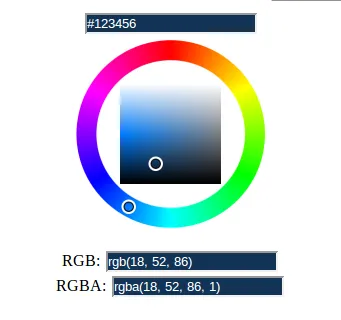 编辑:
TinyColor 是一个很棒的颜色操作 JS 库,它可以满足我所有需求并且更多。我想你们也许想试试!- https://github.com/bgrins/TinyColor
编辑:
TinyColor 是一个很棒的颜色操作 JS 库,它可以满足我所有需求并且更多。我想你们也许想试试!- https://github.com/bgrins/TinyColor