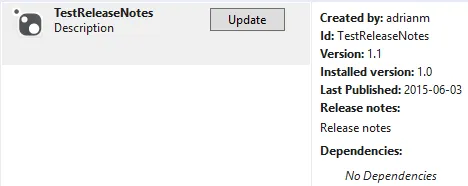Nuspec参考文档中有关 releaseNotes 标记的说明:
v1.5 一个描述软件包每个版本所做更改的字段。仅在选择“更新”选项卡且软件包是先前安装软件包的更新时才显示此字段。它显示在通常显示描述的位置。
我创建了两个 nuspec 文件,两个文件都包含(当然具有不同的 version 标记)。
<?xml version="1.0"?>
<package >
<metadata>
<id>TestReleaseNotes</id>
<version>1.0</version>
<authors>adrianm</authors>
<requireLicenseAcceptance>false</requireLicenseAcceptance>
<description>Description</description>
<releaseNotes>Release notes</releaseNotes>
</metadata>
<files>
<file src="Test.cs" target="content" />
</files>
</package>
我在VS2013中安装了1.0版本并选择了更新选项卡,但我看不到发行说明。
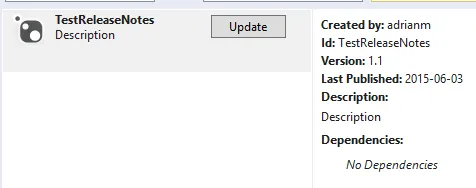
我错过了什么吗?