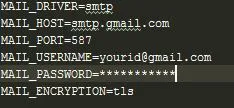我正在尝试为我的第一个Laravel项目设置电子邮件,很高兴发现有一个针对此的Laracast:https://laracasts.com/lessons/mailers
我按照简单的步骤进行操作,在mail.php中选择了Gmail(由于隐私原因我用x代替了一些信息):
'driver' => env('MAIL_DRIVER', 'smtp'),
'host' => env('MAIL_HOST', 'smtp.gmail.com'),
'port' => env('MAIL_PORT', 587),
'from' => ['address' => 'dianexxxxx@gmail.com', 'name' => 'Diane Kaplan'],
'encryption' => env('MAIL_ENCRYPTION', 'tls'),
'username' => 'dianexxxxx@gmail.com',
'password' => 'xxxxx',
'sendmail' => '/usr/sbin/sendmail -bs',
'pretend' => false,
.env文件中有一些添加的x以保护隐私 - laracast没有让我们使用MAIL_USERNAME和MAIL_PASSWORD,但出于良好的考虑我会稍后从那里拉取最新更新:
MAIL_DRIVER=smtp
MAIL_HOST=mailtrap.io
MAIL_PORT=2525
MAIL_USERNAME=dianexxxxx@gmail.com
MAIL_PASSWORD=xxxxxx
MAIL_ENCRYPTION=null
但是,在尝试发送电子邮件的第一个真正的时刻(3:30),我遇到了身份验证错误:
Swift_TransportException in AuthHandler.php line 181: 使用3个可能的身份验证器中的用户名“dianexxxxx@gmail.com”无法在SMTP服务器上进行身份验证
根据一些stackoverflow阅读,我尝试在我的gmail设置中启用“访问不安全的应用程序”,但错误没有改变。(而且其他关于此问题的帖子有其他因素,使问题比我的更复杂。)
laravel.log文件中没有跳出任何问题-有什么想法吗?
[2015-11-26 12:25:55] local.ERROR: exception 'Swift_TransportException' with message 'Failed to authenticate on SMTP server with username "dianekaplan@gmail.com" using 3 possible authenticators' in /home/vagrant/Code/Family-laravel/vendor/swiftmailer/swiftmailer/lib/classes/Swift/Transport/Esmtp/AuthHandler.php:181
Stack trace:
#0 /home/vagrant/Code/Family-laravel/vendor/swiftmailer/swiftmailer/lib/classes/Swift/Transport/EsmtpTransport.php(307): Swift_Transport_Esmtp_AuthHandler->afterEhlo(Object(Swift_SmtpTransport))
#1 /home/vagrant/Code/Family-laravel/vendor/swiftmailer/swiftmailer/lib/classes/Swift/Transport/AbstractSmtpTransport.php(118): Swift_Transport_EsmtpTransport->_doHeloCommand()
#2 /home/vagrant/Code/Family-laravel/vendor/swiftmailer/swiftmailer/lib/classes/Swift/Mailer.php(79): Swift_Transport_AbstractSmtpTransport->start()
#3 /home/vagrant/Code/Family-laravel/vendor/laravel/framework/src/Illuminate/Mail/Mailer.php(395): Swift_Mailer->send(Object(Swift_Message), Array)
#4 /home/vagrant/Code/Family-laravel/vendor/laravel/framework/src/Illuminate/Mail/Mailer.php(181): Illuminate\Mail\Mailer->sendSwiftMessage(Object(Swift_Message))
#5 /home/vagrant/Code/Family-laravel/vendor/laravel/framework/src/Illuminate/Support/Facades/Facade.php(220): Illuminate\Mail\Mailer->send('emails.welcome', Array, Object(Closure))
#6 /home/vagrant/Code/Family-laravel/app/Http/routes.php(59): Illuminate\Support\Facades\Facade::__callStatic('send', Array)
#7 /home/vagrant/Code/Family-laravel/app/Http/routes.php(59): Illuminate\Support\Facades\Mail::send('emails.welcome', Array, Object(Closure))
#8 [internal function]: App\Providers\RouteServiceProvider->{closure}()
#9 /home/vagrant/Code/Family-laravel/vendor/laravel/framework/src/Illuminate/Routing/Route.php(155): call_user_func_array(Object(Closure), Array)
#10 /home/vagrant/Code/Family-laravel/vendor/laravel/framework/src/Illuminate/Routing/Route.php(130): Illuminate\Routing\Route->runCallable(Object(Illuminate\Http\Request))
#11 /home/vagrant/Code/Family-laravel/vendor/laravel/framework/src/Illuminate/Routing/Router.php(704): Illuminate\Routing\Route->run(Object(Illuminate\Http\Request))
#12 [internal function]: Illuminate\Routing\Router->Illuminate\Routing\{closure}(Object(Illuminate\Http\Request))
#13 /home/vagrant/Code/Family-laravel/vendor/laravel/framework/src/Illuminate/Pipeline/Pipeline.php(139): call_user_func(Object(Closure), Object(Illuminate\Http\Request))
#14 [internal function]: Illuminate\Pipeline\Pipeline->Illuminate\Pipeline\{closure}(Object(Illuminate\Http\Request))
#15 /home/vagrant/Code/Family-laravel/vendor/laravel/framework/src/Illuminate/Pipeline/Pipeline.php(103): call_user_func(Object(Closure), Object(Illuminate\Http\Request))
#16 /home/vagrant/Code/Family-laravel/vendor/laravel/framework/src/Illuminate/Routing/Router.php(706): Illuminate\Pipeline\Pipeline->then(Object(Closure))
#17 /home/vagrant/Code/Family-laravel/vendor/laravel/framework/src/Illuminate/Routing/Router.php(671): Illuminate\Routing\Router->runRouteWithinStack(Object(Illuminate\Routing\Route), Object(Illuminate\Http\Request))
#18 /home/vagrant/Code/Family-laravel/vendor/laravel/framework/src/Illuminate/Routing/Router.php(631): Illuminate\Routing\Router->dispatchToRoute(Object(Illuminate\Http\Request))
#19 /home/vagrant/Code/Family-laravel/vendor/laravel/framework/src/Illuminate/Foundation/Http/Kernel.php(236): Illuminate\Routing\Router->dispatch(Object(Illuminate\Http\Request))
#20 [internal function]: Illuminate\Foundation\Http\Kernel->Illuminate\Foundation\Http\{closure}(Object(Illuminate\Http\Request))
#21 /home/vagrant/Code/Family-laravel/vendor/laravel/framework/src/Illuminate/Pipeline/Pipeline.php(139): call_user_func(Object(Closure), Object(Illuminate\Http\Request))
#22 /home/vagrant/Code/Family-laravel/vendor/laravel/framework/src/Illuminate/Foundation/Http/Middleware/VerifyCsrfToken.php(50): Illuminate\Pipeline\Pipeline->Illuminate\Pipeline\{closure}(Object(Illuminate\Http\Request))
#23 [internal function]: Illuminate\Foundation\Http\Middleware\VerifyCsrfToken->handle(Object(Illuminate\Http\Request), Object(Closure))
#24 /home/vagrant/Code/Family-laravel/vendor/laravel/framework/src/Illuminate/Pipeline/Pipeline.php(124): call_user_func_array(Array, Array)
#25 /home/vagrant/Code/Family-laravel/vendor/laravel/framework/src/Illuminate/View/Middleware/ShareErrorsFromSession.php(49): Illuminate\Pipeline\Pipeline->Illuminate\Pipeline\{closure}(Object(Illuminate\Http\Request))
#26 [internal function]: Illuminate\View\Middleware\ShareErrorsFromSession->handle(Object(Illuminate\Http\Request), Object(Closure))
#27 /home/vagrant/Code/Family-laravel/vendor/laravel/framework/src/Illuminate/Pipeline/Pipeline.php(124): call_user_func_array(Array, Array)
#28 /home/vagrant/Code/Family-laravel/vendor/laravel/framework/src/Illuminate/Session/Middleware/StartSession.php(62): Illuminate\Pipeline\Pipeline->Illuminate\Pipeline\{closure}(Object(Illuminate\Http\Request))
#29 [internal function]: Illuminate\Session\Middleware\StartSession->handle(Object(Illuminate\Http\Request), Object(Closure))
#30 /home/vagrant/Code/Family-laravel/vendor/laravel/framework/src/Illuminate/Pipeline/Pipeline.php(124): call_user_func_array(Array, Array)
#31 /home/vagrant/Code/Family-laravel/vendor/laravel/framework/src/Illuminate/Cookie/Middleware/AddQueuedCookiesToResponse.php(37): Illuminate\Pipeline\Pipeline->Illuminate\Pipeline\{closure}(Object(Illuminate\Http\Request))
#32 [internal function]: Illuminate\Cookie\Middleware\AddQueuedCookiesToResponse->handle(Object(Illuminate\Http\Request), Object(Closure))
#33 /home/vagrant/Code/Family-laravel/vendor/laravel/framework/src/Illuminate/Pipeline/Pipeline.php(124): call_user_func_array(Array, Array)
#34 /home/vagrant/Code/Family-laravel/vendor/laravel/framework/src/Illuminate/Cookie/Middleware/EncryptCookies.php(59): Illuminate\Pipeline\Pipeline->Illuminate\Pipeline\{closure}(Object(Illuminate\Http\Request))
#35 [internal function]: Illuminate\Cookie\Middleware\EncryptCookies->handle(Object(Illuminate\Http\Request), Object(Closure))
#36 /home/vagrant/Code/Family-laravel/vendor/laravel/framework/src/Illuminate/Pipeline/Pipeline.php(124): call_user_func_array(Array, Array)
#37 /home/vagrant/Code/Family-laravel/vendor/laravel/framework/src/Illuminate/Foundation/Http/Middleware/CheckForMaintenanceMode.php(42): Illuminate\Pipeline\Pipeline->Illuminate\Pipeline\{closure}(Object(Illuminate\Http\Request))
#38 [internal function]: Illuminate\Foundation\Http\Middleware\CheckForMaintenanceMode->handle(Object(Illuminate\Http\Request), Object(Closure))
#39 /home/vagrant/Code/Family-laravel/vendor/laravel/framework/src/Illuminate/Pipeline/Pipeline.php(124): call_user_func_array(Array, Array)
#40 [internal function]: Illuminate\Pipeline\Pipeline->Illuminate\Pipeline\{closure}(Object(Illuminate\Http\Request))
#41 /home/vagrant/Code/Family-laravel/vendor/laravel/framework/src/Illuminate/Pipeline/Pipeline.php(103): call_user_func(Object(Closure), Object(Illuminate\Http\Request))
#42 /home/vagrant/Code/Family-laravel/vendor/laravel/framework/src/Illuminate/Foundation/Http/Kernel.php(122): Illuminate\Pipeline\Pipeline->then(Object(Closure))
#43 /home/vagrant/Code/Family-laravel/vendor/laravel/framework/src/Illuminate/Foundation/Http/Kernel.php(87): Illuminate\Foundation\Http\Kernel->sendRequestThroughRouter(Object(Illuminate\Http\Request))
#44 /home/vagrant/Code/Family-laravel/public/index.php(54): Illuminate\Foundation\Http\Kernel->handle(Object(Illuminate\Http\Request))
#45 {main}