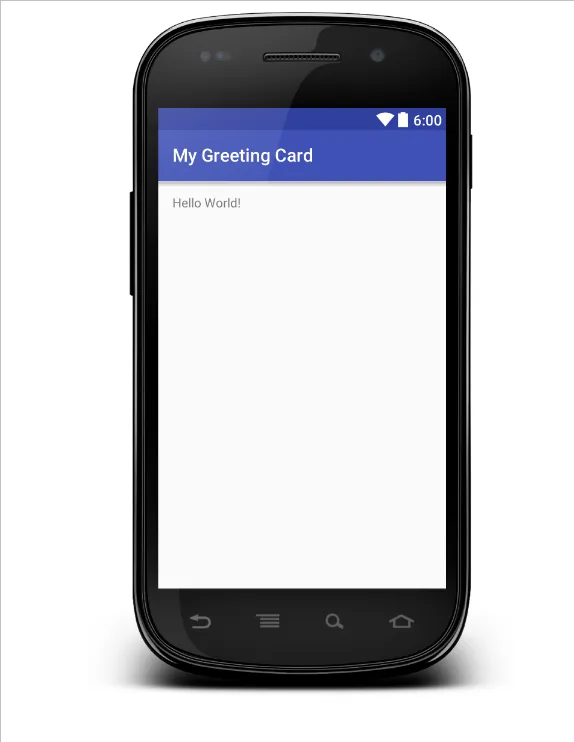5个回答
7
您只需像下面这样简单导航....
应用程序 -> res -> values -> styles.xml
找到
有许多可用的主题。只需删除
因此,只需将主题更改为
要更深入地了解主题工作方式和 Android 的其他课程,请尝试 Pluralsight。转到下面的链接并获得 6 个月的免费订阅。这是一个非常好的学习任何技术的网站。 Pluralsight 6 Months Subscription
应用程序 -> res -> values -> styles.xml
找到
<style name="AppTheme" parent="Theme.AppCompat.Light.DarkActionBar"> 行。
Theme.AppCompat.Light.DarkActionBar 行显示了您的活动将看起来如何。有许多可用的主题。只需删除
DarkActionBar 并按 Cntrl+Space 键以探索其他主题即可。在您的情况下,您不想要称为 Android 术语中的 ActionBar 的 Header。因此,只需将主题更改为
Theme.AppCompat.Light.NoActionBar 即可完成。要更深入地了解主题工作方式和 Android 的其他课程,请尝试 Pluralsight。转到下面的链接并获得 6 个月的免费订阅。这是一个非常好的学习任何技术的网站。 Pluralsight 6 Months Subscription
- Maulik Dodia
3
答案已经给出,但我还想补充一点,如果您不想在活动顶部有任何类型的操作栏,只需执行以下操作。 转到您的res->values->styles.xml并添加以下xml代码:
<resources>
<!-- Base application theme. -->
<style name="AppTheme.Base" parent="Theme.AppCompat.Light.NoActionBar">
<!-- Customize your theme here. -->
<item name="colorPrimary">#3F51B5</item>
<!-- Light Indigo -->
<item name="colorPrimaryDark">#3949AB</item>
<!-- Dark Indigo -->
<item name="colorAccent">#00B0FF</item>
<!-- Blue -->
</style>
<style name="AppTheme" parent="AppTheme.Base"></style>
</resources>
在任何您想要的活动中,可以通过在清单文件中使用 android:theme=@style/AppTheme 的方式来引用主题并将其应用到样式中。
<application
android:allowBackup="true"
android:icon="@mipmap/ic_launcher"
android:label="@string/app_name"
android:theme="@style/AppTheme">
<activity
android:name=".MainActivity"
android:label="@string/app_name">
<intent-filter>
<action android:name="android.intent.action.MAIN" />
<category android:name="android.intent.category.LAUNCHER" />
</intent-filter>
</activity>
<activity
android:name=".DetailActivity"
android:parentActivityName=".MainActivity">
<meta-data
android:name="android.support.PARENT_ACTIVITY"
android:value=".MainActivity" />
</activity>
</application>
- vikas kumar
2
您可以使用以下方法隐藏工具栏:
getActionBar().hide();
或者
getSupportActionBar().hide();
- David Hackro
5
你会在哪里调用getActionBar方法? - Argent
在setContentView()之后。 - David Hackro
不起作用。我猜这是在onCreate方法中。 - Argent
你要扩展Activity还是AppCompatActivity? - David Hackro
我扩展了AppCompatActivity。顺便说一下,当我说“我”时,这是由Android Studio生成的代码。除了添加调用getActionBar()。hide()的行之外,我没有改动它,正如你建议的那样。 - Argent
1
对于更新版
应用程序 -> 资源 -> 值 -> 主题 -> themes.xml
这也取决于手机是否处于夜间模式。
然后你需要修改两个文件:
- themes.xml
- themes.xml (night)
with parent="Theme.MaterialComponents.DayNight.NoActionBar"
- Naishar Shah
0
只需删除AppCompatActivity并将其扩展为Activity即可。
- Muhammad Natiq
1
请详细说明您的问题。 - Shashank
网页内容由stack overflow 提供, 点击上面的可以查看英文原文,
原文链接
原文链接