使用igraph包绘制图表时,如何旋转绘图中的顶点标签,例如旋转 π/4?
library(igraph)
g = graph.ring(5)
V(g)$name = paste(LETTERS[1:5], 'rotate_45')
plot.igraph(vertex.label.rotate=pi/2, g ) ##this doesn't work
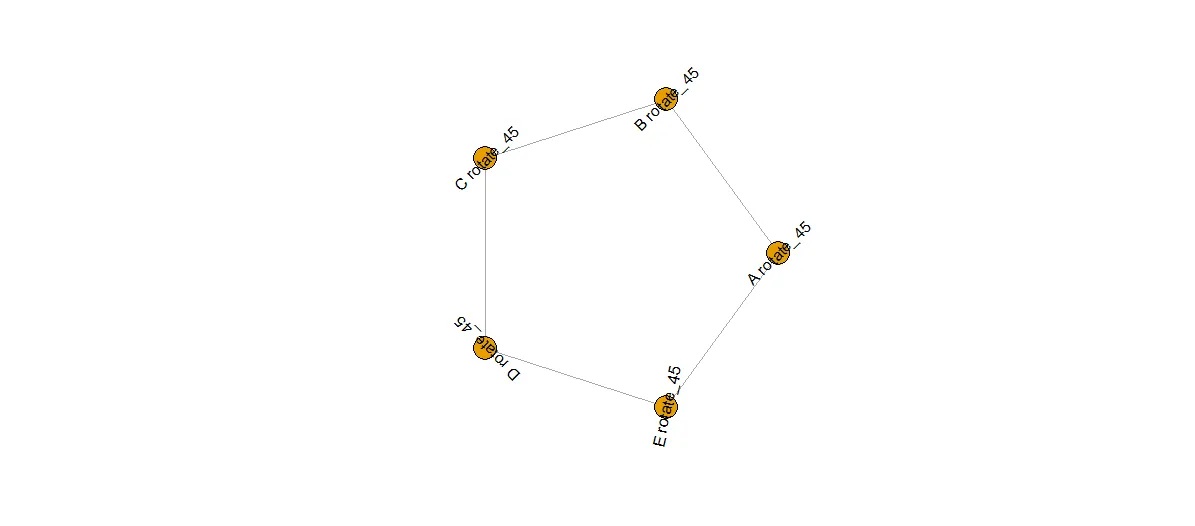 }}
}}
plot.igraph(vertex.label.degree = pi/2, g)可能是这样的吗? - David Arenburgvertex.label.degree: 标签相对于顶点的位置,其中0表示右侧,“pi”表示左侧,“pi/2”表示下方,“-pi/2”表示上方。这是指标签的位置,而不是字符的方向。 - YJZ