现在,我知道在JButton文本中可以使用不同的字体族。就像下面这样。
这个问题的意义在于,我正在创建一个多语言软件,其中一个
JButton button = new JButton("<html><font face=Arial>Hello </font><font face=Verdana>World</font></html>");
看起来是这样的。用Arial字体写“Hello”,Verdana字体写“World”。
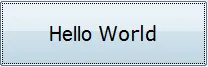
但是,如果我想要一个单词具有我使用Font.createFont()方法创建的字体呢?我想过,这样做应该可以。
Font myFont = createMyFont();
JButton button = new JButton("<html><font face=MyFont>Hello </font>World</html>");
这个问题的意义在于,我正在创建一个多语言软件,其中一个
JButton 中有两种字体。
因此,我希望我的 JButton 看起来像这样:
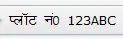
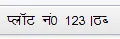
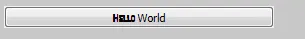
Font.createFont()创建字体后,应该使用Font.registerFont()。 - Extreme Coders`GraphicsEnvironment ge = GraphicsEnvironment.getLocalGraphicsEnvironment(); ge.registerFont(myFont);`- Maxim Shoustin