错误信息:
谷歌控制台: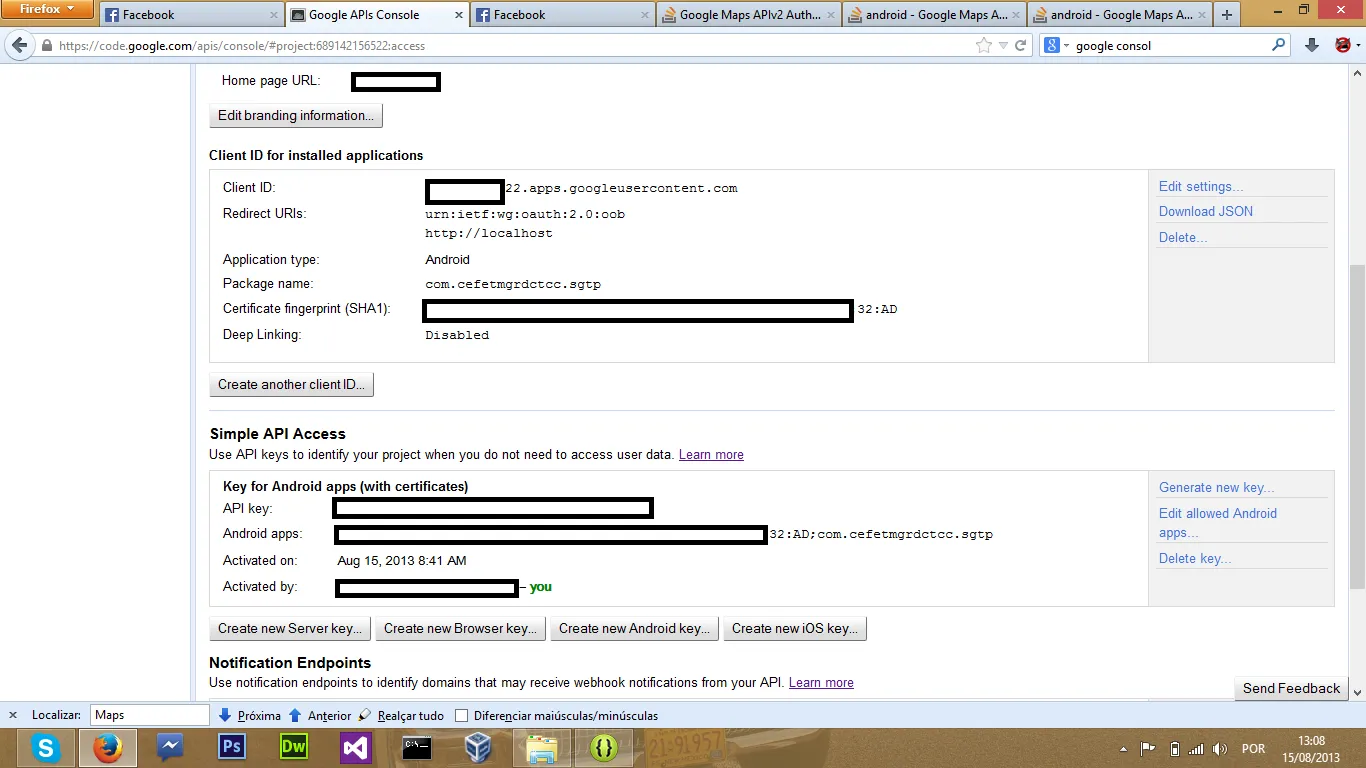 清单文件:
清单文件:
地图控件的布局方式:
我已将Google Play服务导入我的项目,并在Google API控制台服务列表中标记了“Google Maps API v2”、“Google Maps API v3”和“Google Maps Android API v2”,但似乎我的地图片段仍无法验证身份。
地图片段只是屏幕中央的一个空白灰色正方形,有任何想法为什么会发生这种情况?
08-15 12:59:17.435: E/Google Maps Android API(14665): Failed to load map. Error contacting Google servers. This is probably an authentication issue (but could be due to network errors).
谷歌控制台:
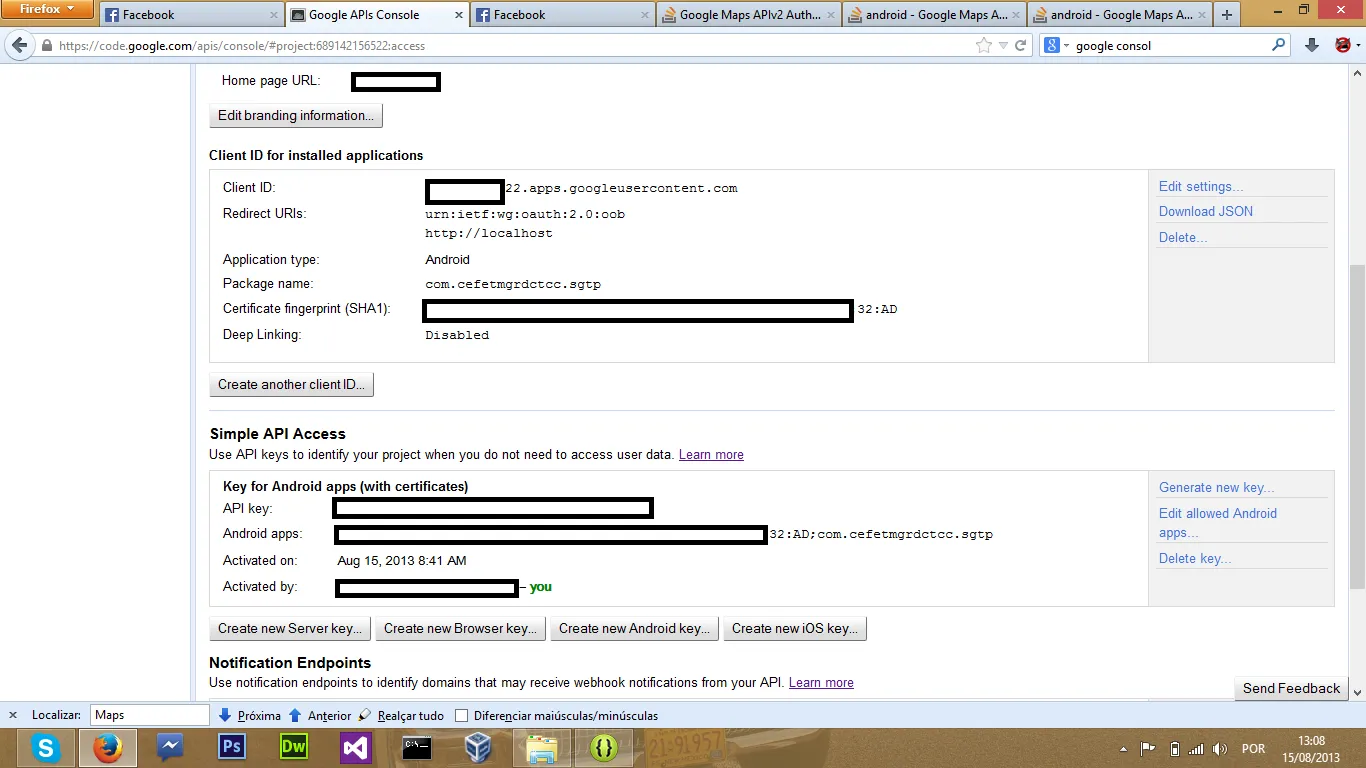 清单文件:
清单文件:<?xml version="1.0" encoding="utf-8"?>
<manifest xmlns:android="http://schemas.android.com/apk/res/android"
package="com.cefetmgrdctcc.sgtp"
android:versionCode="1"
android:versionName="1.0" >
<uses-sdk
android:minSdkVersion="8"
android:targetSdkVersion="18" />
<permission
android:name="com.cefetmgrdctcc.sgtp.permission.MAPS_RECEIVE"
android:protectionLevel="signature"/>
<uses-permission android:name="com.cefetmgrdctcc.sgtp.permission.MAPS_RECEIVE"/>
<uses-permission android:name="android.permission.ACCESS_NETWORK_STATE" />
<uses-permission android:name="android.permission.INTERNET"/>
<uses-permission android:name="android.permission.WRITE_EXTERNAL_STORAGE"/>
<uses-permission android:name="com.google.android.providers.gsf.permission.READ_GSERVICES"/>
<uses-permission android:name="android.permission.ACCESS_COARSE_LOCATION"/>
<uses-permission android:name="android.permission.ACCESS_FINE_LOCATION"/>
<uses-feature
android:glEsVersion="0x00020000"
android:required="true"/>
<application
android:allowBackup="true"
android:icon="@drawable/ic_launcher"
android:label="@string/app_name"
android:theme="@style/AppTheme" >
<meta-data
android:name="com.google.android.maps.v2.API_KEY"
android:value="Hidden key"/>
<activity
android:name="com.cefetmgrdctcc.sgtp.MainActivity"
android:label="@string/app_name" >
<intent-filter>
<action android:name="android.intent.action.MAIN" />
<category android:name="android.intent.category.LAUNCHER" />
</intent-filter>
</activity>
</application>
</manifest>
地图控件的布局方式:
<fragment
android:id="@+id/googlemap"
android:layout_width="match_parent"
android:layout_height="match_parent"
class="com.google.android.gms.maps.SupportMapFragment" />
我已将Google Play服务导入我的项目,并在Google API控制台服务列表中标记了“Google Maps API v2”、“Google Maps API v3”和“Google Maps Android API v2”,但似乎我的地图片段仍无法验证身份。
地图片段只是屏幕中央的一个空白灰色正方形,有任何想法为什么会发生这种情况?