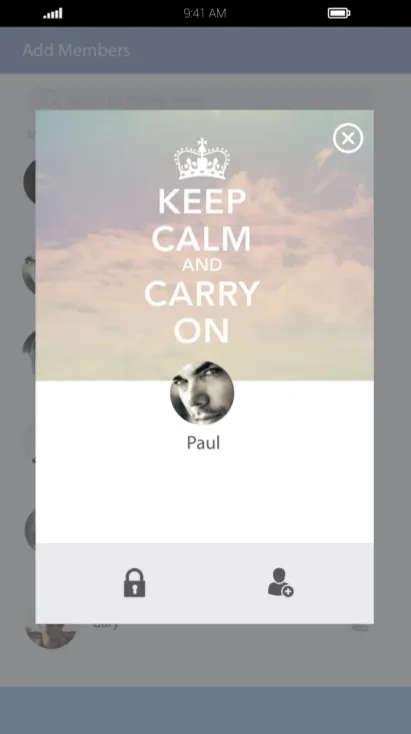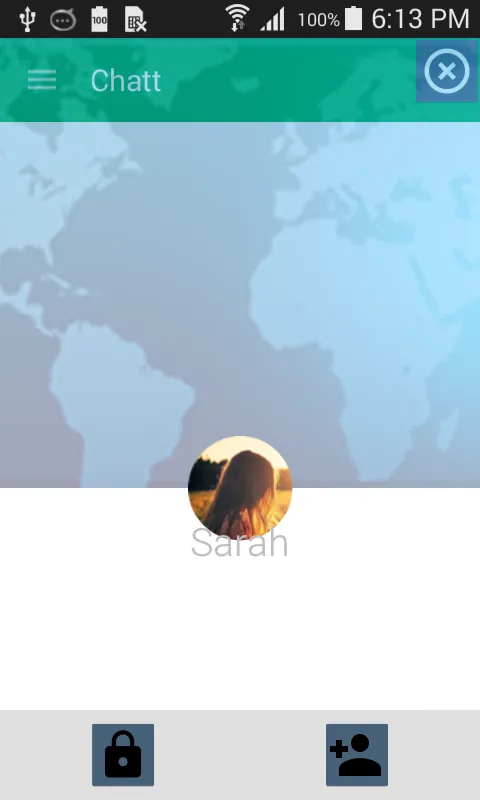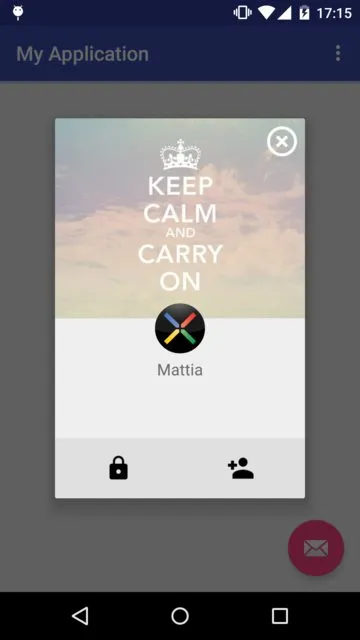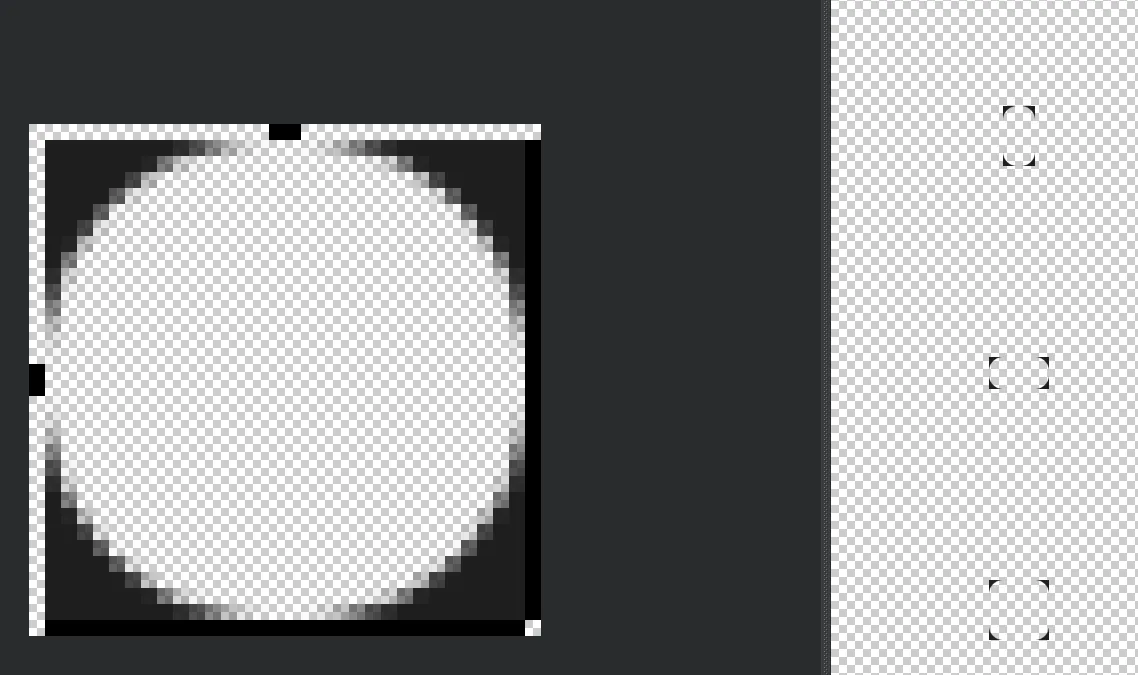我想创建类似于截图中的这个东西。它有一个主要的布局作为背景和覆盖在其上的布局。我不确定这是如何实现的。
我最好的猜测是使用对话框片段。这是做这样的事情的正确方式吗?
我尝试使用对话框片段,但没有得到我想要的结果,这是我能够接近的程度。
这是我的布局:
<RelativeLayout
xmlns:android="http://schemas.android.com/apk/res/android"
xmlns:tools="http://schemas.android.com/tools"
android:layout_width="match_parent"
android:layout_height="match_parent"
xmlns:app="http://schemas.android.com/apk/res-auto"
tools:context="com.chatt.fragments.AddMember">
<ImageButton
android:layout_width="wrap_content"
android:layout_height="wrap_content"
android:src="@drawable/ic_highlight_off_white_36dp"
android:layout_alignParentRight="true"
android:layout_alignParentEnd="true"/>
<android.support.design.widget.CoordinatorLayout
android:layout_width="match_parent"
android:layout_height="match_parent">
<ImageView
android:id="@+id/ivBackground"
android:layout_width="match_parent"
android:layout_height="300dp"
android:src="@drawable/world"
android:scaleType="centerCrop"
android:alpha="0.4"/>
<de.hdodenhof.circleimageview.CircleImageView
android:id="@+id/civProfilePhoto"
android:layout_width="70dp"
android:layout_height="70dp"
android:src="@drawable/user3"
app:layout_anchor="@+id/ivBackground"
app:layout_anchorGravity="bottom|center"/>
<TextView
android:id="@+id/tvMemberName"
android:layout_width="wrap_content"
android:layout_height="wrap_content"
android:fontFamily="sans-serif-light"
android:text="Sarah"
android:textSize="26sp"
android:textStyle="bold"
app:layout_anchor="@+id/civProfilePhoto"
app:layout_anchorGravity="bottom|center"
android:layout_marginTop="40dp"/>
</android.support.design.widget.CoordinatorLayout>
<RelativeLayout
android:layout_width="match_parent"
android:layout_height="60dp"
android:layout_alignParentBottom="true"
android:background="@color/material_grey_300">
<ImageButton
android:id="@+id/ibLock"
android:layout_width="wrap_content"
android:layout_height="wrap_content"
android:layout_centerVertical="true"
android:layout_alignParentStart="true"
android:layout_alignParentLeft="true"
android:layout_marginLeft="60dp"
android:layout_marginStart="60dp"
android:src="@drawable/ic_lock_black_36dp"/>
<ImageButton
android:id="@+id/ibAddMember"
android:layout_width="wrap_content"
android:layout_height="wrap_content"
android:layout_centerVertical="true"
android:layout_alignParentEnd="true"
android:layout_alignParentRight="true"
android:layout_marginRight="60dp"
android:layout_marginEnd="60dp"
android:src="@drawable/ic_person_add_black_36dp"/>
</RelativeLayout>
</RelativeLayout>
我已经使用了协调布局(Coordinator Layout)将个人资料图片锚定在背景上。然而,这样做没问题。但是,名字会遮盖一些个人资料图片。我从Google图标包中下载的图标。按钮显示非常暗的背景色,并且应该是透明的。右上角的关闭图标也没有透明的背景。对话框覆盖整个屏幕。
我像这样膨胀我的DialogFragment:
@Override
public void onCreate(Bundle savedInstanceState) {
super.onCreate(savedInstanceState);
setStyle(DialogFragment.STYLE_NO_FRAME, 0);
}
@Override
public View onCreateView(LayoutInflater inflater, ViewGroup container,
Bundle savedInstanceState) {
// Inflate the layout for this fragment
getDialog().getWindow().setBackgroundDrawable(new ColorDrawable(0));
return inflater.inflate(R.layout.fragment_add_member, container, false);
}
非常感谢任何建议,