嘿,我刚刚有一个简单的 Bootstrap 4 组件卡片。
<div class="card">
<div class="card-header">This is my header</div>
<div class="card-block">This is my block</div>
<div class="card-footer">This is my footer</div>
</div>
我想要实现的效果是让头部和底部不透明度为1,但区块的不透明度为0.4。我尝试在background-color样式中使用RGBA,但没有成功。
.card-block { background-color: rgba(245, 245, 245, 0.4); }
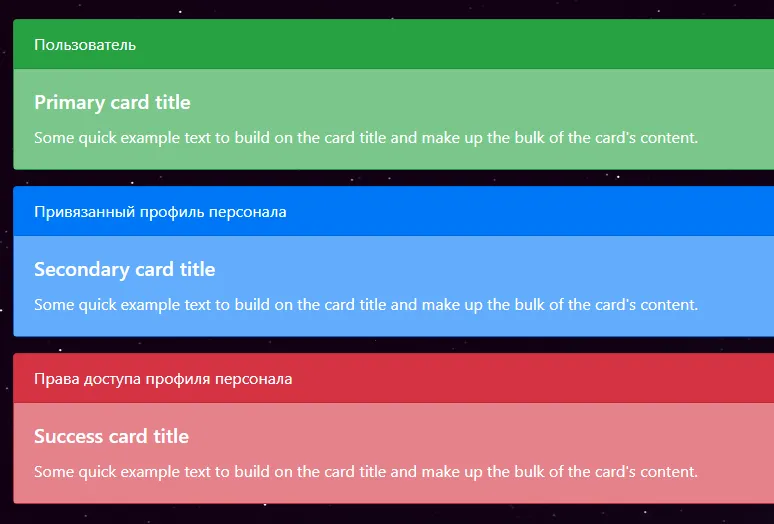
opacity吗? - happymacarts