如何在Flutter中对屏幕上的特定区域进行截图?
3
- Zain Ur Rehman
1
2个回答
1
我不太清楚 X 和 Y,但您可以使用 screenshot 包中的特定小部件屏幕截图进行操作。 链接
这个包可以捕获小部件并将它们作为图像保存,即使它们没有在屏幕上呈现。
步骤 1:创建一个控制器
ScreenshotController screenshotController = ScreenshotController();
第二步:使用
Screenshot()包装小部件。Screenshot(
controller: screenshotController,
child: Text("This text will be captured as image"),
),
步骤三:通过调用capture方法来截取屏幕截图。这将返回一个Uint8List。
screenshotController.capture().then((Uint8List image) {
//Capture Done
setState(() {
_imageFile = image;
});
}).catchError((onError) {
print(onError);
});
- Ruchit
0
通过使用RepaintBoundary小部件,您可以截取您想要的特定区域的屏幕截图。我在这里提供了一个我在项目中执行的示例,请参考。希望对您有所帮助。
首先声明globalkey...
首先声明globalkey...
GlobalKey globalKey = GlobalKey();
然后使用这个globalKey,将您的小部件包装在RepaintBoundary中,如下所示。
RepaintBoundary(
key: globalKey,
child: Obx(() {
return Container(
decoration: BoxDecoration(image: DecorationImage(image: NetworkImage(mainController.imageName.value))),
height: 390,
width: 390,
child: Stack(
children: generatedNameWidgets,
),
);
})),
- Developer
网页内容由stack overflow 提供, 点击上面的可以查看英文原文,
原文链接
原文链接
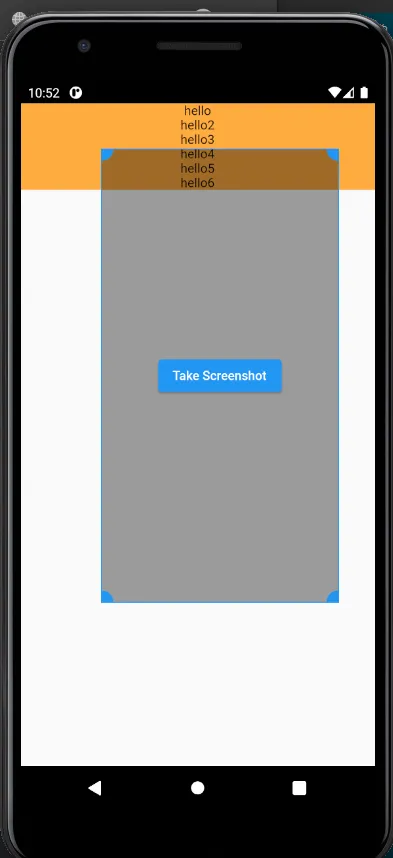
RepaintBoundary进行截图,然后裁剪 PNG? - WSBT