3个回答
5
你需要将样式插入到项目中:
如果这没有解决问题,请尝试在你的 style.css (或 style.scss) 中添加以下代码:
<link href="https://fonts.googleapis.com/icon?family=Material+Icons" rel="stylesheet">
如果这没有解决问题,请尝试在你的 style.css (或 style.scss) 中添加以下代码:
md-icon{
font-family: 'Material Icons' !important;
}
- Melchia
1
1
如果您正在使用SASS并将不透明度设置为百分比,例如:
生产版本中图标可能会“消失”,因为SASS规则。结果是在生成的CSS文件中,您的不透明度为0%或1%。
将不透明度更改为小数将给您预期的结果。
mat-icon {
opacity: 50%;
padding-right: 0.5em;
}
生产版本中图标可能会“消失”,因为SASS规则。结果是在生成的CSS文件中,您的不透明度为0%或1%。
将不透明度更改为小数将给您预期的结果。
mat-icon {
opacity: 0.5;
padding-right: 0.5em;
}
- Wild Bill
网页内容由stack overflow 提供, 点击上面的可以查看英文原文,
原文链接
原文链接
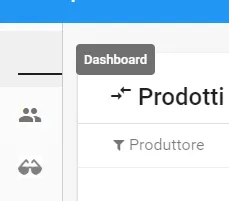
ng add @angular/material会自动添加这个 CSS。 - divine