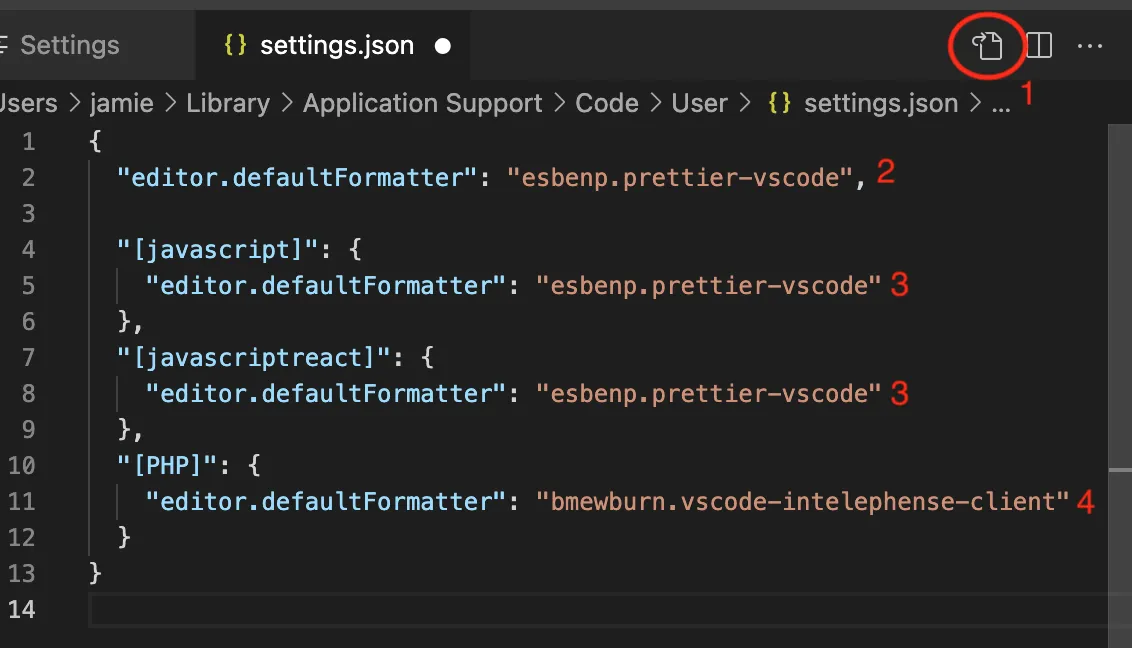您能否使用Visual Code的Beautify扩展程序在保存时同时格式化PHP代码?如果可以,该如何设置?如果不行,有哪个扩展程序可以实现此功能?
4个回答
3
尝试使用由Ben Mewburn开发的插件PHP Intelephense。正如手册所说:
无损PSR-12兼容文档/范围格式化。也可以格式化组合的HTML / PHP / JS / CSS文件。
- Zain SMJ
2
您可以使用
它是这个PHP Coding Standards Fixer的包装器,如您所见,它允许非常灵活的配置,因此您可以根据自己的喜好进行调整。
要添加自定义配置,请创建一个
vscode-php-formatter扩展程序,该程序可以在需要时(通过按键绑定)或保存时格式化您的PHP代码。它是这个PHP Coding Standards Fixer的包装器,如您所见,它允许非常灵活的配置,因此您可以根据自己的喜好进行调整。
要添加自定义配置,请创建一个
.php_cs文件,并将其添加到参数设置中。phpformatter.arguments: ["--custom-config=/path/to/file/config.php_cs"]
并创建一个带有您自定义规则的文件:
<?php
$finder = Symfony\Component\Finder\Finder::create()
->files()
->in(__DIR__)
->exclude('vendor')
->exclude('resources/views')
->exclude('storage')
->exclude('public')
->notName("*.txt")
->ignoreDotFiles(true)
->ignoreVCS(true);
$fixers = [
'-psr0',
'-php_closing_tag',
'blankline_after_open_tag',
// more custom rules
];
return Symfony\CS\Config\Config::create()
->level(Symfony\CS\FixerInterface::PSR2_LEVEL)
->fixers($fixers)
->finder($finder)
->setUsingCache(true);
- ishegg
0
大写的 '[PHP]' 对我不起作用。然而小写的可以。像这样:
"[php]": {
"editor.defaultFormatter": "bmewburn.vscode-intelephense-client"
}
- Barend Koorzen
网页内容由stack overflow 提供, 点击上面的可以查看英文原文,
原文链接
原文链接
- 相关问题
- 125 Visual Studio Code更改格式(React-JSX)
- 30 Visual Studio Code保存时格式化失败
- 6 Visual Studio Code 中的 JSON 文件结构/格式。
- 209 如何在Visual Studio Code中更改格式选项?
- 7 Visual Studio Code 插件(格式 / 拼写检查)
- 3 Visual Studio Code主题编辑PHP
- 6 Visual Studio Code中的PHP块快捷方式
- 7 如何保存Visual Studio Code的布局?
- 3 Visual Studio Code和PHP
- 8 Visual Studio Code 中的 PHP 8