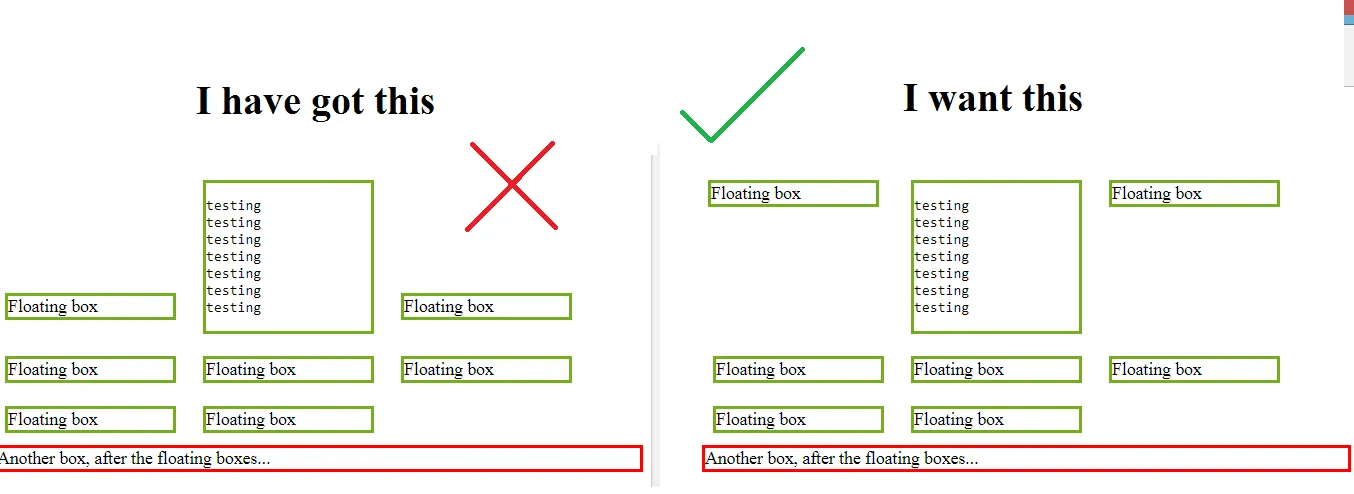这是我的代码
.floating-box {
display: inline-block;
width: 150px;
margin: 10px;
border: 3px solid #73AD21;
}
.after-box {
border: 3px solid red;
}<h2>The New Way - using inline-block</h2>
<div class="floating-box">Floating box</div>
<div class="floating-box">
<pre>
testing
testing
testing
testing
testing
testing
testing
</div>
<div class="floating-box">Floating box</div>
<div class="floating-box">Floating box</div>
<div class="floating-box">Floating box</div>
<div class="floating-box">Floating box</div>
<div class="floating-box">Floating box</div>
<div class="floating-box">Floating box</div>
<div class="after-box">Another box, after the floating boxes...</div>我希望能够拥有这样的视图:
有没有什么方法可以做到这一点?如果有,怎么实现呢?