我已经从Bootstrap官方文档示例中添加了页脚,但社交图标似乎没有出现。
我已经添加了这些CDN:
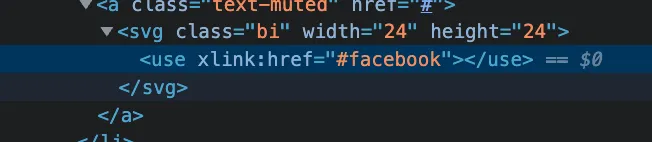
<link rel="preconnect" href="//fonts.gstatic.com" crossorigin>
<link href="//fonts.googleapis.com/css2?family=Cairo:wght@200;300;400;600;700&display=swap" rel="stylesheet">
<link rel="stylesheet" href="https://cdn.jsdelivr.net/npm/bootstrap-icons@1.5.0/font/bootstrap-icons.css">
<script src="//cdn.jsdelivr.net/npm/bootstrap@5.1.3/dist/js/bootstrap.bundle.min.js" integrity="sha384-ka7Sk0Gln4gmtz2MlQnikT1wXgYsOg+OMhuP+IlRH9sENBO0LRn5q+8nbTov4+1p" crossorigin="anonymous"></script>
<div class="container">
<footer class="d-flex flex-wrap justify-content-between align-items-center py-3 my-4 border-top">
<div class="col-md-4 d-flex align-items-center">
<a href="/" class="mb-3 me-2 mb-md-0 text-muted text-decoration-none lh-1">
<svg class="bi" width="30" height="24"><use xlink:href="#bootstrap"></use></svg>
</a>
<span class="text-muted">© 2021 Company, Inc</span>
</div>
<ul class="nav col-md-4 justify-content-end list-unstyled d-flex">
<li class="ms-3"><a class="text-muted" href="#"><svg class="bi" width="24" height="24"><use xlink:href="#twitter"></use></svg></a></li>
<li class="ms-3"><a class="text-muted" href="#"><svg class="bi" width="24" height="24"><use xlink:href="#instagram"></use></svg></a></li>
<li class="ms-3"><a class="text-muted" href="#"><svg class="bi" width="24" height="24"><use xlink:href="#facebook"></use></svg></a></li>
</ul>
</footer>
</div>
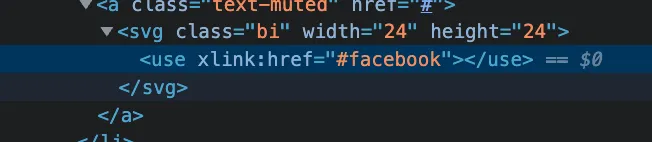
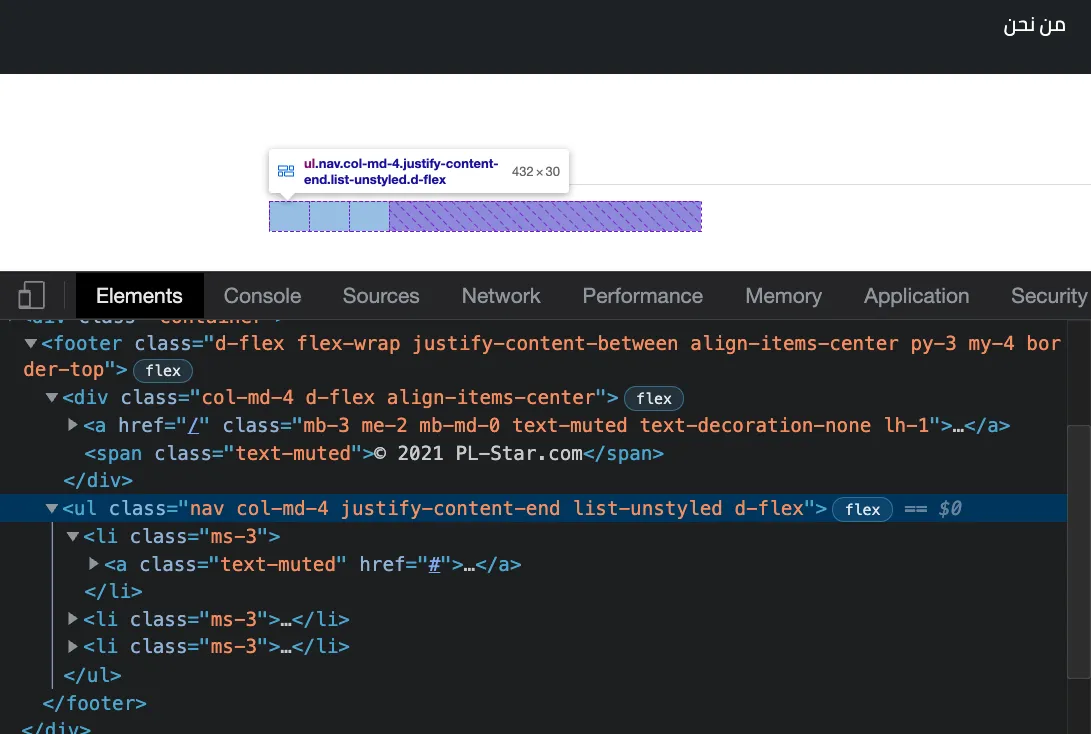
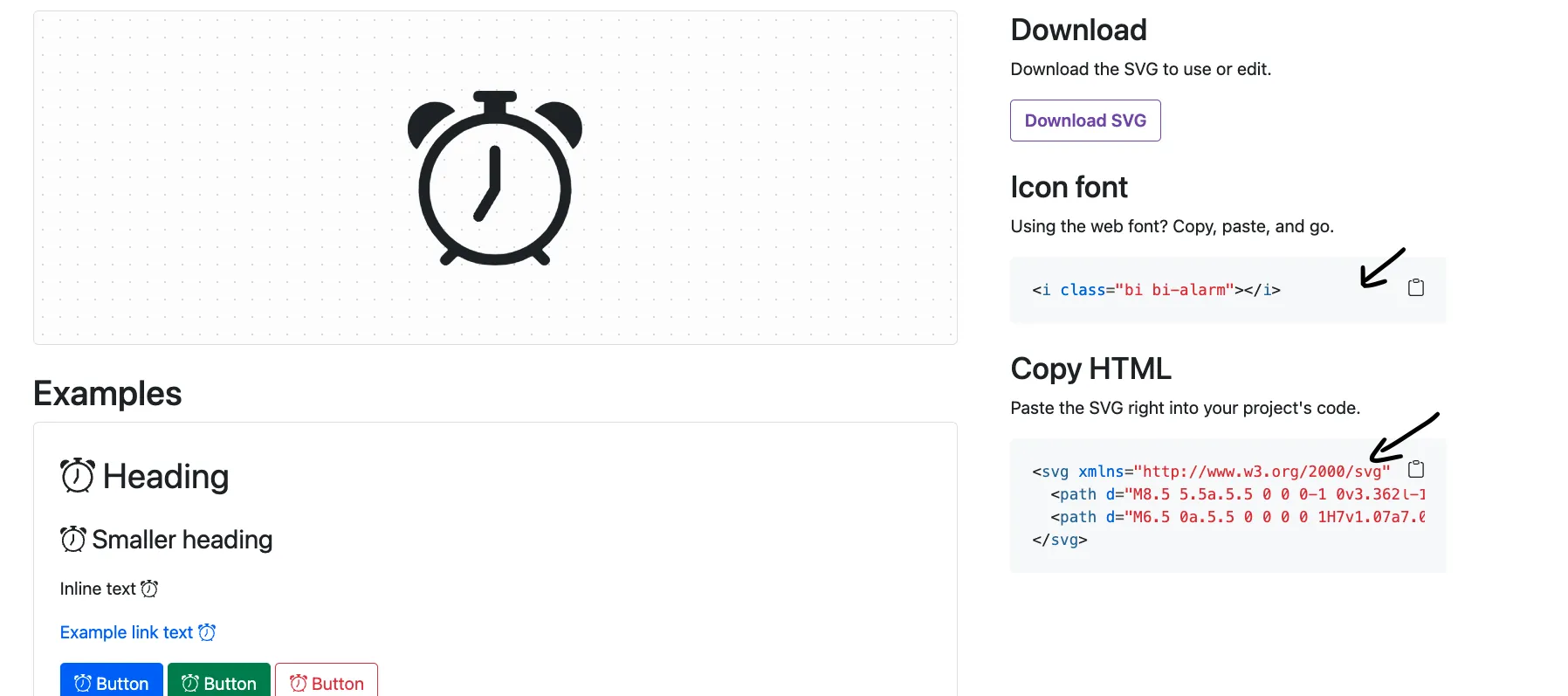
href中添加一些代码。 <use xlink:href="`boostrap-icons.svg`#twitter"></use>。你可以在这里看到它是如何使用的。 - Infaclass="bi bi-facebook"。 - Infa@import url('//cdn.jsdelivr.net/npm/bootstrap-icons@1.6.1/font/bootstrap-icons.css');,并添加了图标<i class="bi-facebook" style="font-size: 2rem; color: cornflowerblue;"></i>。它可以正常工作。 - mercury