我使用HTML5构建了所有网站,其中包含各种形式的表单(使用input类型date, color, 和 range)。
在Google Chrome中一切运作正常。
但是当我打开Internet Explorer和Firefox时,所有输入字段都变成了input类型text。
是否有一种方法或脚本可以强制正确显示这些输入?
我使用HTML5构建了所有网站,其中包含各种形式的表单(使用input类型date, color, 和 range)。
在Google Chrome中一切运作正常。
但是当我打开Internet Explorer和Firefox时,所有输入字段都变成了input类型text。
是否有一种方法或脚本可以强制正确显示这些输入?
由于HTML5尚未完全标准化,因此并非所有浏览器都支持这些输入类型。所期望的行为是回退到<input type="text">。
您可以使用Modernizr库或一些自定义JavaScript测试支持情况。如果检测到某个HTML5功能不可用,则可以回退到基于JavaScript-的替代方案。
如果特殊输入缺失,所有浏览器都会回退到文本输入类型。这一切都与小部件和验证有关。
以下支持范围小部件
Firefox桌面版23

Opera桌面版
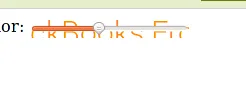
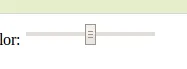
Chrome移动版

IOS Safari 5

.
.
.
以下浏览器现在支持颜色小部件
Firefox Desktop 29
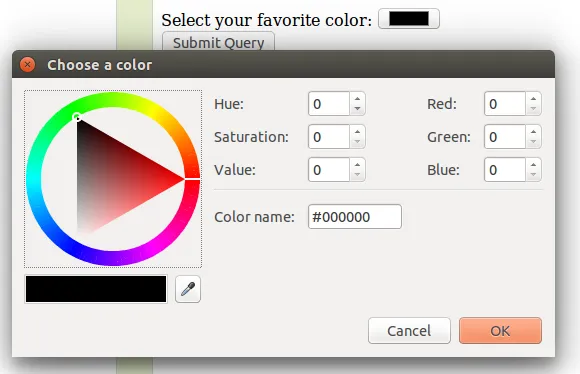
Opera桌面版11
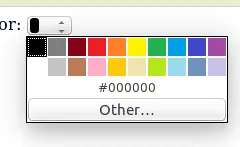
Chrome桌面版20:
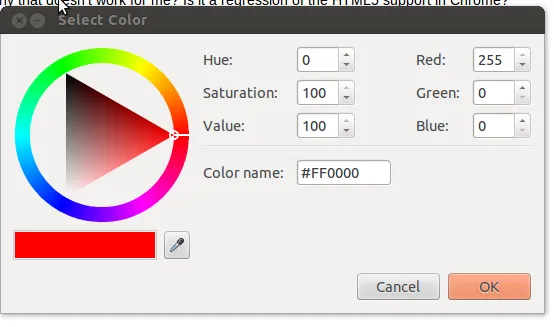
安卓4.4 / Chrome移动版:

Opera移动版:
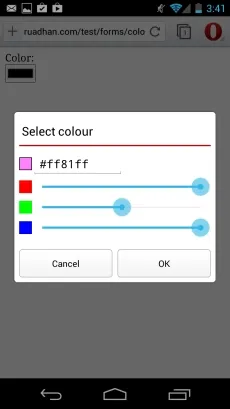

Firefox OS 1.3
现在,Firefox OS 支持颜色输入,但我仍然没有屏幕截图。
如果您想要,可以使用此 http://www.eyecon.ro/colorpicker/。
我认为最好的解决方案是使用jQuery插件。
<!doctype html>
<html lang="en">
<head>
<meta charset="utf-8" />
<title>jQuery UI Slider - Default functionality</title>
<link rel="stylesheet" href="http://code.jquery.com/ui/1.10.3/themes/smoothness/jquery-ui.css" />
<script src="http://code.jquery.com/jquery-1.9.1.js"></script>
<script src="http://code.jquery.com/ui/1.10.3/jquery-ui.js"></script>
<link rel="stylesheet" href="/resources/demos/style.css" />
<script>
$(function() {
$( "#slider" ).slider();
});
</script>
</head>
<body>
<div id="slider"></div>
</body>
</html>
doctype是什么? - Muthu Kumaran<!DOCTYPE html>。 - frogstarr78