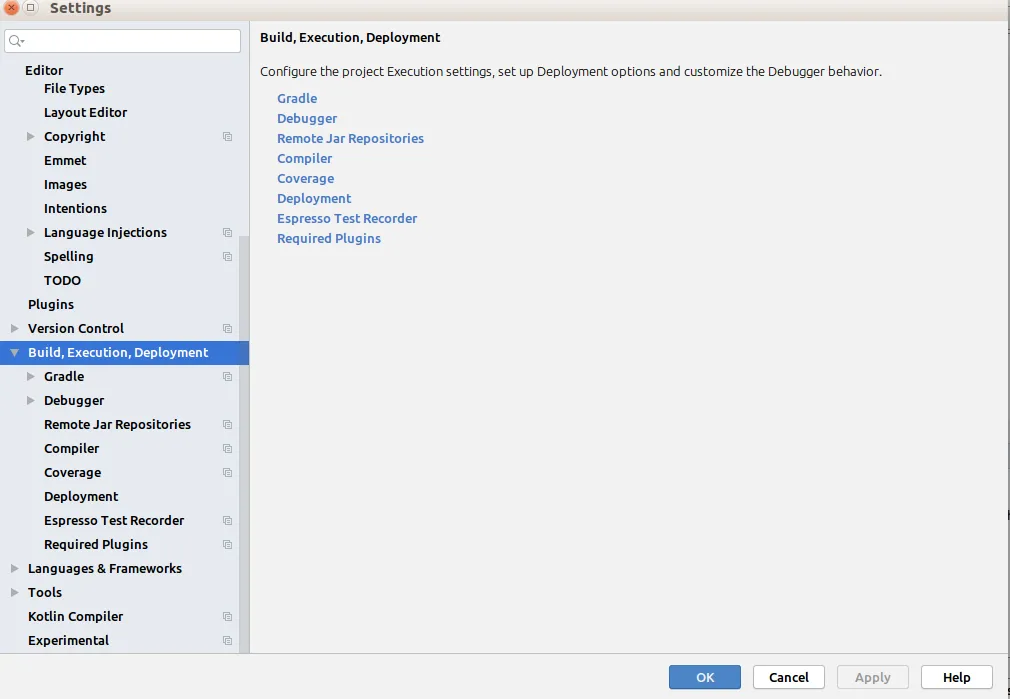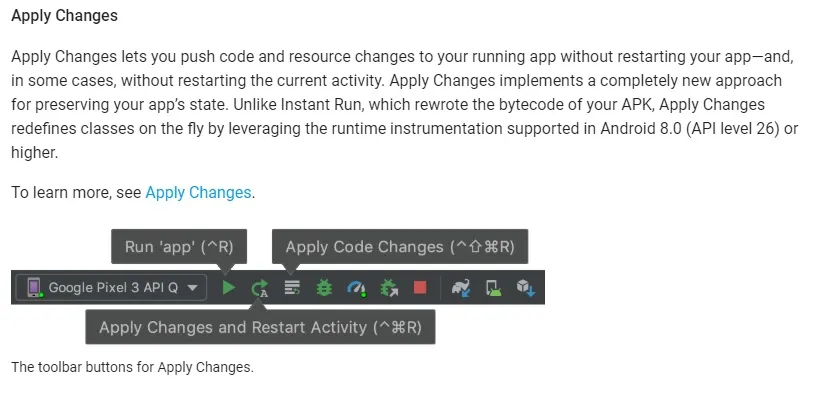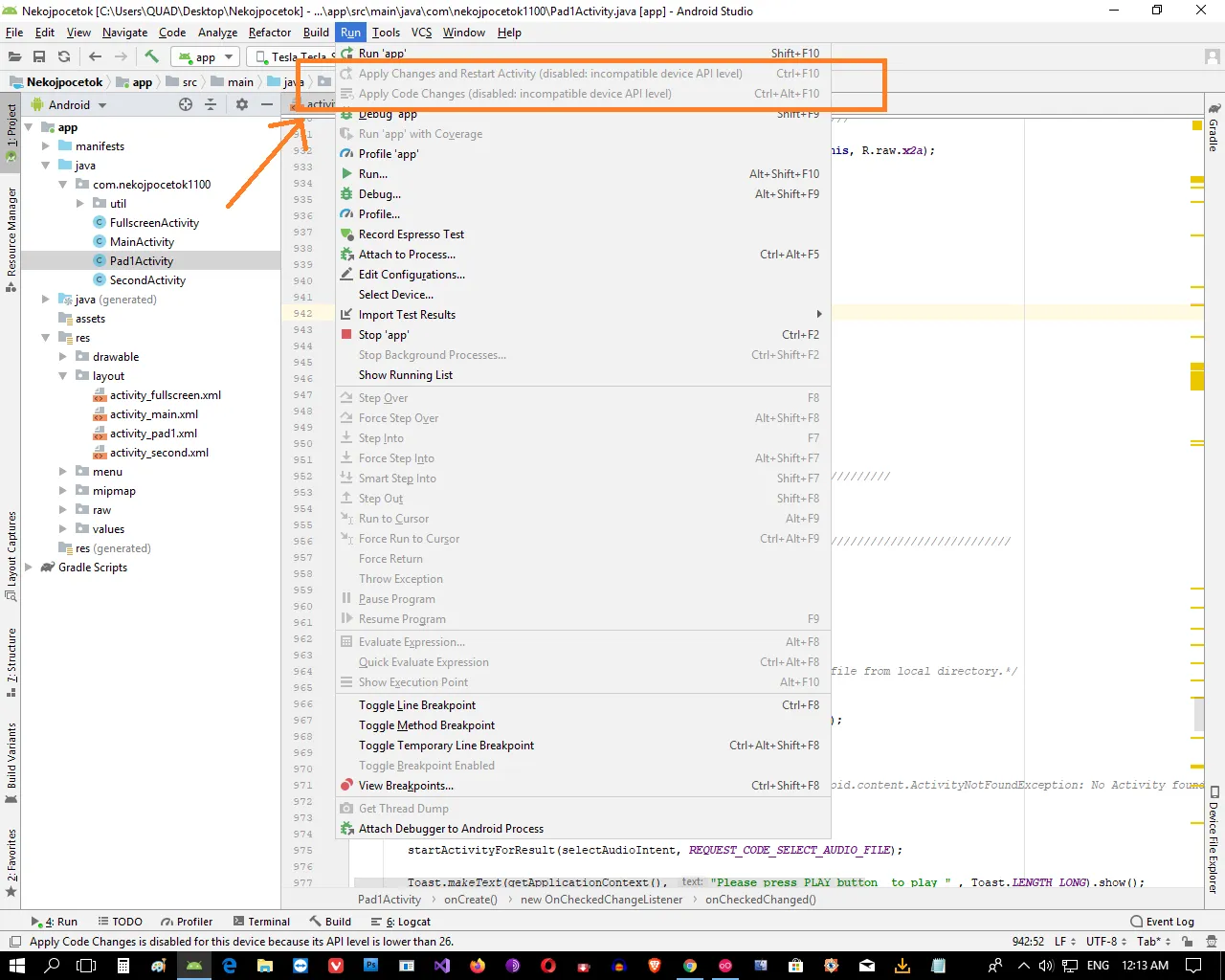我想禁用即时运行,但是菜单里没有这个选项。我知道即时运行应该在哪里,但它完全消失了。我不知道原因。我刚升级到Android Studio 3.5,但在使用AsyncTask时出现错误,我知道问题可以通过禁用即时运行来解决,但我无法找到选项。
这是我的gradle(app)
apply plugin: 'com.android.application'
android {
compileSdkVersion 29
buildToolsVersion "29.0.0"
defaultConfig {
applicationId "com.project.myapp"
minSdkVersion 21
targetSdkVersion 29
versionCode 13
versionName "1.1"
testInstrumentationRunner "android.support.test.runner.AndroidJUnitRunner"
}
buildTypes {
debug {
resValue "string", "google_maps_api_key", GoogleMapDebug
}
release {
minifyEnabled true
shrinkResources true
proguardFiles getDefaultProguardFile('proguard-android.txt'), 'proguard-rules.pro'
}
}
sourceSets { main { assets.srcDirs = ['src/main/assets', 'src/main/asset/'] } }
}
dependencies {
implementation fileTree(dir: 'libs', include: ['*.jar'])
androidTestCompile('com.android.support.test.espresso:espresso-core:2.2.2', {
exclude group: 'com.android.support', module: 'support-annotations'
})
implementation 'com.google.android.material:material:1.0.0'
implementation 'androidx.appcompat:appcompat:1.0.2'
implementation 'com.google.android.gms:play-services-location:12.0.1'
implementation 'com.google.android.gms:play-services-maps:12.0.1'
testImplementation 'junit:junit:4.12'
}
apply plugin: 'com.google.gms.google-services'