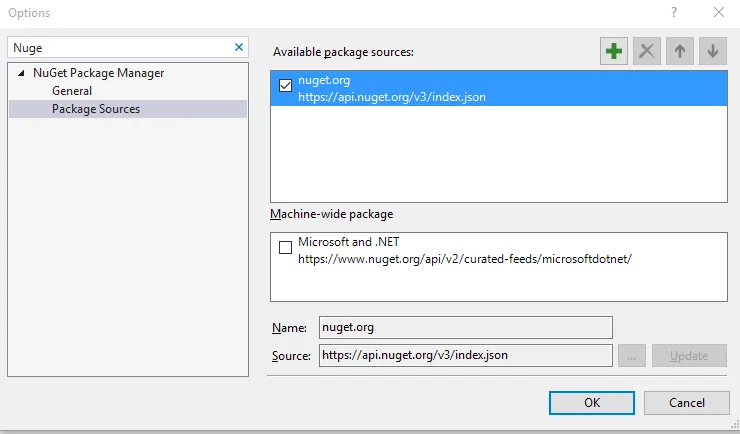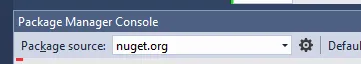我想在我的Visual Studio Community 2015项目中包含CommonServiceLocator.MefAdapter。
当我尝试安装包:https://www.nuget.org/packages/CommonServiceLocator.MefAdapter/1.0.0时,出现以下错误:
PM> Install-Package CommonServiceLocator.MefAdapter Install-Package : 找不到包 'CommonServiceLocator.MefAdapter' At line:1 char:17 + Install-Package <<<< CommonServiceLocator.MefAdapter + CategoryInfo : NotSpecified: (:) [Install-Package], Exception + FullyQualifiedErrorId : NuGetCmdletUnhandledException,NuGet.PackageManagement.PowerShellCmdlets.InstallPackageCommand