我有一个应用程序,它在私有Github存储库中,想知道是否可以将发布版本公开,以便该应用程序可以从Github自动更新而不是我们必须自己托管它。
此外,我想知道是否可能从部署的应用程序使用Github API检查新更新。
我有一个应用程序,它在私有Github存储库中,想知道是否可以将发布版本公开,以便该应用程序可以从Github自动更新而不是我们必须自己托管它。
此外,我想知道是否可能从部署的应用程序使用Github API检查新更新。
git commit --allow-empty)rm -rf .git 然后初始化一个新的 git 并强制推送到新的 open 仓库,这样做有什么区别呢? - user1767754正如@VonC所提到的,我们必须为此创建第二个存储库。这并不是被禁止的,我已经在做了。通过Github workflows,我自动化了这个任务,我正在使用开发/主分支,所以每当我将任何东西推送到主分支时,一个新版本就会被构建并推送到公共“发布”存储库。
在我的具体用例中,我正在构建一个android apk,并通过非官方github api“hub”发布它。一些额外的好处是,您可以为外部问题和错误设置额外的问题跟踪器。
name: Master CI CD
# using checkout@v2 instead of v1 caus it needs further configuration
on:
pull_request:
types: [closed]
jobs:
UnitTest:
runs-on: ubuntu-latest
if: github.event.pull_request.merged
steps:
- uses: actions/checkout@v2
- name: make executable
run: chmod +x gradlew
- name: Unit tests
run: |
./gradlew test
IncrementVersionCode:
needs: UnitTest
runs-on: ubuntu-latest
steps:
- uses: actions/checkout@v2
- name: set up JDK 1.8
uses: actions/setup-java@v1
with:
java-version: 1.8
- name: make executable
run: chmod +x gradlew
- name: increment version
run: ./gradlew incrementVersionCode
- name: Push new version to master
run: |
git config --local user.email "workflow@bot.com"
git config --local user.name "WorkflowBot"
git commit -m "Increment Build version" -a
# maybe better amend commits to avoid bot commits
BuildArtifacts:
needs: IncrementVersionCode
runs-on: ubuntu-latest
steps:
- uses: actions/checkout@v2
- name: set up JDK 1.8
uses: actions/setup-java@v1
with:
java-version: 1.8
- name: make executable
run: chmod +x gradlew
- name: Build with Gradle
run: ./gradlew build -x lint
- name: Rename artifacts
run: |
cp app/build/outputs/apk/release/app-release.apk MyApp.apk
- name: Upload Release
uses: actions/upload-artifact@master
with:
name: Release Apk
path: MyApp.apk
- name: Upload Debug
uses: actions/upload-artifact@master
with:
name: Debug Apk
path: app/build/outputs/apk/debug/app-debug.apk
# https://dev.to/ychescale9/running-android-emulators-on-ci-from-bitrise-io-to-github-actions-3j76
E2ETest:
needs: BuildArtifacts
runs-on: macos-latest
strategy:
matrix:
api-level: [21, 27]
arch: [x86]
steps:
- name: checkout
uses: actions/checkout@v2
- name: Make gradlew executable
run: chmod +x ./gradlew
- name: run tests
uses: reactivecircus/android-emulator-runner@v2
with:
api-level: ${{ matrix.api-level }}
arch: ${{ matrix.arch }}
script: ./gradlew connectedCheck
Deploy:
needs: E2ETest
runs-on: ubuntu-latest
if: github.ref == 'refs/heads/master'
steps:
- uses: actions/checkout@v2 # Needed for gradle file to get version information
- name: Get Hub
run: |
curl -fsSL https://github.com/github/hub/raw/master/script/get | bash -s 2.14.1
cd bin
chmod +x hub
cd ..
- name: Get Apk
uses: actions/download-artifact@master
with:
name: Release Apk
- name: Publish
env:
GITHUB_TOKEN: "${{ secrets.RELEASE_REPO_SECRET }}"
run: |
APP_NAME=MyApp
VERSION_NAME=`grep -oP 'versionName "\K(.*?)(?=")' ./app/build.gradle`
VERSION_CODE=`cat version.properties | grep "VERSION_CODE" | cut -d'=' -f2`
FILENAME="${APP_NAME}-v${VERSION_NAME}-${VERSION_CODE}"
TAG="v${VERSION_NAME}-${VERSION_CODE}"
TAG="latest-master"
echo $APP_NAME
echo $VERSION_NAME
echo $VERSION_CODE
echo $FILENAME
echo $TAG
git clone https://github.com/MyUser/MyApp-Releases
cd MyApp-Releases
./../bin/hub release delete "${TAG}" || echo "Failed deleting TAG: ${TAG}" # If release got lost catch error with message
./../bin/hub release create -a "../${APP_NAME}.apk" -m "Current Master Build: ${FILENAME}" -p "${TAG}"
EvaluateCode:
needs: Deploy
runs-on: ubuntu-latest
steps:
- name: Get Hub
run: |
echo "TDOO: Run Jacoco for coverage, and other profiling tools"
gh CLI:gh release create v0.0.1 foobar.zip -R https://github.com/your/repo-here
这个命令将在公共存储库中创建一个标签 v0.0.1 和一个附带本地文件 foobar.zip 的发布。您可以在任何私有存储库的 GitHub 操作中运行此命令。
-R 参数指向要在其上创建标签/发布的存储库。本地目录中会有 foobar.zip 文件。
重要的一点是: GITHUB_TOKEN 必须仍然设置为您希望发布的存储库的令牌!
完整示例:
- name: Publish
env:
GITHUB_TOKEN: "${{ secrets.RELEASE_REPO_SECRET }}"
run: |
gh release create v0.0.1 foobar.zip -R https://github.com/your/repo-here
如果你计划重新发布和覆盖现有版本,也可以使用 gh release delete 命令进行删除。使用 -d 标志创建草稿等发布。请查看文档。
我正在使用稍微更先进的方法,通过设置:
shell: bash
run: $GITHUB_ACTION_PATH/scripts/publish.sh
在文件scripts/publish.sh中:
#!/usr/bin/env node
const cp = require('child_process')
const fs = require('fs');
const path = require('path');
const APP_VERSION = JSON.parse(fs.readFileSync('package.json', { encoding: 'utf8' })).version
const TAG = `v${APP_VERSION}`
cp.execSync(`gh release create ${TAG} foobar.zip -R https://github.com/your/repo-name`, { stdio: 'inherit' })
这种方法使您能够使用Node.js或其他可用的编程语言,从项目管理文件(例如package.json)中提取版本,并自动确定正确的标记版本和名称。
name: Clone
on:
#Run every 12 hours
schedule:
- cron: "* */12 * * *"
jobs:
build:
runs-on: ubuntu-latest
steps:
- name: Run action
uses: andrewthetechie/gha-clone-releases@v1.7.0
with:
token: ${{ secrets.PERSONAL_ACCESS_TOKEN }}
src_repo: some-account/private-or-internal-repo
dst_repo: some-other-account/public-repo
copy_assets: true
on:参数来控制更新行为。上面的例子每12小时运行一次。另一个选项是设置on: push,以便在源代码创建新版本时立即将其克隆到目标位置。在这种情况下,工作流必须属于源代码仓库,以便可以检测到推送事件。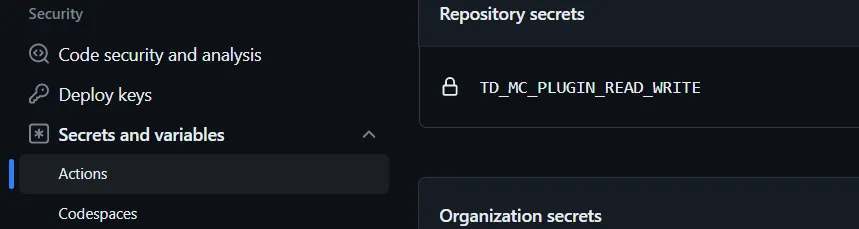 理论上,可以使用本机提供的
理论上,可以使用本机提供的GITHUB_TOKEN来提供此访问权限,但GitHub尚未修复/添加该功能 -
https://github.com/actions/setup-node/issues/49