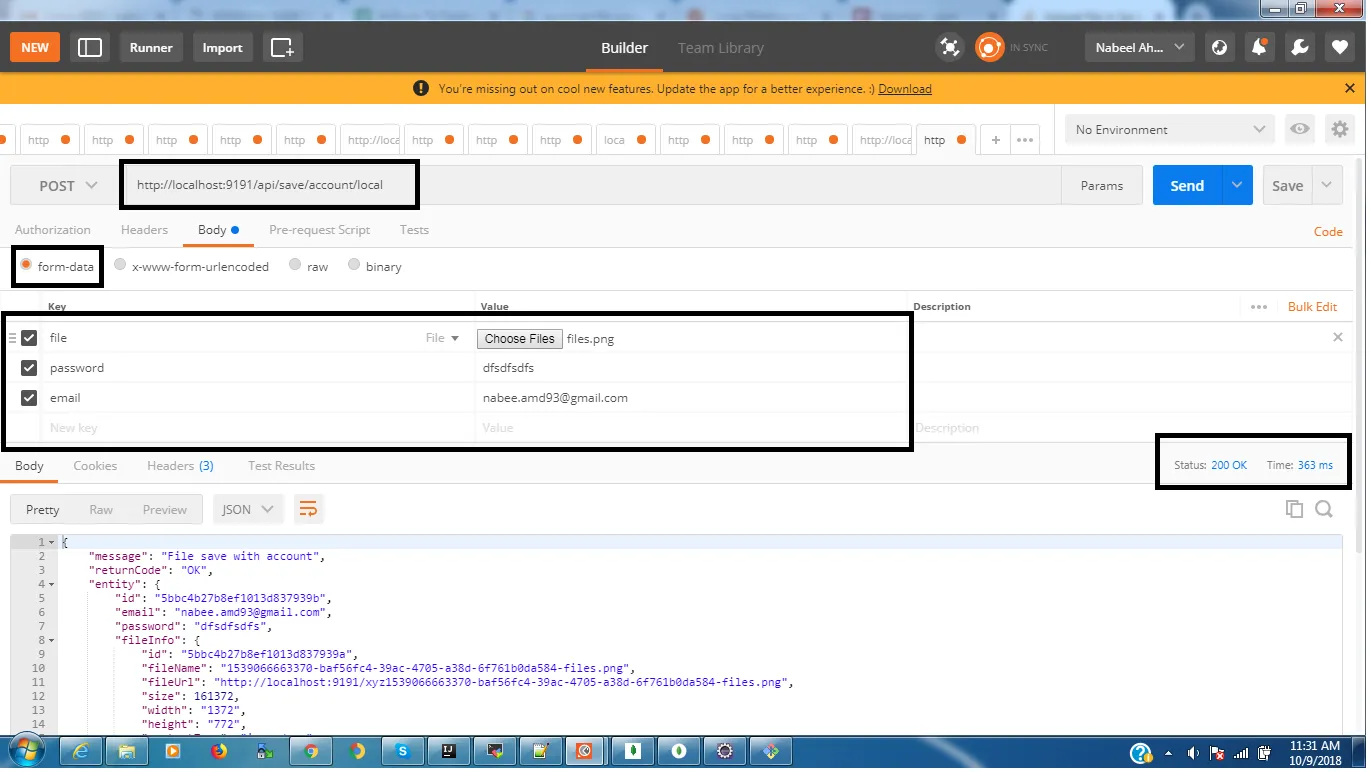我通过在DTO-Bean中添加多部分文件并将每个字段作为字符串添加到Postman中来完成。Spring Boot将匹配文件并分配值,请参见下面的示例
这是我的账户Bean,用于接受来自Postman的请求
@JsonPropertyOrder({ "email", "password", "file" })
public class AccountBean {
@ApiModelProperty(notes = "Enter Email", name = "email", value = "nabeel.amd93@gmail.com", required = true)
@NotNull(message = "Email contain null")
@NotBlank(message = "Email Contain blank")
@Email(message = "Email wrong type")
private String email;
@ApiModelProperty(notes = "Enter Password", name = "password", value = "ballistic", required = true)
@NotNull(message = "Password contain null")
@NotBlank(message = "Password contain blank")
private String password;
@ApiModelProperty(notes = "Enter file", name = "file", value = "xyz", required = true)
@NotNull(message = "File contain null")
@ValidImage(message = "File support type => \"image/jpeg\", \"image/png\", \"image/jpg\"")
private MultipartFile file;
public AccountBean() { }
public String getEmail() { return email; }
public void setEmail(String email) { this.email = email; }
public String getPassword() { return password; }
public void setPassword(String password) { this.password = password; }
public MultipartFile getFile() { return file; }
public void setFile(MultipartFile file) { this.file = file; }
@Override
public String toString() { return "AccountBean{" + "email='" + email + '\'' + ", password='" + password + '\'' + ", repository=" + file + '}'; }
}
Rest-Api
@ApiOperation(value = "File upload with object field", response = APIResponse.class)
@ApiResponses(value = {
@ApiResponse(code = 200, message = "Success", response = String.class),
@ApiResponse(code = 404, message = "Not Found")})
@RequestMapping(value = "/save/account/local", method = RequestMethod.POST)
public ResponseEntity<APIResponse<?>> saveAccountWithSingleFile(
@ApiParam(name = "account", value = "Select File with Dto field", required = true)
@Valid AccountBean accountBean, BindingResult bindingResult) throws IllegalBeanFieldException {
long sTime = System.nanoTime();
logger.info("save file with account process");
if(bindingResult.hasErrors()) {
AtomicInteger bind = new AtomicInteger();
HashMap<String, HashMap<String, Object>> error = new HashMap<>();
bindingResult.getFieldErrors().forEach(fieldError -> {
String key = "key-"+bind;
HashMap<String, Object> value = new HashMap<>();
value.put("objectName", fieldError.getObjectName());
value.put("field", fieldError.getField() != null ? fieldError.getField() : "null");
value.put("reject", fieldError.getRejectedValue() != null ? fieldError.getRejectedValue() : "null");
value.put("message", fieldError.getDefaultMessage());
error.put(key, value);
bind.getAndIncrement();
});
throw new IllegalBeanFieldException(error.toString());
}
this.apiResponse = this.uploadFile(accountBean.getFile()).getBody();
logger.debug("account file save time " + ((System.nanoTime() - sTime) / 1000000) + ".ms");
if(this.apiResponse.getReturnCode().equals(HttpStatus.OK)) {
Account account = new Account();
account.setEmail(accountBean.getEmail());
account.setPassword(accountBean.getPassword());
account.setFileInfo((FileInfo) this.apiResponse.getEntity());
account = this.iAccountService.saveAccount(account);
logger.info("account with file single file info save time :- " + ((System.nanoTime() - sTime) / 1000000) + ".ms");
this.apiResponse = new APIResponse<Account>("File save with account", HttpStatus.OK, account);
logger.info("account added " + this.apiResponse.toString());
logger.info("total response time :- " + ((System.nanoTime() - sTime) / 1000000) + ".ms");
}
return new ResponseEntity<APIResponse<?>>(this.apiResponse, HttpStatus.OK);
}
PostMan 输入
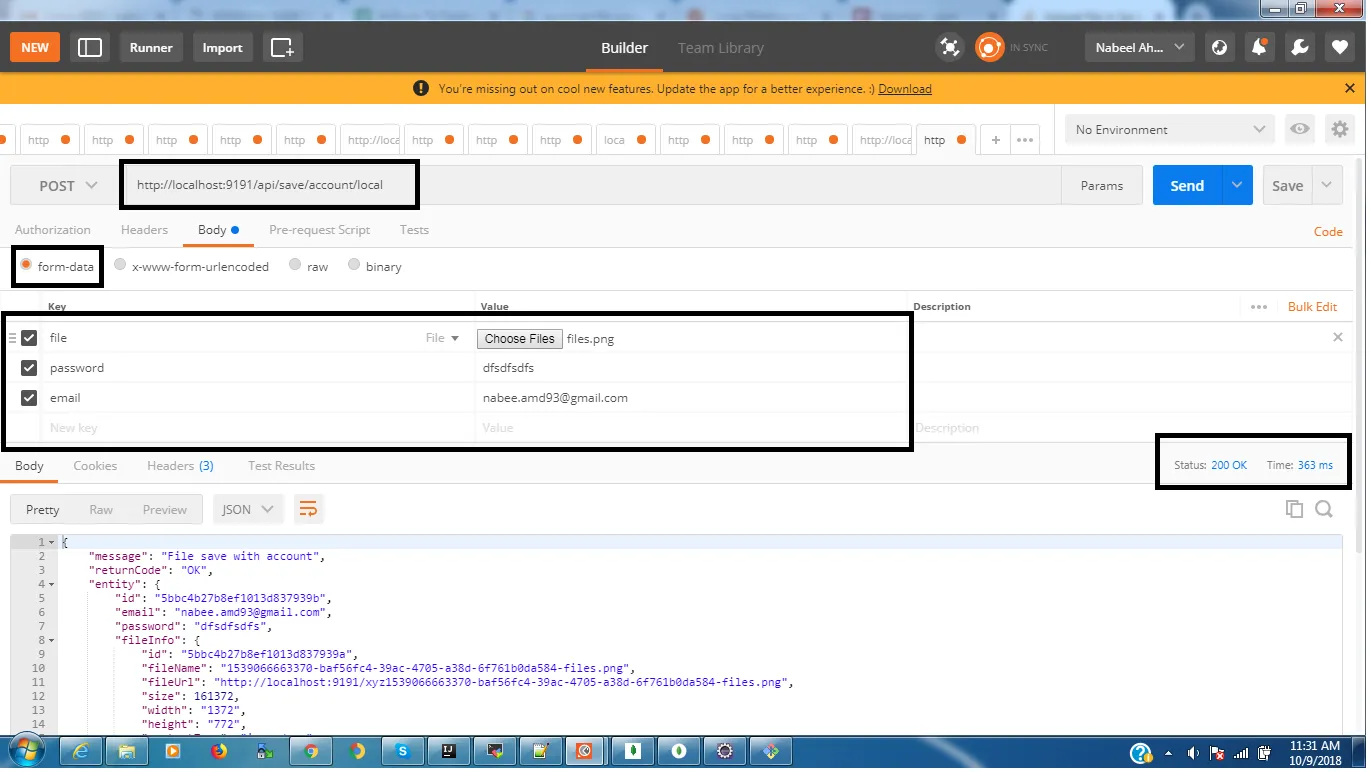
https://github.com/NABEEL-AHMED-JAMIL/fserver是一个编程示例项目。
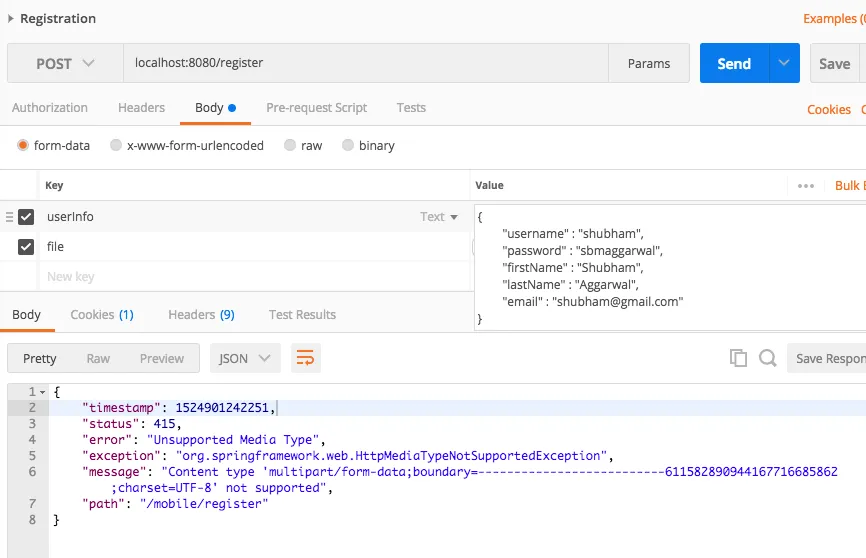 ,但是没有成功。
,但是没有成功。