我有一系列基础的2D图像(现在简单起见只有3张),它们相互关联,类似于电影中的帧:
如何在Python中将这些切片叠加在一起,就像image1->image2->image-3?我正在使用pylab显示这些图像。理想情况下,堆叠帧的等轴视图或允许我在代码/渲染图像中旋转视图的工具都很好。
感谢您的任何帮助。以下是代码和图像:
from PIL import Image
import pylab
fileName = "image1.png"
im = Image.open(fileName)
pylab.axis('off')
pylab.imshow(im)
pylab.show()
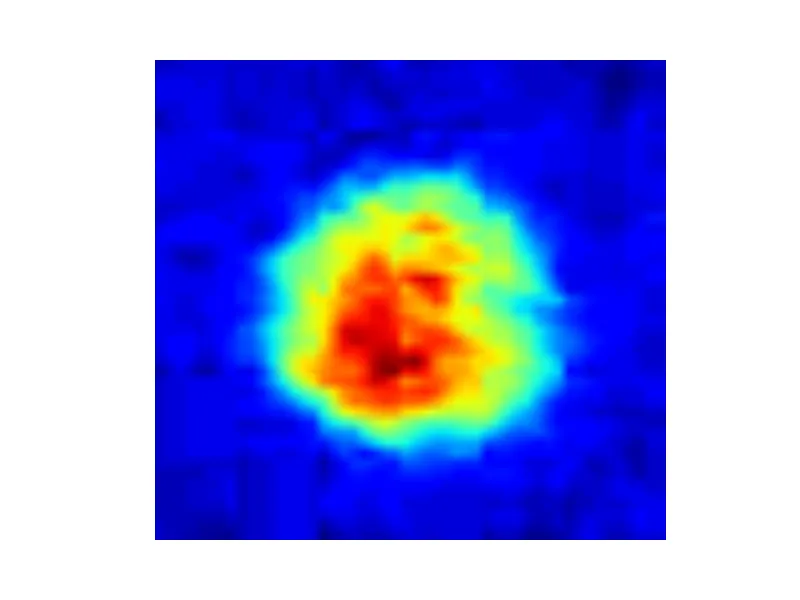
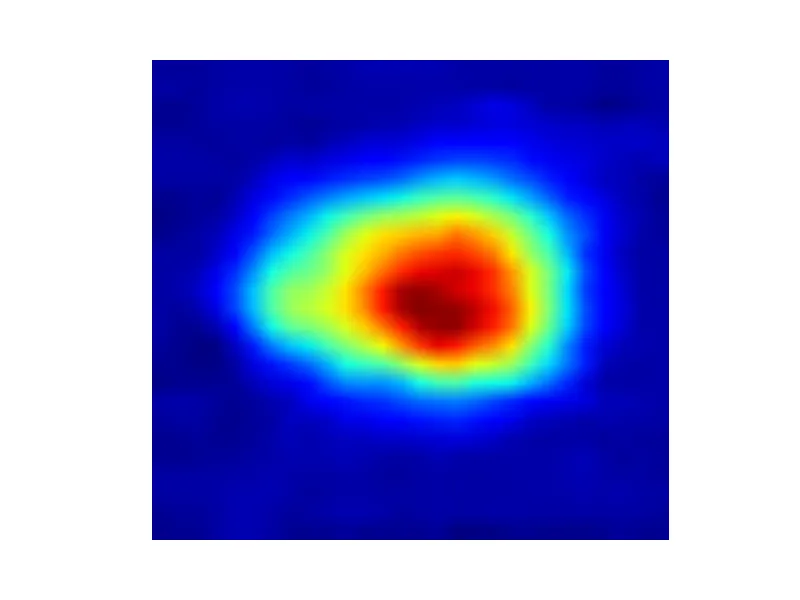
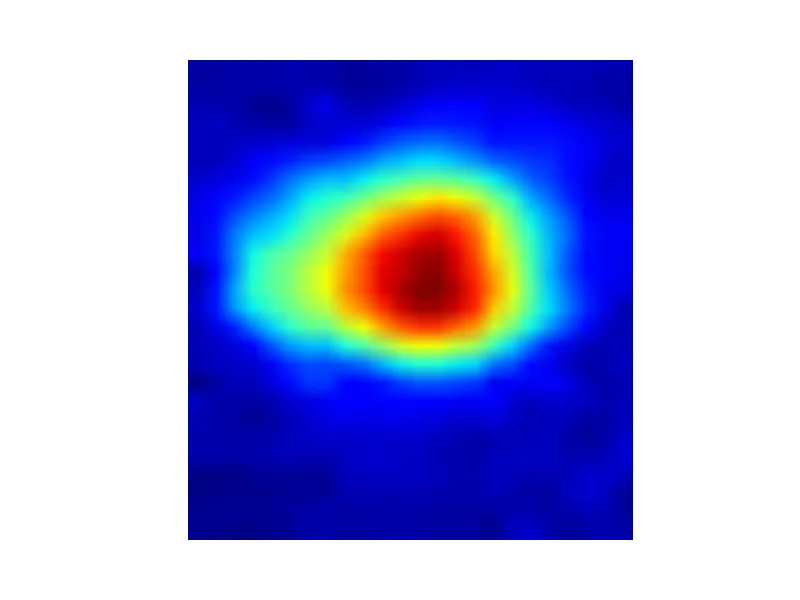
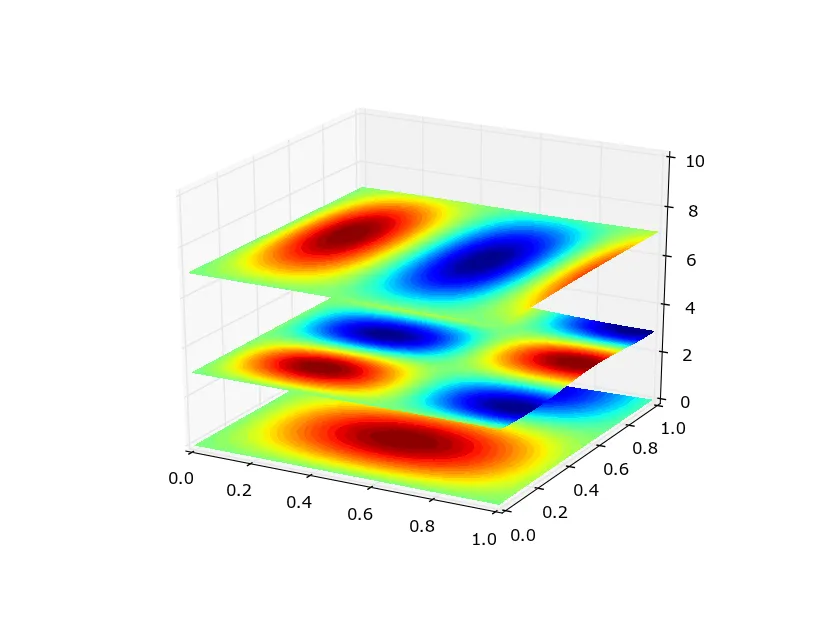
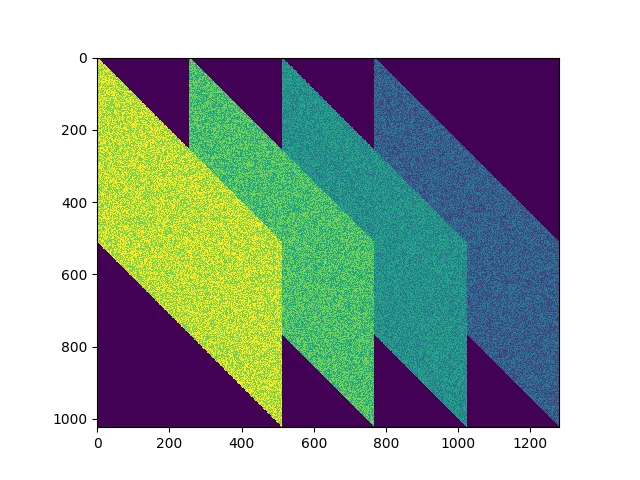
mayavi,它可以进行本地OpenGL渲染,并且具有更好的3D可视化工具。 - tacaswell