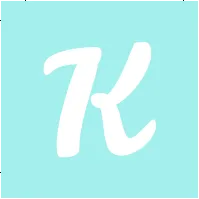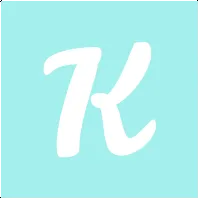我想在Android上创建一个启动画面,并在中间放置一个小标志,但是该标志在更大的设备上会被拉伸。我认为我可以使用9图像,但是似乎9图像的工作方式与我想要达到的相反。
这是应该在中间的标志。
这是当我将图像设置为9 patch时得到的结果。 中心区域被拉伸了,角落保持原样。 我需要相反的效果。 我需要一个9 patch图像,它可以定义一个始终以正确的1:1比例显示的中心区域,以及在图像小于屏幕时可以拉伸左侧、右侧、顶部和底部的边框区域。
我该如何做到这一点?有没有用9图像都可以。
这是应该在中间的标志。
这是当我将图像设置为9 patch时得到的结果。 中心区域被拉伸了,角落保持原样。 我需要相反的效果。 我需要一个9 patch图像,它可以定义一个始终以正确的1:1比例显示的中心区域,以及在图像小于屏幕时可以拉伸左侧、右侧、顶部和底部的边框区域。
我该如何做到这一点?有没有用9图像都可以。