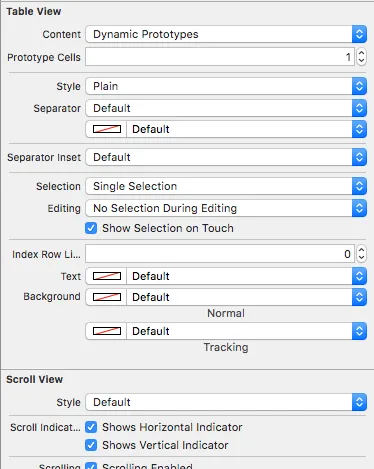这是我的应用程序流程:
首先,TableView被设置为隐藏状态。屏幕中心有一个UITextField。当用户输入内容并点击“Go”按钮时,会运行以下代码:
self.view.layoutIfNeeded()
UIView.animateWithDuration(0.5, animations: {
self.textFieldConstraint.constant = -230
self.tableView.hidden = false
self.goButton.hidden = true
self.view.layoutIfNeeded()
}, completion: nil)
在这一点上,tableview已经被填充。当选择一行时,我需要处理正在填充它的数据。
然而,当我点击单元格时,完全没有任何反应。
我做错了什么?
这是我的TableView代码:
func tableView(tableView: UITableView, cellForRowAtIndexPath indexPath: NSIndexPath) -> UITableViewCell {
let cell: SearchResultsTableViewCell = tableView.dequeueReusableCellWithIdentifier("cell", forIndexPath: indexPath) as! SearchResultsTableViewCell
cell.label.text = searchResultsNames[indexPath.row]
return cell
}
func tableView(tableView: UITableView, numberOfRowsInSection section: Int) -> Int {
return searchResultsUrls.count
}
func tableView(tableView: UITableView, didSelectRowAtIndexPath indexPath: NSIndexPath) {
print("HELLO")
}
同时,我已经正确设置了数据源和代理。
我还想澄清一下,tableView可以正确地填充和滚动;只是当我点击单元格时它不会执行任何操作。
更新:
我发现出现了一个问题,即当我按住单元格时,可以选择单元格。这不是我想要的,有人知道如何解决吗?