我的jsfiddle链接是https://jsfiddle.net/1at91Lgo/,
我使用的html代码如下:
<section class="ourscl" id="school">
<div class="container">
<div class="text-center">
<h2 class="hdng"><span class="schools-title">Our Schools</span></h2>
<h4 class="italic-line"> 100+ schools with world class education </h4>
<ul class="nav nav-pills nav-justified navbar-default" style="color:white;margin-top:30px;margin-bottom:30px">
<li class="active brdrlft tab-wid font-sz"><a href="#matric" data-toggle="pill">Matriculation Stream</a></li>
<li class="brdrlft tab-wid font-sz"><a href="#cbse" data-toggle="pill">CBSE Stream</a></li>
<li class="brdrlft tab-wid font-sz"><a href="#stateboard" data-toggle="pill" >State Board</a></li>
<li class="tab-wid font-sz"><a href="#college" data-toggle="pill" >B.Ed College</a></li>
</ul>
<div class="tab-content" style="margin-top:30px;margin-bottom:30px">
<div class="row">
<div class="col-sm-3">
<div class="brdrlt" id="matric">
<a target="_blank" href="http://sowthuraiyur.edu.in/">
<h4>Sowdambikaa Boys MHSS</h4>
<p>Thuraiyur - Trichy</p>
</a>
</div>
</div>
<div class="col-sm-3">
<div class="brdrlt" id="matric">
<a target="_blank" href="http://sowthottiyam.edu.in/">
<h4>Sowdaambikaa MHSS</h4>
<p>Thottiyam - Trichy</p>
</a>
</div>
</div>
<div class="col-sm-3">
<div class="brdrlt" id="matric">
<a target="_blank" href="http://sowshivani.edu.in/">
<h4>Sowdambikaa MHSS</h4>
<p>T.Pettai - Trichy</p>
</a>
</div>
</div>
<div class="col-sm-3">
<div class="brdrlt" id="matric">
<a target="_blank" href="http://cmhss.edu.in/">
<h4>Chellammal Boys MHSS</h4>
<p>Thiruverumbur - Trichy</p>
</a>
</div>
</div>
</div>
<div class="row">
<div class="col-sm-3">
<div class="brdrlt" id="matric">
<a target="_blank" href="http://chelammal.edu.in/">
<h4>Chelammal MHSS</h4>
<p>Crawford - Trichy</p>
</a>
</div>
</div>
<div class="col-sm-3">
<div class="brdrlt" id="matric">
<a target="_blank" href="http://akkv.sowdambikaa.edu.in/">
<h4>AKKV MHSS</h4>
<p>Annamalai Nagar - Trichy</p>
</a>
</div>
</div>
<div class="col-sm-3">
<div class="brdrlt" id="matric">
<a target="_blank" href="http://sowthuraiyur.edu.in/">
<h4>Sowdambikaa Girls MHSS</h4>
<p>Thuraiyur - Trichy</p>
</a>
</div>
</div>
<div class="col-sm-3">
<div class="brdrlt" id="matric">
<a target="_blank" href="">
<h4>Chellammal MHSS</h4>
<p>Nagamangalam - Trichy</p>
</a>
</div>
</div>
</div>
<div class="row">
<div class="col-sm-3">
<div class="brdrlt" id="matric">
<a target="_blank" href="">
<h4>Chellammal MHSS</h4>
</div>
</div>
</div>
<div class="row">
<div class="col-sm-3">
<div class="brdrlt" id="cbse">
<a target="_blank" href="http://srmschool.edu.in/">
<h4>SRM Public</h4>
<p>Thuraiyur - Trichy</p>
</a>
</div>
</div>
<div class="col-sm-3">
<div class="brdrlt" id="stateboard">
<a target="_blank" href="http://cmullai.sowdambikaa.edu.in/">
<h4>Mullai HSS</h4>
<p>Thottiyam - Trichy</p>
</a>
</div>
</div>
<div class="col-sm-3">
<div class="brdrlt" id="college">
<a target="_blank" href="http://shivacollege.edu.in/">
<h4>Shiva College of Education</h4>
<p>Thathiengarpet - Trichy</p>
</a>
</div>
</div>
</div>
</div>
</div>
</div>
</section> <p>Viralimalai - Pudukottai</p>
</a>
</div>
</div>
<div class="col-sm-3">
<div class="brdrlt" id="matric">
<a target="_blank" href="http://cmhss.edu.in/">
<h4>Chellammal Girls MHSS</h4>
<p>Thiruverumbur - Trichy</p>
</a>
</div>
</div>
<div class="col-sm-3">
<div class="brdrlt" id="cbse">
<a target="_blank" href="http://cvcsmusiri.edu.in/">
<h4>Chelammal Vidhyaashram</h4>
<p>Musiri - Trichy</p>
</a>
</div>
</div>
<div class="col-sm-3">
<div class="brdrlt" id="cbse">
<a target="_blank" href="http://cvcbse.edu.in/">
<h4>Chellammal Vidyalaya</h4>
<p>Thiruverumbur - Trichy</p>
</a>
</div>
</div>
</div>
<div class="row">
<div class="col-sm-3">
<div class="brdrlt" id="cbse">
<a target="_blank" href="http://srmschool.edu.in/">
<h4>SRM Public</h4>
<p>Thuraiyur - Trichy</p>
</a>
</div>
</div>
<div class="col-sm-3">
<div class="brdrlt" id="stateboard">
<a target="_blank" href="http://cmullai.sowdambikaa.edu.in/">
<h4>Mullai HSS</h4>
<p>Thottiyam - Trichy</p>
</a>
</div>
</div>
<div class="col-sm-3">
<div class="brdrlt" id="college">
<a target="_blank" href="http://shivacollege.edu.in/">
<h4>Shiva College of Education</h4>
<p>Thathiengarpet - Trichy</p>
</a>
</div>
</div>
</div>
</div>
</div>
</div>
</section>
而 CSS 则是,
.ourscl .navbar-default{
background-color:rgb(222, 35, 41) !important; /*rgb(144,21,14)!important;*/
}
.ourscl {
background: #ffcb05;
}
.nav-pills li.active a{
background-color: #FEC73D!important;
}
.nav-pills li a:focus{
background-color:#FEC73D!important;
}
.nav-pills li a:hover{
background-color: #FEC73D!important;
}
.nav-pills li a {
color:#fff;
}
.nav-pills li a{
border-radius:0px!important;
}
.hide-sec{
display: none;
text-align: left!important;
}
.nav-pills{
display: block;
}
.brdrlt{
border-left:1px solid #FEC73D!important;
text-align: left;
padding-left: 10px;
margin-bottom:20px;
}
.tab-wid.active::after{
content: '';
position: absolute;
top: 100%;
/* top: 50%; */
/* margin-top: -13px; */
border-left: 0;
border-right: 13px solid transparent;
border-left: 13px solid transparent;
border-top: 10px solid #FEC73D;
}
.schools-title {
color: #fff;
background: url(images/title_white.png) no-repeat bottom;
}
.italic-line {
font-style: italic;
color: #fff;
margin-top: 35px;
margin-bottom: 20px;
}
.plus_image {
background: url(images/plus-sign.png);
background-repeat: repeat;
}
.brdrlt h4 {
color: #bc0101
}
.brdrlt p {
color: #fff;
}
以下是我需要的内容:如果我在选项卡上点击任何菜单(就像在fiddle中),所选菜单及其内容应该变为活动状态,我已经给与所有内容相关的菜单标题一个ID。我尝试过的jQuery脚本如下:
<script type="text/javascript">
$('.nav-pills li a').click(function (e) {
e.preventDefault();
$(this).tab('show');
//removing active class from other selected/default tab
$(".nav-pills li a .active").removeClass("active");
//adding active class to current clicked tab
$(this).parent().addClass("active");
});
</script>
我相信我在使用这个方面是错误的,但我对实现我想要的结果没有清晰的想法。这里是我实际需要的图片。
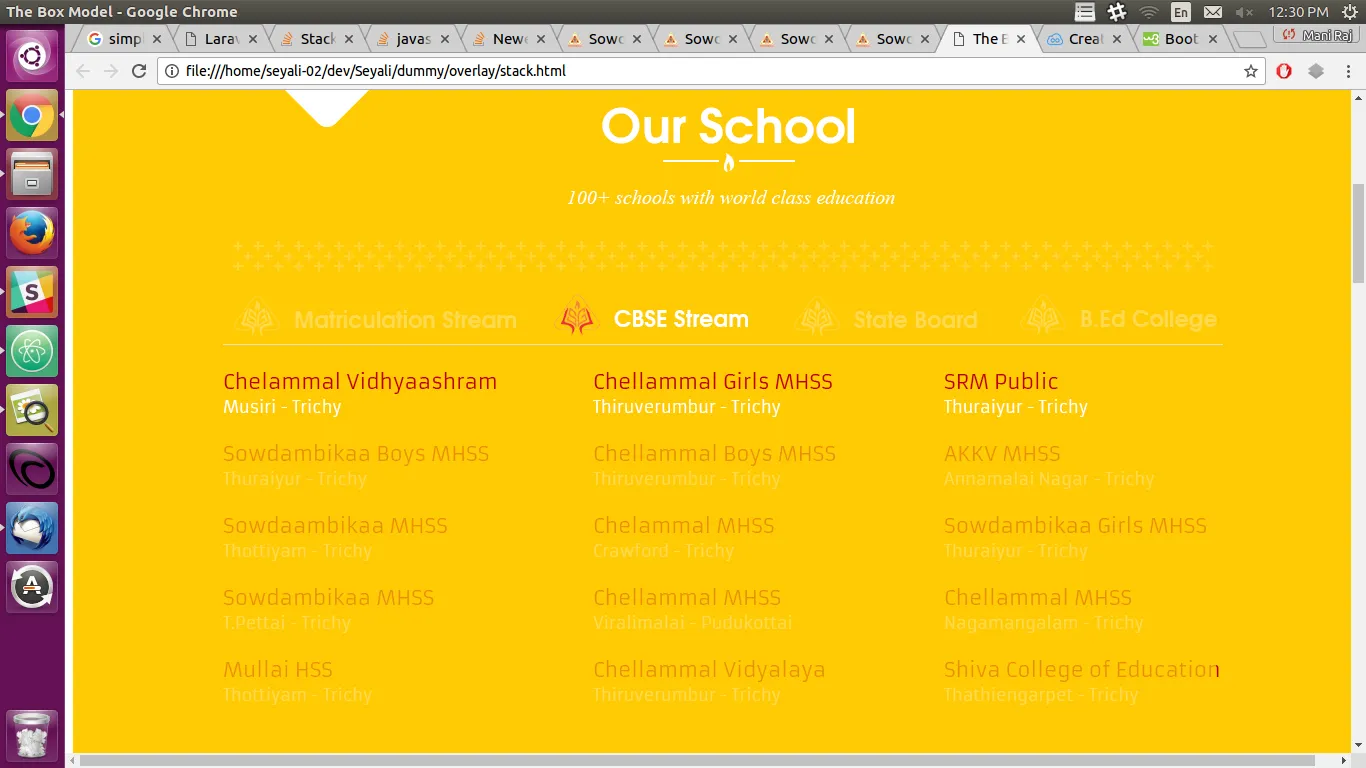
div分配了相同的id,这是不正确的。请为HTML中的每个元素分配一个唯一的id。如果你真的需要给它们分配相同的id,那么请将其分配为data-id。但是id属性应该是唯一的。 - undefinedhref属性的标题,这些id对应的链接应该变为激活状态,所以我保持了这样的方式。 - undefinedid,这不是一个好主意。 - undefined