- (void)convertVideoToLowQuailtyWithInputURL:(NSURL*)inputURL outputURL:(NSURL*)outputURL handler:(void (^)(AVAssetExportSession*))handler {
[[NSFileManager defaultManager] removeItemAtURL:outputURL error:nil];
AVURLAsset *asset = [AVURLAsset URLAssetWithURL:inputURL options:nil];
AVAssetExportSession *exportSession = [[AVAssetExportSession alloc] initWithAsset:asset presetName:AVAssetExportPresetHighestQuality];
exportSession.outputURL = outputURL;
exportSession.outputFileType = AVFileTypeMPEG4;
[exportSession exportAsynchronouslyWithCompletionHandler:^(void) {
handler(exportSession);
}];
}
从exportSession返回的错误是无法打开
额外信息
当我运行要转换的视频通过Mediainfo时,对于视频,我得到以下结果:
7 332kb/s,1920 * 1080(16:9),25.000 FPS,在AVC(Baseline@L3.1)下(CABAC / 1 Ref Frames)
对于音频,我得到以下结果:
128 kb/s,8 000 Hz,16 bits,1 channel,PCM(Little / Signed)
我还使用了AVAssetExportSession上的exportPresetsCompatibleWithAsset:方法,并获得了以下结果:
AVAssetExportPreset1920x1080,
AVAssetExportPresetLowQuality,
AVAssetExportPresetAppleM4A,
AVAssetExportPresetHEVCHighestQuality,
AVAssetExportPreset640x480,
AVAssetExportPreset3840x2160,
AVAssetExportPresetHEVC3840x2160,
AVAssetExportPresetHighestQuality,
AVAssetExportPreset1280x720,
AVAssetExportPresetMediumQuality,
AVAssetExportPreset960x540,
AVAssetExportPresetHEVC1920x1080
另外需要注意的是,当使用预设和输出时,我成功地得到了一个基本上是白噪声的音频文件。这是使用预设
AVAssetExportPresetAppleM4A实现的。希望我记录的信息足够了。
更新
根据Ashley的评论,我创建了一个函数来返回与资产兼容的导出设置。
- (void)determineCompatibleExportForAsset:(AVURLAsset *)asset completion:(void(^)(NSArray<ExportSettings *> *exports))handler {
NSArray<NSString *> *presets = @[
AVAssetExportPresetLowQuality,
AVAssetExportPresetMediumQuality,
AVAssetExportPresetHighestQuality,
AVAssetExportPresetHEVCHighestQuality,
AVAssetExportPreset640x480,
AVAssetExportPreset960x540,
AVAssetExportPreset1280x720,
AVAssetExportPreset1920x1080,
AVAssetExportPreset3840x2160,
AVAssetExportPresetHEVC1920x1080,
AVAssetExportPresetHEVC3840x2160,
AVAssetExportPresetAppleM4A,
AVAssetExportPresetPassthrough
];
NSArray<NSString *> *outputs = @[
AVFileTypeQuickTimeMovie,
AVFileTypeMPEG4,
AVFileTypeAppleM4V,
AVFileTypeAppleM4A,
AVFileType3GPP,
AVFileType3GPP2,
AVFileTypeCoreAudioFormat,
AVFileTypeWAVE,
AVFileTypeAIFF,
AVFileTypeAIFC,
AVFileTypeAMR,
AVFileTypeMPEGLayer3,
AVFileTypeSunAU,
AVFileTypeAC3,
AVFileTypeEnhancedAC3,
AVFileTypeJPEG,
AVFileTypeDNG,
AVFileTypeHEIC,
AVFileTypeAVCI,
AVFileTypeHEIF,
AVFileTypeTIFF
];
__block int counter = 0;
int totalCount = (int)presets.count * (int)outputs.count;
NSMutableArray<ExportSettings *> *exportSettingsArray = [@[] mutableCopy];
for (NSString *preset in presets) {
for (NSString *output in outputs) {
[AVAssetExportSession determineCompatibilityOfExportPreset:preset withAsset:asset outputFileType:output completionHandler:^(BOOL compatible) {
if (compatible) {
ExportSettings *exportSettings = [[ExportSettings alloc] initWithPreset:preset outputType:output];
[exportSettingsArray addObject:exportSettings];
}
counter++;
if (counter == totalCount) {
if (handler) {
handler([exportSettingsArray copy]);
}
}
}];
}
}
}
以下是结果:
"Preset: AVAssetExportPresetAppleM4A Output: com.apple.m4a-audio",
"Preset: AVAssetExportPresetPassthrough Output: com.microsoft.waveform-audio",
"Preset: AVAssetExportPresetPassthrough Output: public.aifc-audio",
"Preset: AVAssetExportPresetPassthrough Output: public.aiff-audio",
"Preset: AVAssetExportPresetPassthrough Output: com.apple.coreaudio-format",
"Preset: AVAssetExportPresetPassthrough Output: com.apple.quicktime-movie"
由此我推断使用预设AVAssetExportPresetPassthrough和输出类型AVFileTypeQuickTimeMovie将兼容。
但是当运行以下代码时:(我已尝试了.mp4、.mov和.qt作为文件类型)
NSArray *paths = NSSearchPathForDirectoriesInDomains(NSDocumentDirectory, NSUserDomainMask, YES);
NSString *documentsDirectory = [paths objectAtIndex:0];
NSString *filePath = [documentsDirectory stringByAppendingPathComponent:@"MyVideo.mov"];
NSURL *outputURL = [NSURL fileURLWithPath:filePath];
NSURL *localURL = [NSBundle URLForResource:@"20180626_145233-v" withExtension:@"avi" subdirectory:nil inBundleWithURL:[NSBundle mainBundle].bundleURL];
[self convertVideoToLowQuailtyWithInputURL:localURL outputURL:outputURL handler:^(AVAssetExportSession *exportSession) {
switch ([exportSession status]) {
case AVAssetExportSessionStatusFailed:
NSLog(@"Export failed: %@", [exportSession error]);
break;
case AVAssetExportSessionStatusCancelled:
NSLog(@"Export canceled");
break;
case AVAssetExportSessionStatusCompleted:
NSLog(@"Successfully");
NSLog(@"OutputURL: %@", outputURL.absoluteString);
break;
default:
break;
}
}];
需要调用以下内容:
- (void)convertVideoToLowQuailtyWithInputURL:(NSURL*)inputURL outputURL:(NSURL*)outputURL handler:(void (^)(AVAssetExportSession*))handler {
[[NSFileManager defaultManager] removeItemAtURL:outputURL error:nil];
AVURLAsset *asset = [AVURLAsset URLAssetWithURL:inputURL options:nil];
AVAssetExportSession *exportSession = [[AVAssetExportSession alloc] initWithAsset:asset presetName:AVAssetExportPresetPassthrough];
exportSession.outputURL = outputURL;
exportSession.outputFileType = AVFileTypeQuickTimeMovie;
[exportSession exportAsynchronouslyWithCompletionHandler:^(void) {
handler(exportSession);
}];
}
我遇到了这个错误:
导出失败:错误域=AVFoundationErrorDomain,代码=-11800,“操作无法完成”,用户信息={NSLocalizedFailureReason=发生未知错误(-12842),NSLocalizedDescription=操作无法完成,NSUnderlyingError=0x60400024def0 {错误域=NSOSStatusErrorDomain,代码=-12842“(null)”}}。

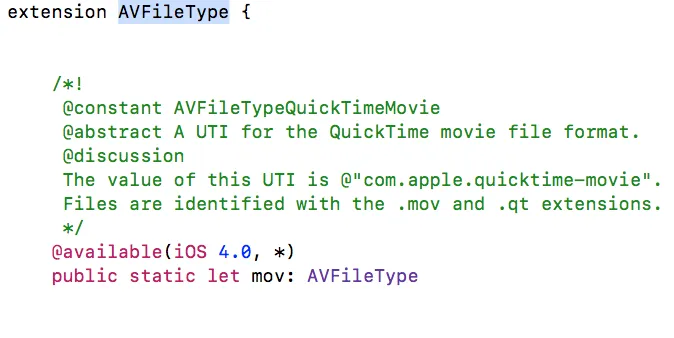
inputURL的?这些事情实际上对于+[NSURL URLWithString:]和+[NSURL fileURLWithPath:]之间的差异非常敏感。我相信那个Cannot Open错误可能是编解码器或错误的 URL 导致的。 - Alejandro IvándetermineCompatibility(ofExportPreset:…)函数。 - Ashley Mills