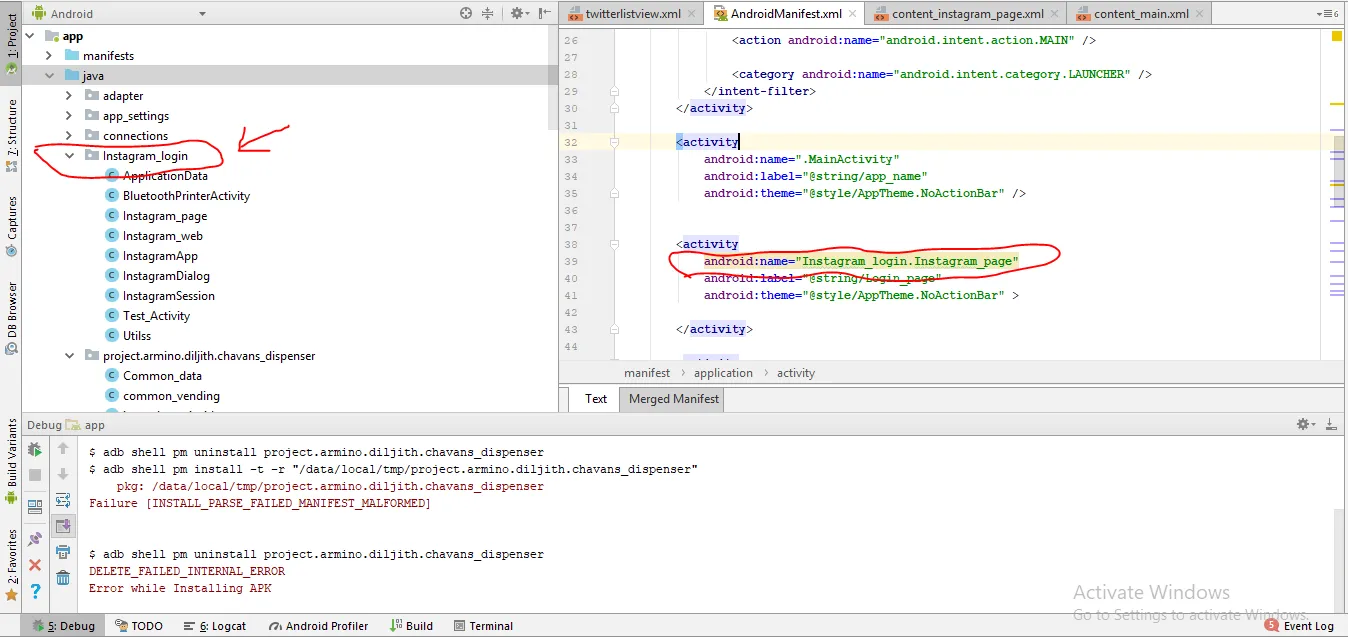安装应用程序时遇到了奇怪的问题。
当我编译项目时没有错误,但是在尝试启动时出现以下错误:
安装错误:INSTALL_PARSE_FAILED_MANIFEST_MALFORMED 错误。
我尝试了很多与 "安装错误:INSTALL_PARSE_FAILED_MANIFEST_MALFORMED" 有关的方法,也遵循了那些规则,但某些地方出了问题。
<manifest
android:hardwareAccelerated="true"
android:versionCode="1"
android:versionName="0.0.1"
package="Work.Work"
xmlns:android="http://schemas.android.com/apk/res/android">
<supports-screens
android:anyDensity="true"
android:largeScreens="true"
android:normalScreens="true"
android:resizeable="true"
android:smallScreens="true"
android:xlargeScreens="true" />
<uses-permission android:name="android.permission.INTERNET" />
<application
android:hardwareAccelerated="true"
android:icon="@drawable/icon"
android:label="@string/app_name"
android:supportsRtl="true">
<activity
android:configChanges="orientation|keyboardHidden|keyboard|screenSize|locale"
android:label="@string/activity_name"
android:launchMode="singleTop"
android:name="MainActivity"
android:screenOrientation="portrait"
android:theme="@android:style/Theme.DeviceDefault.NoActionBar"
android:windowSoftInputMode="adjustResize">
<intent-filter android:label="@string/launcher_name">
<action android:name="android.intent.action.MAIN" />
<category android:name="android.intent.category.LAUNCHER" />
</intent-filter>
</activity>
<activity
android:exported="true"
android:name="com.plugin.gcm.PushHandlerActivity" />
<receiver
android:name="com.plugin.gcm.CordovaGCMBroadcastReceiver"
android:permission="com.google.android.c2dm.permission.SEND">
<intent-filter>
<action android:name="com.google.android.c2dm.intent.RECEIVE" />
<action android:name="com.google.android.c2dm.intent.REGISTRATION" />
<category android:name="Work.Work" />
</intent-filter>
</receiver>
<service android:name="com.plugin.gcm.GCMIntentService" />
<activity
android:exported="true"
android:name="com.adobe.phonegap.push.PushHandlerActivity" />
<receiver android:name="com.adobe.phonegap.push.BackgroundActionButtonHandler" />
<receiver
android:exported="true"
android:name="com.google.android.gms.gcm.GcmReceiver"
android:permission="com.google.android.c2dm.permission.SEND">
<intent-filter>
<action android:name="com.google.android.c2dm.intent.RECEIVE" />
<category android:name="${applicationId}" />
</intent-filter>
</receiver>
<service
android:exported="false"
android:name="com.adobe.phonegap.push.GCMIntentService">
<intent-filter>
<action android:name="com.google.android.c2dm.intent.RECEIVE" />
</intent-filter>
</service>
<service
android:exported="false"
android:name="com.adobe.phonegap.push.PushInstanceIDListenerService">
<intent-filter>
<action android:name="com.google.android.gms.iid.InstanceID" />
</intent-filter>
</service>
<service
android:exported="false"
android:name="com.adobe.phonegap.push.RegistrationIntentService" />
</application>
<uses-sdk
android:minSdkVersion="14"
android:targetSdkVersion="23" />
<uses-permission android:name="android.permission.ACCESS_NETWORK_STATE" />
<uses-permission android:name="android.permission.GET_ACCOUNTS" />
<uses-permission android:name="android.permission.WAKE_LOCK" />
<uses-permission android:name="android.permission.VIBRATE" />
<uses-permission android:name="com.google.android.c2dm.permission.RECEIVE" />
<uses-permission
android:name="Work.Work.permission.C2D_MESSAGE"
android:protectionLevel="signature" />
<!--<uses-permission android:name="Work.Work.permission.C2D_MESSAGE" />-->
<!--<uses-permission android:maxSdkVersion="18" android:name="android.permission.WRITE_EXTERNAL_STORAGE" />-->
<uses-permission android:name="android.permission.WRITE_EXTERNAL_STORAGE" />
<uses-permission android:name="android.permission.ACCESS_COARSE_LOCATION" />
<uses-permission android:name="android.permission.ACCESS_FINE_LOCATION" />
<uses-permission
android:name="${applicationId}.permission.C2D_MESSAGE"
android:protectionLevel="signature" />
<!--<uses-permission android:name="${applicationId}.permission.C2D_MESSAGE" />-->