我在SwiftUI(使用Xcode)中创建了一个ProgressView,并进行了一些编辑,但还没有弄清如何更改其高度。
struct ProgressBar: View {
var body: some View {
VStack {
ProgressView("Progres:", value: 50, total: 100)
}.foregroundColor(Color(UIColor.systemBlue))
.scaleEffect(1, anchor: .center)
.accentColor(Color(UIColor.systemGreen))
}
}

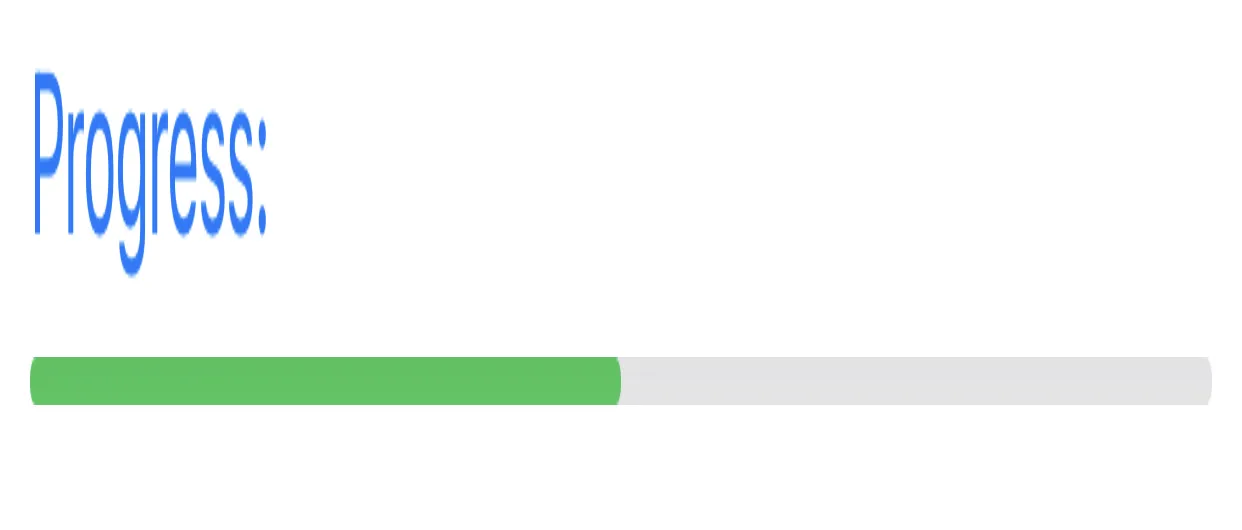
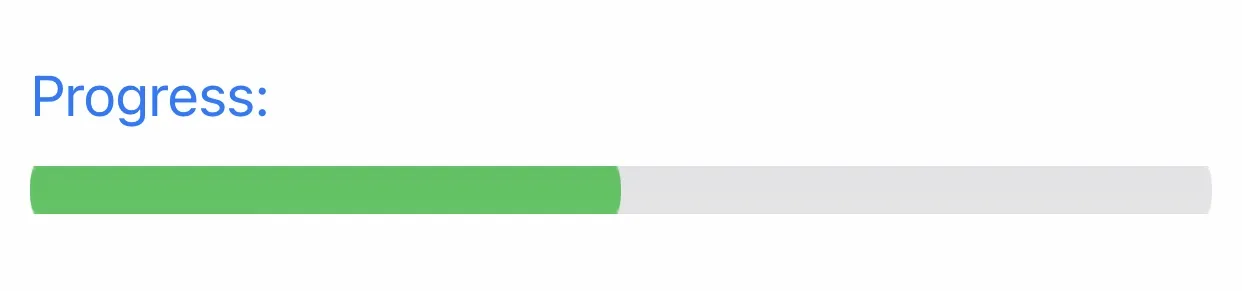
.scaleEffect修饰符,就像这里的答案一样。 - aheze