我一直试图运行新的iOS系统,但是一直出现这个错误。
** BUILD FAILED **
The following build commands failed:
CompileC /Users/struggle/Library/Developer/Xcode/DerivedData/client-grabnjjdhfcfyugfdqcwdvbebnva/Build/Intermediates.noindex/Pods.build/Debug-iphonesimulator/Flipper.build/Objects-normal/x86_64/FlipperRSocketResponder.o /Users/struggle/Desktop/Tax/client/ios/Pods/Flipper/xplat/Flipper/FlipperRSocketResponder.cpp normal x86_64 c++ com.apple.compilers.llvm.clang.1_0.compiler
(1 failure)
我看到一个解决方案,建议在我的podfile中添加use_flipper!({ 'Flipper-Folly' => '2.3.0' }),但现在当我运行pod install时,会出现以下错误:
`[!] CocoaPods could not find compatible versions for pod "Flipper-Folly":
In Podfile:
Flipper-Folly (= 2.3.0)
FlipperKit (~> 0.54.0) was resolved to 0.54.0, which depends on
FlipperKit/Core (= 0.54.0) was resolved to 0.54.0, which depends on
Flipper (~> 0.54.0) was resolved to 0.54.0, which depends on
Flipper-Folly (~> 2.2)
FlipperKit (~> 0.54.0) was resolved to 0.54.0, which depends on
FlipperKit/Core (= 0.54.0) was resolved to 0.54.0, which depends on
Flipper (~> 0.54.0) was resolved to 0.54.0, which depends on
Flipper-RSocket (~> 1.1) was resolved to 1.3.0, which depends on
Flipper-Folly (~> 2.5)`
使用 ({'Flipper-Folly' => '2.3.0'}) 后,我又遇到了最初的错误。请帮忙解决这个问题。谢谢。
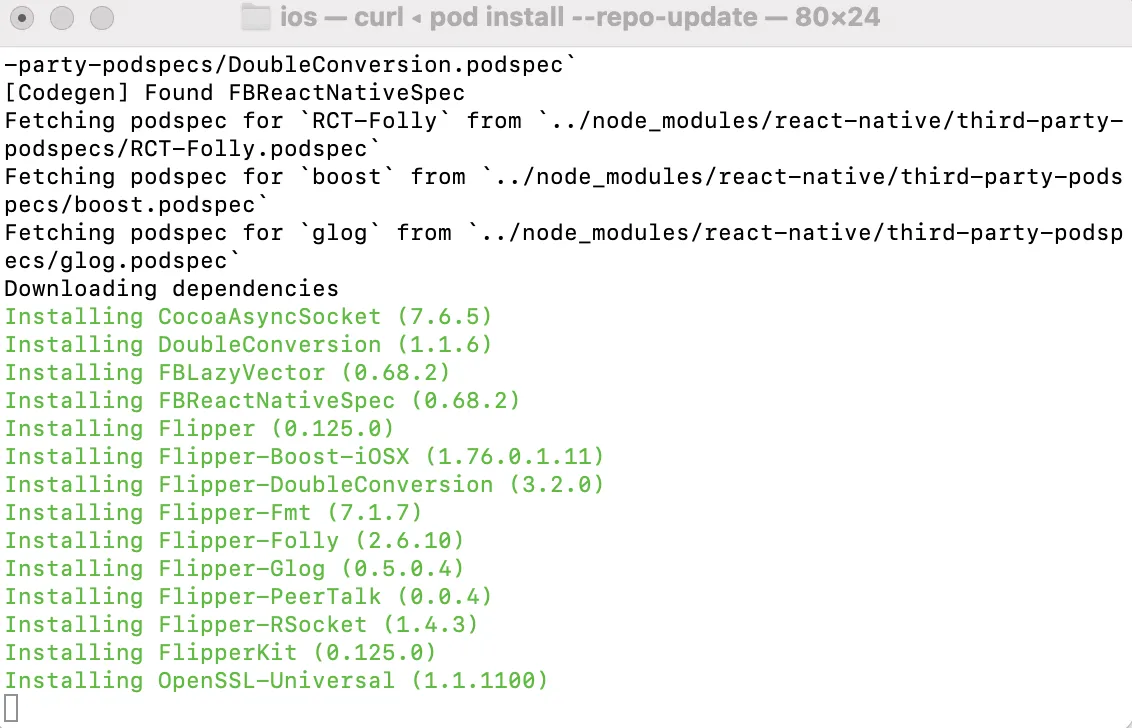
pod repo update或pod install --repo-update进行更新。 - nandan