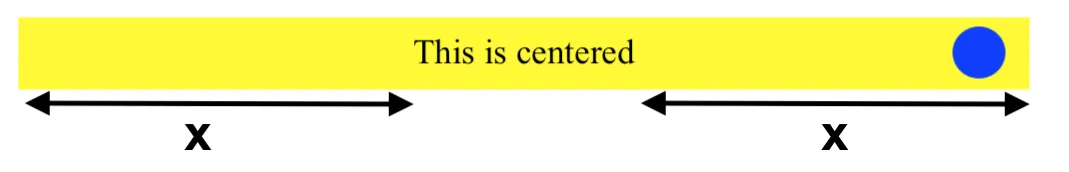如果没有视觉参考,很难提出这个问题,所以我在下面(以及代码片段中)附上了图片。 我想实现两件事:
- 将蓝色
<span>圆圈靠右对齐到黄色<p>盒子内 - 使文本保持在
<p>盒子居中,与蓝色圆圈无关
这是我的代码:
.circle {
height: 20px;
width: 20px;
background-color: blue;
border-radius: 50%;
display: inline-block
}
.box {
background-color: yellow;
height: 30px;
width: 500px;
text-align: center;
margin: 10px
}
<p class='box'>This is centered</p>
<p class='box'>This is not<span class='circle'></span></p>我对HTML不是特别熟悉,但我尝试为圆形做align-self: right,但没有任何反应。 不确定该怎么做。
这是我想要实现的效果图片: