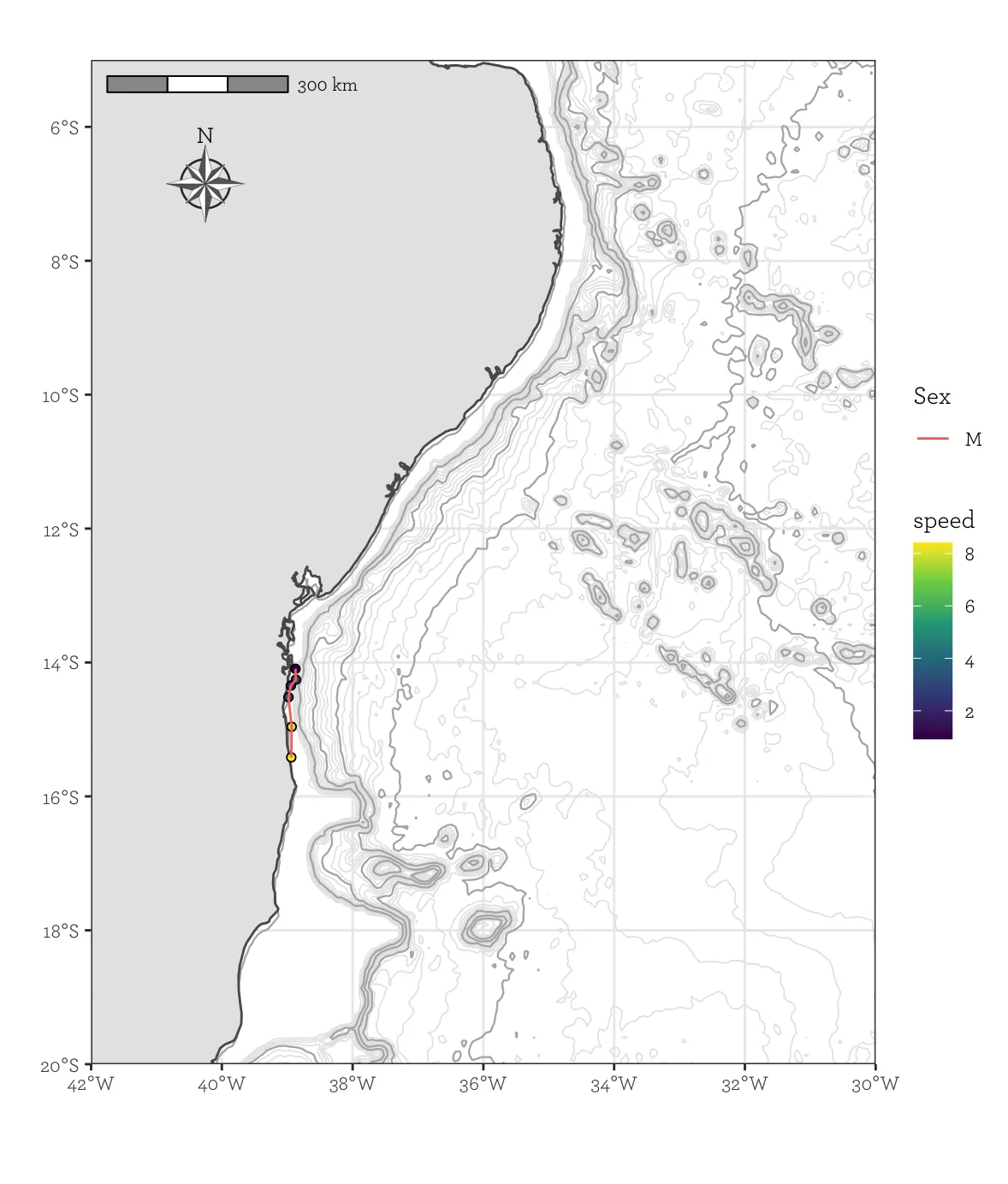我正在尝试使用“ggsn”包放置比例尺和指北针。但是,我收到了一个错误消息:
错误:annotation_custom仅适用于笛卡尔坐标
此外还有警告消息:
1:在min(data $ long)中:没有非缺失参数;返回Inf
2:在max(data $ long)中:没有非缺失参数;返回-Inf
3:在min(data $ lat)中:没有非缺失参数;返回Inf
4:在max(data $ lat)中:没有非缺失参数;返回-Inf
5:删除了1374840行包含非有限值的数据(stat_contour)。
我的代码如下:
#loading the map
world <- maps::map("world2", fill=TRUE, plot=FALSE) # world2 is the Pacific centered map with longitude [0,360]
IDs <- sapply(strsplit(world$names, ":"), function(x) x[1])
world <- map2SpatialPolygons(world, IDs=IDs, proj4string=CRS("+proj=longlat +datum=WGS84 +no_defs +ellps=WGS84 +towgs84=0,0,0"))
world_map <- fortify(world)
#load the bathymetry
bat <- marmap::getNOAA.bathy(lon1 = -5.0000, lon2 = -80.0000, lat1 = 14, lat2 = -70.61, keep=T)
#converting the bathymetry in data.frame
bat2 = marmap::fortify.bathy(bat)
g <- ggplot(AR, aes(x = lon, y = lat)) + #(old: Longitude #Latitude)
geom_path(aes(group = sex, col = sex), size = 0.8, alpha = 0.5) +
geom_map(data = world_map, map=world_map, aes(x = long, y = lat, map_id = id), fill = "darkgray") +
geom_contour(data = bat2,
aes(x=x, y=y, z=z),
breaks=c(-200),
size=c(0.3),
colour="blue")+
xlim(extendrange(AR$lon, f = 0.1)) + #(old: Longitude)
ylim(extendrange(AR$lat, f = 0.1)) + #(old: Latitude)
coord_map("ortho", orientation = c(-40, -40, 0))
g +
ggsn::scalebar(world_map, dist = 100,location = "bottomright", transform = TRUE, #Adicione uma barra de escala
dist_unit = "km", st.dist = 0.03, st.size = 2, model = 'WGS84') +
ggsn::north(world_map, scale = .1)
我的一部分数据:
structure(list(lon = c(-38.8745, -38.8676, -38.9445, -38.9811,
-38.9322, -38.9386), lat = c(-14.09437, -14.25664, -14.34518,
-14.51857, -14.95994, -15.41684), bmode = c(1.396, 1.375, 1.346,
1.248, 1.074, 1.289), bmode.5 = c(1, 1, 1, 1, 1, 1), ID = structure(c(53L,
53L, 53L, 53L, 53L, 53L), .Label = c("10946.05", "20162.03",
"21792.03", "21800.03", "21810.03", "24640.03", "24641.05", "24642.03",
"27258.05", "27259.03", "27261.03", "27261.05", "27261.07", "33000.05",
"37231.07", "37234.05", "37288.07", "42521.07", "50682.07", "50687.07",
"60004.07", "81122.09", "81123.09", "81124.09", "81125.09", "81126.09",
"84497.1", "87632.12", "87759.08", "87761.08", "87762.08", "87763.08",
"87764.08", "87765.08", "87766.08", "87768.08", "87768.11", "87769.11",
"87770.08", "87773.08", "87773.1", "87773.11", "87774.09", "87774.11",
"87775.08", "87776.08", "87776.11", "87777.1", "87778.08", "87783.09",
"88724.1", "88727.09", "111868.11", "111871.12", "112702.12",
"112712.12", "112714.12", "120947.12", "121189.12", "121192.12",
"121196.12", "1211931.12"), class = "factor"), sex = structure(c(3L,
3L, 3L, 3L, 3L, 3L), .Label = c("F", "Fc", "M"), class = "factor"),
speed = c(0.921691675, 2.990097297, 2.137609076, 3.259383146,
8.173674567, 8.413534172), area = structure(c(3L, 3L, 3L,
3L, 3L, 3L), .Label = c("AA", "AM", "AR"), class = "factor"),
angulo = c(41.027, -43.41, 29.056, 18.241, -7.125, -4.702
), angle_rel = c(0.7160619, -0.7576522, 0.5071251, 0.3183724,
-0.1243479, -0.08206201), bat.depth = c(-45L, -397L, -32L,
-29L, -21L, -3L), dist = c(5.53015005, 17.94058378, 12.82565446,
19.55629887, 49.0420474, 50.48120503), angulo_modulo = c(41.027,
43.41, 29.056, 18.241, 7.125, 4.702), curva = structure(c(1L,
1L, 1L, 1L, 1L, 1L), .Label = c("curva", "reta"), class = "factor")), row.names = 2:7, class = "data.frame")
我该如何解决这个问题?
####编辑 1
我已经编辑了我的帖子,现在对象'world_map'可用。
我在使用ggspatial时遇到了困难。 我加载了你提到的所有包并运行了命令,但无法执行函数。 我尝试添加包'ggspatial',但出现以下消息:
"* installing * source * package 'ggspatial' ...
** package 'ggspatial' successfully unpacked and MD5 sums checked
** R
** inst
** byte-compile and prepare package for lazy loading
Error: .onLoad failed in loadNamespace () for 'sf', details:
call: get (genname, envir = envir)
error: object 'group_split' not found
ERROR: lazy loading failed for package 'ggspatial'
* removing 'C: /Users/annel/OneDrive/Documentos/R/win-library/3.5/ggspatial'
In R CMD INSTALL
Warning in install.packages:
installation of package ‘ggspatial’ had non-zero exit status
The downloaded source packages are in
‘C: \ Users \ annel \ AppData \ Local \ Temp \ RtmpKueyQV \ downloaded_packages’ "
当我执行您请求的命令时,我收到以下消息:
Error in loadNamespace (name): there is no package called ‘ggspatial’