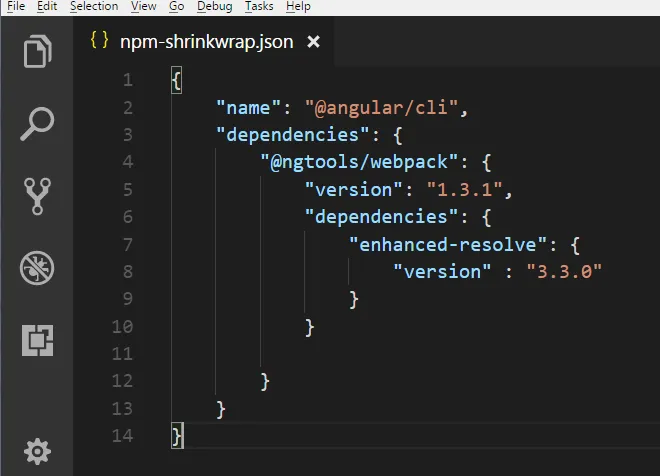就在昨天我的代码运行良好,没有对应用程序模块进行任何更改,在今天使用 "ng build --prod" 时出现了这个错误。我知道这与更改无关,因为当我拉取旧分支时也遇到了相同的错误。我不知道该怎么办,有人建议更新每个软件包,但即使在更新后仍然遇到相同的错误。甚至不确定你们能否帮忙,但这是我的app.module:
import {BrowserModule} from '@angular/platform-browser';
import {NgModule} from '@angular/core';
import {FormsModule} from '@angular/forms';
import {HttpModule} from '@angular/http';
import {AppComponent} from './app.component';
import {LoginComponent} from './login/login.component';
import {CompareComponent} from './compare/compare.component';
import {RouterModule} from "@angular/router";
import {CompareCardComponent} from './compare/compare-card/compare-card.component';
import {LayoutComponent} from './layout/layout.component';
import {CompareValuePipe} from "./compare/compare-card/compare-card.pipe";
import {HomeComponent} from './home/home.component';
import {NewLocationComponent} from './new-location/new-location.component';
import {SignupComponent} from './signup/signup.component';
import {ValidateMe} from "./shared/me.suite/validate.me/validate.me";
import {TagsComponent} from './tags/tags.component';
import {GoogleplaceDirective} from './third-party/angular2-google-map-auto-complete/directives/googleplace.directive';
import { LoaderComponent } from './shared/loader/loader.component';
import { AlertComponent } from './shared/alert/alert.component';
import {Angulartics2GoogleAnalytics, Angulartics2Module} from "angulartics2";
import { OverallPipe } from './compare/overall.pipe';
import {InteractiveComponent} from "./question/interactive/interactive.component";
import { FormComponent } from './question/form/form.component';
import { KpiDescComponent } from './compare/kpi-desc/kpi-desc.component';
import {HashLocationStrategy, Location, LocationStrategy} from "@angular/common";
import {AccountApi} from "./services/account-api.service";
import {SettingsApi} from "./services/settings-api.service";
import {DataApi} from "./services/data-api.service";
import { ZeezorInfoComponent } from './zeezor-info/zeezor-info.component';
const ROUTES = [
{path: '', redirectTo: '/home', pathMatch: 'full'},
{path: 'compare', component: CompareComponent},
{path: 'new', component: NewLocationComponent},
{path: 'tags', component: TagsComponent},
{path: 'interactive', component: InteractiveComponent},
{path: 'form', component: FormComponent},
{path: 'login', component: LoginComponent},
{path: 'signup', component: SignupComponent},
{path: 'home', component: HomeComponent},
{path: '**', component: HomeComponent}
];
@NgModule({
declarations: [
LayoutComponent,
AppComponent,
LoginComponent,
CompareComponent,
CompareCardComponent,
CompareValuePipe,
InteractiveComponent,
HomeComponent,
NewLocationComponent,
SignupComponent,
ValidateMe,
TagsComponent,
GoogleplaceDirective,
LoaderComponent,
AlertComponent,
OverallPipe,
FormComponent,
KpiDescComponent,
ZeezorInfoComponent
],
imports: [
BrowserModule,
FormsModule,
HttpModule,
RouterModule.forRoot(ROUTES),
Angulartics2Module.forRoot([ Angulartics2GoogleAnalytics ])
],
providers: [AccountApi, DataApi, SettingsApi, Location, {provide: LocationStrategy, useClass: HashLocationStrategy}],
bootstrap: [AppComponent]
})
export class AppModule {
constructor(){
let style = document.createElement('link');
style.rel = "stylesheet";
style.href = SettingsApi.styleEndpoint;
window.document.head.appendChild(style);
console.log(navigator.userAgent);
}
}
Package.json
{
"name": "stack-up",
"version": "0.0.0",
"license": "MIT",
"angular-cli": {},
"scripts": {
"ng": "ng",
"start": "ng serve",
"test": "ng test",
"lint": "ng lint",
"e2e": "ng e2e",
"compile": "ng build --environment=mobile --output-path ../mobile/www/",
"compile:prod": "ng build --environment=mobile --target=production --output-path ../mobile/www/",
"docker": "ng build --environment=docker",
"local": "ng serve --environment=local",
"dev": "ng build --environment=dev",
"prod": "ng build --environment=prod --target=production --output-path /var/www/html/"
},
"private": true,
"dependencies": {
"@angular/common": "^2.4.0",
"@angular/compiler": "^2.4.0",
"@angular/core": "^2.4.0",
"@angular/forms": "^2.4.0",
"@angular/http": "^2.4.0",
"@angular/platform-browser": "^2.4.0",
"@angular/platform-browser-dynamic": "^2.4.0",
"@angular/router": "^3.4.0",
"angular2-jwt": "^0.2.2",
"angular2-social-login": "^2.1.0",
"angulartics2": "^2.2.1",
"core-js": "^2.4.1",
"rxjs": "^5.0.1",
"ts-helpers": "^1.1.1",
"tslint": "^3.15.1",
"zone.js": "^0.7.2"
},
"devDependencies": {
"@angular/cli": "1.0.0-beta.31",
"@angular/compiler-cli": "^2.4.0",
"@types/jasmine": "2.5.38",
"@types/node": "^6.0.42",
"codelyzer": "~2.0.0-beta.1",
"jasmine-core": "2.5.2",
"jasmine-spec-reporter": "2.5.0",
"karma": "1.2.0",
"karma-chrome-launcher": "^2.0.0",
"karma-cli": "^1.0.1",
"karma-jasmine": "^1.0.2",
"karma-coverage-istanbul-reporter": "^0.2.0",
"protractor": "~5.1.0",
"ts-node": "1.2.1",
"tslint": "^4.3.0",
"typescript": "~2.0.0"
}
}