2个回答
3
作为DateTimePicker控件可以使用箭头键进行操作,您可以使用SendKeys更改当前选定的值。
以下示例获取DateTimePicker的当前DateTime值,并在发送↑键后将值与新值进行比较。最后将DateTimePicker重置为原始值。
因此,变量currSelected将包含最后一个选择。
Dim currVal As DateTime
Dim newVal As DateTime
Dim valCheck As Boolean
Dim currSelected As Selection = Selection.None
Public Enum Selection
None = 0
Year = 1
Month = 2
Day = 3
End Enum
Private Sub CheckDTPSelection(dtp As DateTimePicker)
valCheck = True
currVal = dtp.Value
SendKeys.Send("{UP}")
End Sub
Sub RefreshSelection(dtp As DateTimePicker)
If valCheck Then
newVal = dtp.Value
If currVal.Year <> newVal.Year Then
currSelected = Selection.Year
ElseIf currVal.Month <> newVal.Month Then
currSelected = Selection.Month
ElseIf currVal.Day <> newVal.Day Then
currSelected = Selection.Day
End If
dtp.Value = currVal
valCheck = False
End If
End Sub
Private Sub MyDateTimePicker_DropDown(sender As Object, e As EventArgs) Handles MyDateTimePicker.DropDown
RemoveHandler MyDateTimePicker.MouseUp, AddressOf MyDateTimePicker_MouseUp
End Sub
Private Sub MyDateTimePicker_CloseUp(sender As Object, e As EventArgs) Handles MyDateTimePicker.CloseUp
AddHandler MyDateTimePicker.MouseUp, AddressOf MyDateTimePicker_MouseUp
CheckDTPSelection(MyDateTimePicker)
End Sub
Private Sub MyDateTimePicker_KeyUp(sender As Object, e As KeyEventArgs) Handles MyDateTimePicker.KeyUp
If e.KeyValue = Keys.Left OrElse e.KeyValue = Keys.Right Then
CheckDTPSelection(MyDateTimePicker)
End If
End Sub
Private Sub MyDateTimePicker_MouseUp(sender As Object, e As MouseEventArgs) Handles MyDateTimePicker.MouseUp
CheckDTPSelection(MyDateTimePicker)
End Sub
Private Sub MyDateTimePicker_ValueChanged(sender As Object, e As EventArgs) Handles MyDateTimePicker.ValueChanged
Dim dtp As DateTimePicker = DirectCast(sender, DateTimePicker)
RefreshSelection(dtp)
End Sub
Private Sub Btn_WhatsSelected_Click(sender As Object, e As EventArgs) Handles Btn_WhatsSelected.Click
'Show the current selected value in a MessageBox
MessageBox.Show(currSelected.ToString())
End Sub
- MatSnow
6
聪明啊!我怎么没想到呢? :D 不过有两点需要注意:1)我会在
Enter事件中添加CheckDTPSelection(以捕获第一个焦点_无需鼠标_)。2)打开下拉菜单会触发MouseUp,发送按钮弹起,并更改_可视_选择的日期/月份;因此我会在DropDown中删除MouseUp处理程序,然后在CloseUp中重新添加它。如果您不介意,让我将这些更改添加到您的答案中。 - 41686d6564 stands w. Palestine刚刚发现使用
Enter 事件会导致之前由 MouseUp 引起的相同问题 并且 它在 DropDown 之前触发 (显然), 所以我暂时不会使用 Enter。 - 41686d6564 stands w. PalestineSendKeys的问题在于,如果键盘焦点发生变化,它可能会失败。 - Simon Mourier
@SimonMourier
如果dtp.Focused Then SendKeys.Send("{UP}")?此外,我认为只有在DTP获得焦点时才会调用CheckDTPSelection。除非你是在谈论调用该方法和执行SendKeys.Send()之间非常短的时间段。 - 41686d6564 stands w. Palestine4@AhmedAbdelhameed - 当你在成千上万台计算机上运行生产代码时,这种 bug 是非常难以识别和检测的。竞态条件在现实世界中经常发生。例如,如果某个应用因某种原因被阻塞,而用户正在到处点击,一个短暂的时间可能会变成几秒钟,然后按键事件就可能被发送到另一个应用程序。 - Simon Mourier
2@SimonMourier 我同意,你说得很有道理。话虽如此,我认为这取决于开发人员根据他/她所要开发的应用程序的类型/大小来决定是否接受这种方法。实际上,我不喜欢
SendKeys,就像你一样,但考虑到似乎没有其他选择(除了创建自己的 DTP),我不会太过“憎恨”它 :D - 41686d6564 stands w. Palestine0
大家好,感谢您们提供的关于DateTimePicker控件如何操作的建议。
我在使用DateTimePicker时遇到了选择问题,当前选定的项目值无法发送到文本框中,因为DTP仅在valuechanged事件中工作。我花了4个小时的时间寻找解决方案,并编写了以下代码:
我在使用DateTimePicker时遇到了选择问题,当前选定的项目值无法发送到文本框中,因为DTP仅在valuechanged事件中工作。我花了4个小时的时间寻找解决方案,并编写了以下代码:
Public MyEventCounter As Integer = 0
Private Sub DTPAcquDt_DropDown(sender As Object, e As EventArgs) Handles DTPAcquDt.DropDown
RemoveHandler DTPAcquDt.MouseUp, AddressOf dtpacqudt_closeup
End Sub
Private Sub dtpacqudt_closeup(sender As Object, e As EventArgs) Handles DTPAcquDt.CloseUp
AddHandler DTPAcquDt.MouseUp, AddressOf dtpacqudt_closeup
'Check the Mouse/Keys event counter
If MyEventCounter > 0 Then
TxtDtAcqu.Text = DTPAcquDt.Value
'RESET The Counter
MyEventCounter = 0
End If
End Sub
Private Sub DTPAcquDt_KeyUp(sender As Object, e As KeyEventArgs) Handles DTPAcquDt.KeyUp
If e.KeyValue = Keys.Left OrElse e.KeyValue = Keys.Right Then
MyEventCounter = MyEventCounter + 1
End If
End Sub
Private Sub DTPAcquDt_MouseUp(sender As Object, e As MouseEventArgs) Handles DTPAcquDt.MouseUp
MyEventCounter = MyEventCounter + 1
End Sub
Private Sub DTPAcquDt_ValueChanged(sender As Object, e As EventArgs) Handles DTPAcquDt.ValueChanged
TxtDtAcqu.Text = DTPAcquDt.Value
'RESET The Counter
MyEventCounter = 0
End Sub
- Mohamed Obaidulla
网页内容由stack overflow 提供, 点击上面的可以查看英文原文,
原文链接
原文链接
- 相关问题
- 4 如何从 dateTimePicker 中仅获取日期并存入变量?
- 3 DateTimePicker获取焦点的字段
- 3 如何从Material-UI自定义DateTimePicker
- 83 如何从Windows窗体DateTimePicker控件中仅获取日期值?
- 4 从datetimepicker获取时间到mysql时间数据类型的转换
- 30 在JavaScript中获取Bootstrap Datetimepicker的值
- 3 如何自动将datetimepicker的值设置为所选月份的第一天?
- 6 使用月历从所选周获取星期六的日期值
- 9 如何从DevExpress LookupEdit中获取所选值?
- 3 C# - 从下拉框中获取所选的值
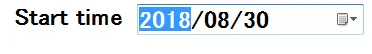
DTM_GETDATETIMEPICKERINFO消息。它返回一个DATETIMEPICKERINFO,其中应该包含底层编辑控件的句柄(以尝试发送EM_GETSEL消息)。但是它没有返回它(为空)。然而,复选框和上下按钮(如果有)的位置被返回了。所以,你可以获取控件的屏幕截图...(是的,这很疯狂 :)) - Jimi