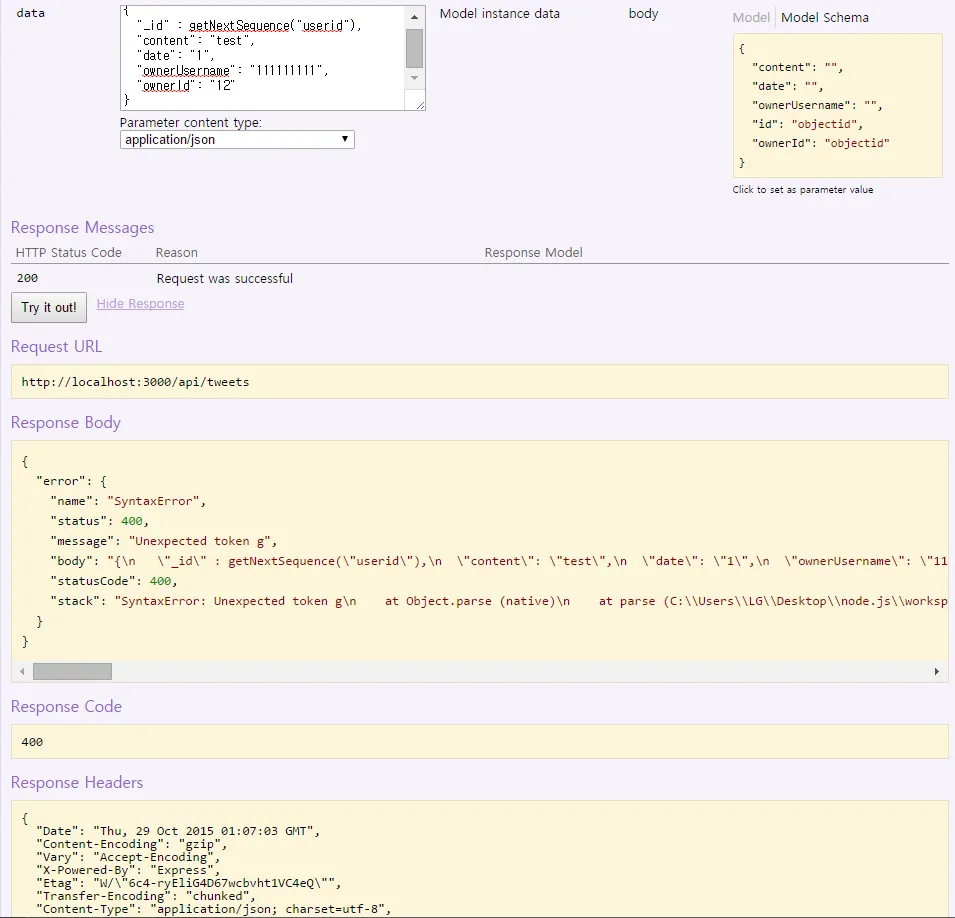我希望您能够使用Loopback自动增加MongoDB文档数量。我在Mongo中创建了一个函数。
function getNextSequence(name) {
var ret = db.counters.findAndModify(
{
query: { _id: name },
update: { $inc: { seq: 1 } },
new: true
}
);
return ret.seq;
}
db.tweet.insert(
{
"_id" : getNextSequence("userid"),
"content": "test",
"date": "1",
"ownerUsername": "1",
"ownerId": "1"
}
)
它在mongo shell中运行正常。
但是当我使用loopback.js浏览器(http://localhost:3000/explorer/)进行插入时,它不起作用。显示400错误(SytaxError)代码。
我不能在loopback rest API中使用mongo函数吗?
我认为问题在于这行中的引号 getNextSequence("userid"),