我的问题可能有点模糊,但这是我现在拥有的。需要将这里的fiddle中的More按钮的背景颜色每次更改为橙色,只有当orange background 按钮被点击并且More div仍然在屏幕底部时(当单击MORE按钮时,MORE按钮会向上滑动)。以下是我的一些代码片段:
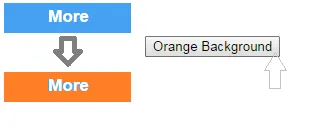
这里有几个按钮...
尝试弄清楚这个问题,但即使已经滑动上去了,更多
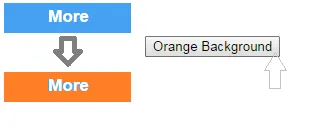
<script>
$(document).ready(function(){
$('.chatbox').hide();
$('#btn-chat').click(function() {
$("#blk-collaboration .chatbox").slideToggle("slow",function(){
$("#blk-collaboration #toggle").css("background","transparent");
});
$(this)//this is a button DOM element. wrapping in jQuery object.
.toggleClass('wide'); // removing wide class so button became smaller.
});
});
function changeColor(color) {
document.getElementById("circle").style.backgroundColor = color;
}
document.getElementById("online").onclick = function() { changeColor("#92bf1e"); }
document.getElementById("offline").onclick = function() { changeColor("#747474"); }
document.getElementById("upcoming").onclick = function() { changeOrange("#f4b066"); }
</script>
这里有几个按钮...
<input id="online" type="button" value="Online" />
<input id="offline" type="button" value="Offline" />
<input id="upcoming" type="button" value="Orange Background" />
尝试弄清楚这个问题,但即使已经滑动上去了,更多
按钮的颜色仍然会改变...