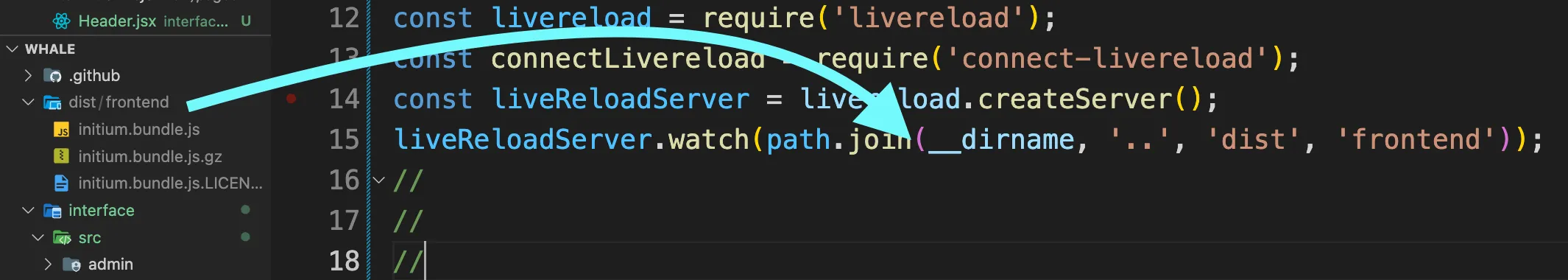我有一个名为backend-dev.js的文件,其中大部分是webpack配置。我使用它来运行我的express服务器从打包文件中。它会保持开启并在任何更改时重新启动服务器。是否可以添加任何可能的配置以在更改代码时自动刷新浏览器呢?这是我在backend-dev.js文件中拥有的内容:
const path = require('path');
const webpack = require('webpack');
const spawn = require('child_process').spawn;
const HtmlWebpackPlugin = require('html-webpack-plugin');
const compiler = webpack({
// add your webpack configuration here
entry: './app.js',
output: {
path: path.resolve(__dirname, 'dist'),
filename: "bundle.js"
},
module: {
rules: [
{
test: /\.js$/,
exclude: /node_modules/,
use: {
loader: 'babel-loader',
options: {
presets: ['env', 'es2015', 'stage-2']
}
}
}
]
},
/*plugins: [
new HtmlWebpackPlugin({
title: 'Project Demo',
hash: true,
template: './views/index.ejs' // Load a custom template (ejs by default see the FAQ for details)
})
],*/
node: {
__dirname: false
},
target: 'node'
});
const watchConfig = {
// compiler watch configuration
// see https://webpack.js.org/configuration/watch/
aggregateTimeout: 300,
poll: 1000
};
let serverControl;
compiler.watch(watchConfig, (err, stats) => {
if (err) {
console.error(err.stack || err);
if (err.details) {
console.error(err.details);
}
return;
}
const info = stats.toJson();
if (stats.hasErrors()) {
info.errors.forEach(message => console.log(message));
return;
}
if (stats.hasWarnings()) {
info.warnings.forEach(message => console.log(message));
}
if (serverControl) {
serverControl.kill();
}
// change filename to the relative path to the bundle created by webpack, if necessary(choose what to run)
serverControl = spawn('node', [path.resolve(__dirname, 'dist/bundle.js')]);
serverControl.stdout.on('data', data => console.log(data.toString()));
serverControl.stderr.on('data', data => console.error(data.toString()));
});