如何在CSS中旋转文本以获得以下输出:
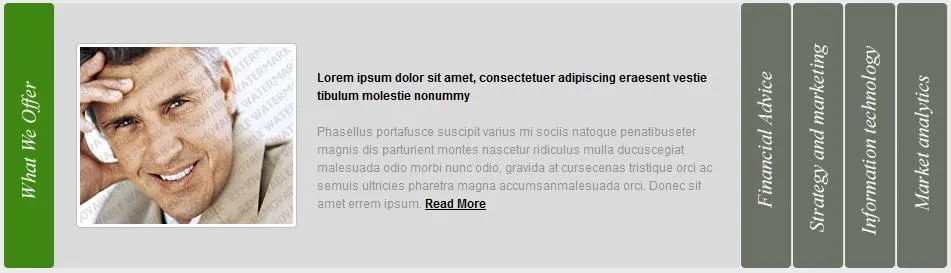
我面临的问题是,当我们旋转文本时,它会破坏对齐和位置。那是什么原因,我该如何处理它们?
HTML:
<div class="mainWrapper">
<div class="rotateObj">
<div class="title active">First Text Title</div>
<div class="content">
Here goes my bla bla bla text and more stuffs...
Here goes my bla bla bla text and more stuffs...
Here goes my bla bla bla text and more stuffs...
Here goes my bla bla bla text and more stuffs...
Here goes my bla bla bla text and more stuffs...
Here goes my bla bla bla text and more stuffs...
Here goes my bla bla bla text and more stuffs...
Here goes my bla bla bla text and more stuffs...
Here goes my bla bla bla text and more stuffs...
Here goes my bla bla bla text and more stuffs...
Here goes my bla bla bla text and more stuffs...
Here goes my bla bla bla text and more stuffs...
</div>
<div class="title">First Text Title</div>
<div class="content hide">
Here goes my bla bla bla text and more stuffs...
Here goes my bla bla bla text and more stuffs...
Here goes my bla bla bla text and more stuffs...
Here goes my bla bla bla text and more stuffs...
Here goes my bla bla bla text and more stuffs...
Here goes my bla bla bla text and more stuffs...
Here goes my bla bla bla text and more stuffs...
Here goes my bla bla bla text and more stuffs...
Here goes my bla bla bla text and more stuffs...
Here goes my bla bla bla text and more stuffs...
Here goes my bla bla bla text and more stuffs...
Here goes my bla bla bla text and more stuffs...
</div>
<div class="title">First Text Title</div>
<div class="content hide">
Here goes my bla bla bla text and more stuffs...
Here goes my bla bla bla text and more stuffs...
Here goes my bla bla bla text and more stuffs...
Here goes my bla bla bla text and more stuffs...
Here goes my bla bla bla text and more stuffs...
Here goes my bla bla bla text and more stuffs...
Here goes my bla bla bla text and more stuffs...
Here goes my bla bla bla text and more stuffs...
Here goes my bla bla bla text and more stuffs...
Here goes my bla bla bla text and more stuffs...
Here goes my bla bla bla text and more stuffs...
Here goes my bla bla bla text and more stuffs...
</div>
<div class="title">First Text Title</div>
<div class="content hide">
Here goes my bla bla bla text and more stuffs...
Here goes my bla bla bla text and more stuffs...
Here goes my bla bla bla text and more stuffs...
Here goes my bla bla bla text and more stuffs...
Here goes my bla bla bla text and more stuffs...
Here goes my bla bla bla text and more stuffs...
Here goes my bla bla bla text and more stuffs...
Here goes my bla bla bla text and more stuffs...
Here goes my bla bla bla text and more stuffs...
Here goes my bla bla bla text and more stuffs...
Here goes my bla bla bla text and more stuffs...
Here goes my bla bla bla text and more stuffs...
</div>
<div class="title">First Text Title</div>
<div class="content hide">
Here goes my bla bla bla text and more stuffs...
Here goes my bla bla bla text and more stuffs...
Here goes my bla bla bla text and more stuffs...
Here goes my bla bla bla text and more stuffs...
Here goes my bla bla bla text and more stuffs...
Here goes my bla bla bla text and more stuffs...
Here goes my bla bla bla text and more stuffs...
Here goes my bla bla bla text and more stuffs...
Here goes my bla bla bla text and more stuffs...
Here goes my bla bla bla text and more stuffs...
Here goes my bla bla bla text and more stuffs...
Here goes my bla bla bla text and more stuffs...
</div>
</div>
</div>
CSS:
.mainWrapper{margin:0 auto; width:960px; background:#EFEFEF;}
.rotateObj{position:relative; height:400px;}
.rotateObj .title{
float:left;
background:gray;
width:50px;
height:100%;
/** Rounded Border */
border-radius:5px;-moz-border-radius:5px;
/** Rotation */
-webkit-transform: rotate(-90deg);
-moz-transform: rotate(-90deg);
transform:rotate(-90deg);
filter: progid:DXImageTransform.Microsoft.BasicImage(rotation=3);
}
.rotateObj .active{background:green;}
.rotateObj .content{float:left;width:600px;height:100%;padding:20px;}
.hide{display:none;}

writing-mode: vertical-rl;最好与transform结合使用,因为它可以使多行文本正常阅读。如果您使用vertical-lr,则每行文本将出现在上一行的上方,而不是下方(或者一旦旋转,将出现在右侧而不是左侧,这与您的预期相反)。 - Malvineous-rl和transform层,行按预期的阅读顺序排列。 - Andrew Philips