我该如何在我的安卓应用程序中实现选项菜单? 我尝试了来自安卓开发者网站的代码,但是我得到了错误,例如: 元素菜单必须声明。 这是我的代码:
<?xml version="1.0" encoding="utf-8"?>
<menu xmlns:android="http://schemas.android.com/apk/res/android">
<item android:id="@+id/new_game"
android:icon="@drawable/ic_new_game"
android:title="@string/new_game"
android:showAsAction="ifRoom"/>
<item android:id="@+id/help"
android:icon="@drawable/ic_help"
android:title="@string/help" />
</menu>
<manifest xmlns:android="http://schemas.android.com/apk/res/android"
package="com.lucavanraalte.test" >
<application
android:allowBackup="true"
android:icon="@mipmap/ic_launcher"
android:label="@string/app_name"
android:supportsRtl="true"
android:theme="@style/AppTheme" >
<activity android:name=".MainActivity" android:screenOrientation="portrait">
<intent-filter>
<action android:name="android.intent.action.MAIN" />
<category android:name="android.intent.category.LAUNCHER" />
</intent-filter>
</activity>
</application>
</manifest>
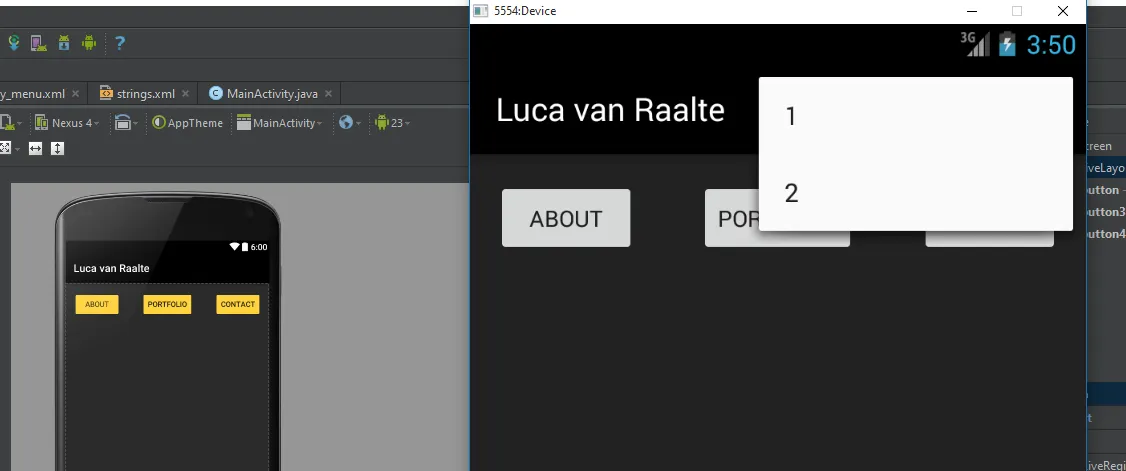
res文件夹的menus子目录中拥有自己的xml文件 - 它不应该是清单的一部分。 - PPartisan