我是Ruby on Rails的新手,正在尝试制作我的第一个应用程序。但是每次运行任何rails generate命令时都会出现问题,我会收到以下错误信息。
MyUsers-MacBook-Pro:MyApp MyUser$ rails generate devise:install
Warning: Running `gem pristine --all` to regenerate your installed gemspecs (and deleting then reinstalling your bundle if you use bundle --path) will improve the startup performance of Spring.
/Users/MyUser/.gem/ruby/2.0.0/gems/activerecord-4.1.2.rc1/lib/active_record/dynamic_matchers.rb:26:in `method_missing': undefined method `devise' for User (call 'User.connection' to establish a connection):Class (NoMethodError)
from /Users/MyUser/.Trash/MyApp/app/models/user.rb:4:in `<class:User>'
from /Users/MyUser/.Trash/MyApp/app/models/user.rb:1:in `<top (required)>'
from /Users/MyUser/.gem/ruby/2.0.0/gems/activesupport-4.1.2.rc1/lib/active_support/dependencies.rb:443:in `load'
from /Users/MyUser/.gem/ruby/2.0.0/gems/activesupport-4.1.2.rc1/lib/active_support/dependencies.rb:443:in `block in load_file'
from /Users/MyUser/.gem/ruby/2.0.0/gems/activesupport-4.1.2.rc1/lib/active_support/dependencies.rb:633:in `new_constants_in'
from /Users/MyUser/.gem/ruby/2.0.0/gems/activesupport-4.1.2.rc1/lib/active_support/dependencies.rb:442:in `load_file'
from /Users/MyUser/.gem/ruby/2.0.0/gems/activesupport-4.1.2.rc1/lib/active_support/dependencies.rb:342:in `require_or_load'
from /Users/MyUser/.gem/ruby/2.0.0/gems/activesupport-4.1.2.rc1/lib/active_support/dependencies.rb:480:in `load_missing_constant'
from /Users/MyUser/.gem/ruby/2.0.0/gems/activesupport-4.1.2.rc1/lib/active_support/dependencies.rb:180:in `const_missing'
from /Users/MyUser/.gem/ruby/2.0.0/gems/activesupport-4.1.2.rc1/lib/active_support/inflector/methods.rb:238:in `const_get'
from /Users/MyUser/.gem/ruby/2.0.0/gems/activesupport-4.1.2.rc1/lib/active_support/inflector/methods.rb:238:in `block in constantize'
from /Users/MyUser/.gem/ruby/2.0.0/gems/activesupport-4.1.2.rc1/lib/active_support/inflector/methods.rb:236:in `each'
from /Users/MyUser/.gem/ruby/2.0.0/gems/activesupport-4.1.2.rc1/lib/active_support/inflector/methods.rb:236:in `inject'
from /Users/MyUser/.gem/ruby/2.0.0/gems/activesupport-4.1.2.rc1/lib/active_support/inflector/methods.rb:236:in `constantize'
from /Users/MyUser/.gem/ruby/2.0.0/gems/activesupport-4.1.2.rc1/lib/active_support/dependencies.rb:552:in `get'
from /Users/MyUser/.gem/ruby/2.0.0/gems/activesupport-4.1.2.rc1/lib/active_support/dependencies.rb:583:in `constantize'
from /Library/Ruby/Gems/2.0.0/gems/devise-3.2.4/lib/devise.rb:297:in `get'
from /Library/Ruby/Gems/2.0.0/gems/devise-3.2.4/lib/devise/mapping.rb:77:in `to'
from /Library/Ruby/Gems/2.0.0/gems/devise-3.2.4/lib/devise/mapping.rb:72:in `modules'
from /Library/Ruby/Gems/2.0.0/gems/devise-3.2.4/lib/devise/mapping.rb:89:in `routes'
from /Library/Ruby/Gems/2.0.0/gems/devise-3.2.4/lib/devise/mapping.rb:156:in `default_used_route'
from /Library/Ruby/Gems/2.0.0/gems/devise-3.2.4/lib/devise/mapping.rb:66:in `initialize'
from /Library/Ruby/Gems/2.0.0/gems/devise-3.2.4/lib/devise.rb:331:in `new'
from /Library/Ruby/Gems/2.0.0/gems/devise-3.2.4/lib/devise.rb:331:in `add_mapping'
from /Library/Ruby/Gems/2.0.0/gems/devise-3.2.4/lib/devise/rails/routes.rb:221:in `block in devise_for'
from /Library/Ruby/Gems/2.0.0/gems/devise-3.2.4/lib/devise/rails/routes.rb:220:in `each'
from /Library/Ruby/Gems/2.0.0/gems/devise-3.2.4/lib/devise/rails/routes.rb:220:in `devise_for'
from /Users/MyUser/.Trash/MyApp/config/routes.rb:2:in `block in <top (required)>'
from /Users/MyUser/.gem/ruby/2.0.0/gems/actionpack-4.1.2.rc1/lib/action_dispatch/routing/route_set.rb:337:in `instance_exec'
from /Users/MyUser/.gem/ruby/2.0.0/gems/actionpack-4.1.2.rc1/lib/action_dispatch/routing/route_set.rb:337:in `eval_block'
from /Users/MyUser/.gem/ruby/2.0.0/gems/actionpack-4.1.2.rc1/lib/action_dispatch/routing/route_set.rb:315:in `draw'
from /Users/MyUser/.Trash/MyApp/config/routes.rb:1:in `<top (required)>'
from /Users/MyUser/.gem/ruby/2.0.0/gems/activesupport-4.1.2.rc1/lib/active_support/dependencies.rb:241:in `load'
from /Users/MyUser/.gem/ruby/2.0.0/gems/activesupport-4.1.2.rc1/lib/active_support/dependencies.rb:241:in `block in load'
from /Users/MyUser/.gem/ruby/2.0.0/gems/activesupport-4.1.2.rc1/lib/active_support/dependencies.rb:232:in `load_dependency'
from /Users/MyUser/.gem/ruby/2.0.0/gems/activesupport-4.1.2.rc1/lib/active_support/dependencies.rb:241:in `load'
from /Users/MyUser/.gem/ruby/2.0.0/gems/railties-4.1.2.rc1/lib/rails/application/routes_reloader.rb:40:in `block in load_paths'
from /Users/MyUser/.gem/ruby/2.0.0/gems/railties-4.1.2.rc1/lib/rails/application/routes_reloader.rb:40:in `each'
from /Users/MyUser/.gem/ruby/2.0.0/gems/railties-4.1.2.rc1/lib/rails/application/routes_reloader.rb:40:in `load_paths'
from /Users/MyUser/.gem/ruby/2.0.0/gems/railties-4.1.2.rc1/lib/rails/application/routes_reloader.rb:16:in `reload!'
from /Users/MyUser/.gem/ruby/2.0.0/gems/railties-4.1.2.rc1/lib/rails/application/routes_reloader.rb:26:in `block in updater'
from /Users/MyUser/.gem/ruby/2.0.0/gems/activesupport-4.1.2.rc1/lib/active_support/file_update_checker.rb:75:in `call'
from /Users/MyUser/.gem/ruby/2.0.0/gems/activesupport-4.1.2.rc1/lib/active_support/file_update_checker.rb:75:in `execute'
from /Users/MyUser/.gem/ruby/2.0.0/gems/railties-4.1.2.rc1/lib/rails/application/routes_reloader.rb:27:in `updater'
from /Users/MyUser/.gem/ruby/2.0.0/gems/railties-4.1.2.rc1/lib/rails/application/routes_reloader.rb:7:in `execute_if_updated'
from /Users/MyUser/.gem/ruby/2.0.0/gems/railties-4.1.2.rc1/lib/rails/application/finisher.rb:71:in `block in <module:Finisher>'
from /Users/MyUser/.gem/ruby/2.0.0/gems/railties-4.1.2.rc1/lib/rails/initializable.rb:30:in `instance_exec'
from /Users/MyUser/.gem/ruby/2.0.0/gems/railties-4.1.2.rc1/lib/rails/initializable.rb:30:in `run'
from /Users/MyUser/.gem/ruby/2.0.0/gems/railties-4.1.2.rc1/lib/rails/initializable.rb:55:in `block in run_initializers'
from /System/Library/Frameworks/Ruby.framework/Versions/2.0/usr/lib/ruby/2.0.0/tsort.rb:150:in `block in tsort_each'
from /System/Library/Frameworks/Ruby.framework/Versions/2.0/usr/lib/ruby/2.0.0/tsort.rb:183:in `block (2 levels) in each_strongly_connected_component'
from /System/Library/Frameworks/Ruby.framework/Versions/2.0/usr/lib/ruby/2.0.0/tsort.rb:219:in `each_strongly_connected_component_from'
from /System/Library/Frameworks/Ruby.framework/Versions/2.0/usr/lib/ruby/2.0.0/tsort.rb:182:in `block in each_strongly_connected_component'
from /System/Library/Frameworks/Ruby.framework/Versions/2.0/usr/lib/ruby/2.0.0/tsort.rb:180:in `each'
from /System/Library/Frameworks/Ruby.framework/Versions/2.0/usr/lib/ruby/2.0.0/tsort.rb:180:in `each_strongly_connected_component'
from /System/Library/Frameworks/Ruby.framework/Versions/2.0/usr/lib/ruby/2.0.0/tsort.rb:148:in `tsort_each'
from /Users/MyUser/.gem/ruby/2.0.0/gems/railties-4.1.2.rc1/lib/rails/initializable.rb:54:in `run_initializers'
from /Users/MyUser/.gem/ruby/2.0.0/gems/railties-4.1.2.rc1/lib/rails/application.rb:300:in `initialize!'
from /Users/MyUser/.Trash/MyApp/config/environment.rb:5:in `<top (required)>'
from /Users/MyUser/.gem/ruby/2.0.0/gems/activesupport-4.1.2.rc1/lib/active_support/dependencies.rb:247:in `require'
from /Users/MyUser/.gem/ruby/2.0.0/gems/activesupport-4.1.2.rc1/lib/active_support/dependencies.rb:247:in `block in require'
from /Users/MyUser/.gem/ruby/2.0.0/gems/activesupport-4.1.2.rc1/lib/active_support/dependencies.rb:232:in `load_dependency'
from /Users/MyUser/.gem/ruby/2.0.0/gems/activesupport-4.1.2.rc1/lib/active_support/dependencies.rb:247:in `require'
from /Library/Ruby/Gems/2.0.0/gems/spring-1.1.3/lib/spring/application.rb:92:in `preload'
from /Library/Ruby/Gems/2.0.0/gems/spring-1.1.3/lib/spring/application.rb:140:in `serve'
from /Library/Ruby/Gems/2.0.0/gems/spring-1.1.3/lib/spring/application.rb:128:in `block in run'
from /Library/Ruby/Gems/2.0.0/gems/spring-1.1.3/lib/spring/application.rb:122:in `loop'
from /Library/Ruby/Gems/2.0.0/gems/spring-1.1.3/lib/spring/application.rb:122:in `run'
from /Library/Ruby/Gems/2.0.0/gems/spring-1.1.3/lib/spring/application/boot.rb:18:in `<top (required)>'
from /Library/Ruby/Site/2.0.0/rubygems/core_ext/kernel_require.rb:55:in `require'
from /Library/Ruby/Site/2.0.0/rubygems/core_ext/kernel_require.rb:55:in `require'
from -e:1:in `<main>'
gem 'devise'添加到我的Gemfile中,我仍然会收到该错误。 我甚至创建了一个新的应用程序并收到了该错误。我甚至尝试了在undefined method 'devise' for User上的答案。
您有任何想法如何摆脱这个错误? 编辑 我目前没有任何模型
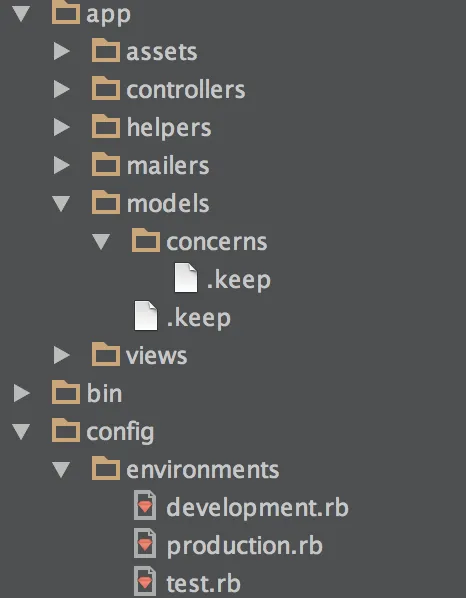
gem 'devise',您肯定会遇到该错误,因为该命令与Devise有关,您是在遵循某个指南吗? - Tamer Shlashrails g devise:install命令的应用程序。你正在从“垃圾”文件夹中的应用程序中运行该命令,可能是一个旧的已删除应用程序。 - sevenseacat