我第一次使用Material Chip。
问题:
我正在使用以下代码动态添加芯片。请检查我是否写了app:singleSelection="true",这对我很重要。 尽管如此,它仍然会同时选择多个芯片。
我希望一次只能选择一个带有勾选标记的芯片。
XML 代码:
<com.google.android.material.chip.ChipGroup
android:id="@+id/categoryChipsView"
android:layout_width="wrap_content"
android:layout_height="wrap_content"
android:gravity="center_vertical"
android:orientation="horizontal"
app:chipSpacing="10dp"
app:singleSelection="true"
app:itemSpacing="15dp"
app:singleLine="true">
</com.google.android.material.chip.ChipGroup>
Java 代码:
private void addChipView(String chipText) {
View child = getLayoutInflater().inflate(R.layout.row_chip_view, null);
Chip chip = child.findViewById(R.id.chip);
chip.setText(chipText);
chip.setOnClickListener(new View.OnClickListener() {
@Override
public void onClick(View v) {
Toast.makeText(mContext, ((Chip) v).getText(), Toast.LENGTH_SHORT).show();
}
});
// This is ChipGroup view
binding.categoryChipsView.addView(child);
}
row_chip_view.xml
<com.google.android.material.chip.Chip xmlns:android="http://schemas.android.com/apk/res/android"
xmlns:app="http://schemas.android.com/apk/res-auto"
android:id="@+id/chip"
style="@style/Widget.MaterialComponents.Chip.Filter"
android:layout_width="wrap_content"
android:layout_height="wrap_content"
android:layout_margin="10dp"
android:text="@string/app_name"
android:textColor="@android:color/white"
app:checkedIcon="@drawable/ic_check"
app:chipBackgroundColor="@color/colorAccent"
app:chipEndPadding="8dp"
app:chipIconTint="@android:color/white"
app:chipStartPadding="8dp"
app:textEndPadding="5dp"
app:textStartPadding="5dp" />
row_chip_view.xml的视图作为ChipGroup的子级粘贴,它可以正常工作。我一次只能选择一个芯片。 <com.google.android.material.chip.ChipGroup
android:id="@+id/categoryChipsView"
android:layout_width="wrap_content"
android:layout_height="wrap_content"
android:gravity="center_vertical"
android:orientation="horizontal"
app:chipSpacing="10dp"
app:singleSelection="true"
app:itemSpacing="15dp"
app:singleLine="true">
<com.google.android.material.chip.Chip
android:id="@+id/chip"
style="@style/Widget.MaterialComponents.Chip.Filter"
android:layout_width="wrap_content"
android:layout_height="wrap_content"
android:layout_margin="10dp"
android:text="@string/app_name"
android:textColor="@android:color/white"
app:checkedIcon="@drawable/ic_check"
app:chipBackgroundColor="@color/colorAccent"
app:chipEndPadding="8dp"
app:chipIconTint="@android:color/white"
app:chipStartPadding="8dp"
app:textEndPadding="5dp"
app:textStartPadding="5dp" />
<com.google.android.material.chip.Chip
android:id="@+id/chip2"
style="@style/Widget.MaterialComponents.Chip.Filter"
android:layout_width="wrap_content"
android:layout_height="wrap_content"
android:layout_margin="10dp"
android:text="@string/app_name"
android:textColor="@android:color/white"
app:checkedIcon="@drawable/ic_check"
app:chipBackgroundColor="@color/colorAccent"
app:chipEndPadding="8dp"
app:chipIconTint="@android:color/white"
app:chipStartPadding="8dp"
app:textEndPadding="5dp"
app:textStartPadding="5dp" />
<com.google.android.material.chip.Chip
android:id="@+id/chip3"
style="@style/Widget.MaterialComponents.Chip.Filter"
android:layout_width="wrap_content"
android:layout_height="wrap_content"
android:layout_margin="10dp"
android:text="@string/app_name"
android:textColor="@android:color/white"
app:checkedIcon="@drawable/ic_check"
app:chipBackgroundColor="@color/colorAccent"
app:chipEndPadding="8dp"
app:chipIconTint="@android:color/white"
app:chipStartPadding="8dp"
app:textEndPadding="5dp"
app:textStartPadding="5dp" />
</com.google.android.material.chip.ChipGroup>
但我希望它是动态的。
更新:新场景
首先,我已经在XML中的
ChipGroup中添加了四个芯片, 然后尝试在同一ChipGroup中以编程方式添加另外三个芯片。 前四个芯片只允许选择一个,但最后三个芯片允许我选择多个。非常奇怪。
如果我漏掉了什么,请告诉我。
感谢您的帮助。
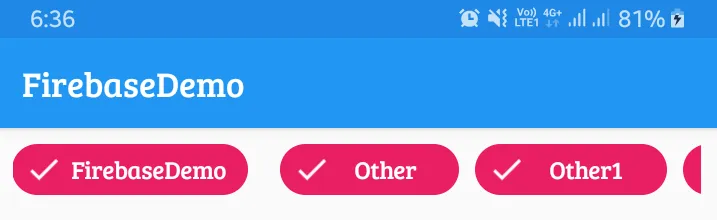
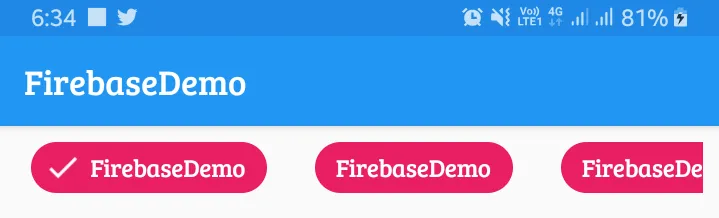
ChipGroup中使用app:singleSelection="true"或setSingleSelection()。 - AskNileshChip chip = (Chip) getLayoutInflater().inflate(R.layout.row_chip_view, chipGroup, false); //.... chipGpRow.addView(chip)。 - Gabriele Mariotti