直到昨天一切都很正常,但今天我将我的
我也在Github上提出了这个问题,但是Calligraphy团队没有回应。 https://github.com/chrisjenx/Calligraphy/issues/449#issuecomment-386390551 任何帮助或线索都将不胜感激。
Android Studio从2.3升级到3.1,现在出现了这个错误。尽管我仍然得到Cannot resolve symbol CalligraphyContextWrapper的提示,但项目成功地进行了clean和build,并且font也能够正常更改。如果一切正常,为什么还会出现这个错误,让我感到惊讶。您可以在图像中看到错误,并且我还添加了我的gradle代码。请告诉我是否有做错什么。
build.grade:
apply plugin: 'com.android.application'
android {
compileSdkVersion 27
buildToolsVersion "27.0.3"
defaultConfig {
applicationId "com.package"
minSdkVersion 19
targetSdkVersion 27
versionCode 1
versionName "1.2"
testInstrumentationRunner "android.support.test.runner.AndroidJUnitRunner"
multiDexEnabled true
}
buildTypes {
release {
minifyEnabled false
proguardFiles getDefaultProguardFile('proguard-android.txt'), 'proguard-rules.pro'
}
}
allprojects {
repositories {
jcenter()
maven {
url "https://maven.google.com"
}
}
}
}
dependencies {
implementation fileTree(include: ['*.jar'], dir: 'libs')
androidTestImplementation('com.android.support.test.espresso:espresso-core:2.2.2', {
exclude group: 'com.android.support', module: 'support-annotations'
})
implementation 'com.android.support:appcompat-v7:27.0.0'
implementation 'com.android.support.constraint:constraint-layout:1.0.2'
testImplementation 'junit:junit:4.12'
implementation 'com.android.support:design:27.0.0'
implementation 'com.android.support:cardview-v7:27.0.0'
/* Retrofit */
implementation 'com.squareup.retrofit2:retrofit:2.3.0'
implementation 'com.squareup.retrofit2:converter-gson:2.3.0'
implementation 'com.squareup.okhttp3:logging-interceptor:3.4.1'
implementation 'com.squareup.retrofit2:adapter-rxjava2:2.3.0'
implementation 'com.google.code.gson:gson:2.7'
implementation 'com.squareup.okhttp3:okhttp:3.4.2'
//multi dex
implementation 'com.android.support:multidex:1.0.1'
//Picasso
implementation 'com.squareup.picasso:picasso:2.5.2'
//Buimplementationtter knife
implementation 'com.jakewharton:butterknife:8.8.1'
annotationProcessor 'com.jakewharton:butterknife-compiler:8.8.1'
//planet payment gateway
implementation 'com.google.android.gms:play-services-wallet:11.0.4'
//font
implementation 'uk.co.chrisjenx:calligraphy:2.3.0'
implementation 'io.card:android-sdk:5.5.1'
}
我也在Github上提出了这个问题,但是Calligraphy团队没有回应。 https://github.com/chrisjenx/Calligraphy/issues/449#issuecomment-386390551 任何帮助或线索都将不胜感激。
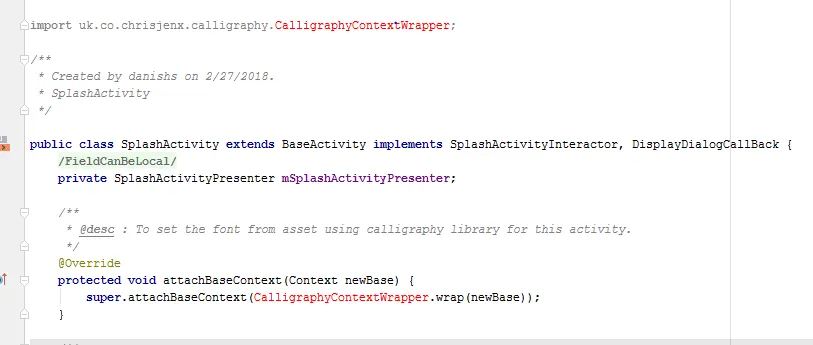
calligraphy:2.2.0。 - IntelliJ Amiya