我有一个脚本,用于执行SQL文件并在控制台中显示结果(暂时如此)。问题是我需要区分在结果表中返回的Null值和空字符串。
这就是查询在Management Studio中返回的内容: 您可以看到它包含字符串、空字符串和NULL值。
这是在PowerShell IDE中查询返回的内容:
这就是查询在Management Studio中返回的内容: 您可以看到它包含字符串、空字符串和NULL值。
这是在PowerShell IDE中查询返回的内容:
NULL和空值之间没有区别。
同时,最后几列被截断,只打印了前10列。
我该如何解决这个问题?
以下是我的代码:
$ConnectionString = "Data Source=...;Initial Catalog=...;User Id=..;Password=.."
$FolderToSQLFiles = "C:\SQLFilesTestFolder";
#function that executes sql queries and return result tables
function GetSQLresults {
Param(
[Parameter(Mandatory=$True, ValueFromPipelineByPropertyName=$True, Position=0)] $SQLqueryText, # sql query text returned from file
)
$objConnection = New-Object System.Data.SqlClient.SqlConnection;
$objConnection.ConnectionString = $ConnectionString
$objConnection.Open();
$ObjCmd = New-Object System.Data.SqlClient.SqlCommand;
$ObjCmd.CommandText = $SQLqueryText;
$ObjCmd.Connection = $objConnection;
$ObjCmd.CommandTimeout = 0;
$objAdapter = New-Object System.Data.SqlClient.SqlDataAdapter;
$objAdapter.SelectCommand = $ObjCmd;
$objDataSet = New-Object System.Data.DataSet;
$objAdapter.Fill($objDataSet);
$ResultSets = @(); #adding all result tables to array
for ($i=0; $i -lt $objDataSet.Tables.Count; $i++) {
$tmpResultTable = $objDataSet.Tables[$i] | Format-Table | Out-String;
$ResultSets += $tmpResultTable;
}
return $ResultSets
$query = $null;
$objDataSet = $null;
$objConnection.Close();
$objConnection = $null;
}
Get-ChildItem $FolderToSQLFiles -Filter *.sql | Foreach-Object {
$tmpSQLfilePath = $_.FullName #getting the sql file full path
$tmpSQLfileContent = (Get-Content $tmpSQLfilePath) -join "`n" #getting the content of the sql
GetSQLresults -SQLqueryText $tmpSQLfileContent #passing the sql query to the executing funciton
}
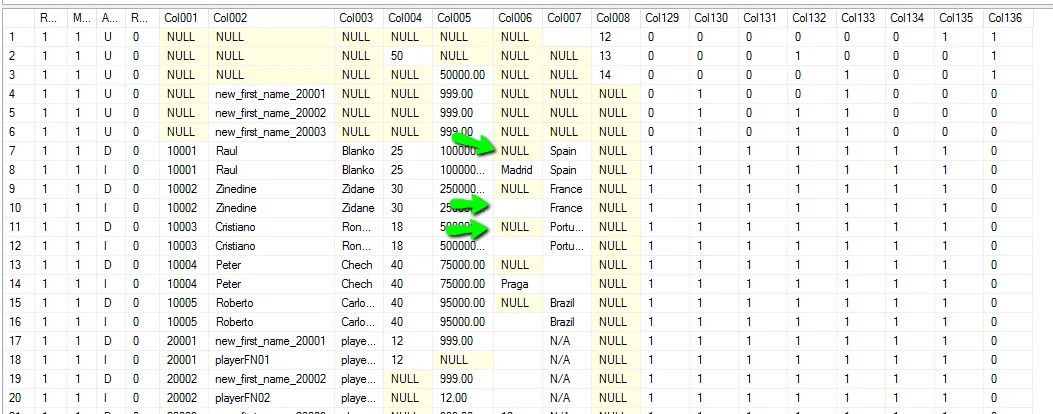
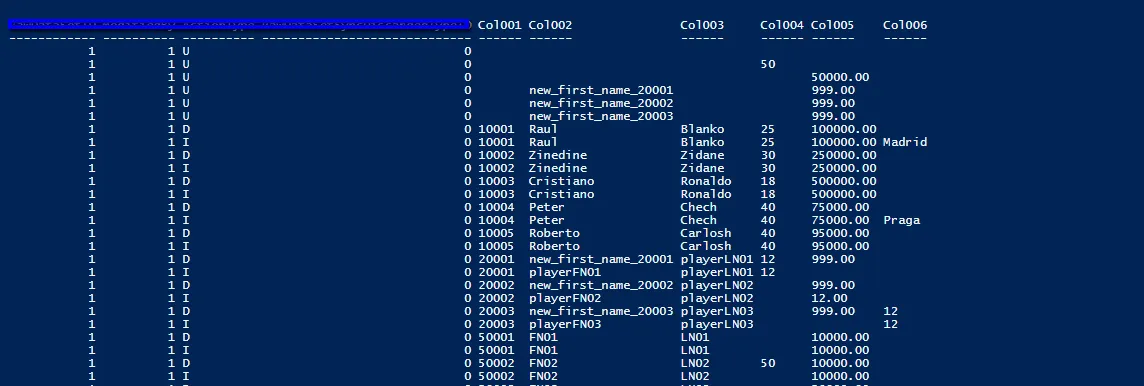
[DBNull]的值。我不会为此提供现成的解决方案。 - Ansgar Wiechers