我已经成功地将静态图像调整大小,但是当浏览器大小调整时,视频却没有跟着调整。这可能是因为我在脚本中添加了一个宽度。然而,如果我只留下videoWidth: true,那么视频就会变得很小。
网站地址:http://imdarrien.com/work/Kami/kami.html
以下是官方演示的链接 (http://www.owlcarousel.owlgraphic.com/demos/video.html)。
video:true,
videoHeight: 500,
videoWidth: 856,
.owl-carousel .owl-video-wrapper {
position: relative;
height: 100%;
background: #000;
}
.owl-carousel .owl-video-play-icon {
position: absolute;
height: 80px;
width: 80px;
left: 50%;
top: 50%;
margin-left: -40px;
margin-top: -40px;
background: url(play_button.png) no-repeat;
cursor: pointer;
z-index: 1;
-webkit-backface-visibility: hidden;
opacity:1;
transition: all 1s;
}
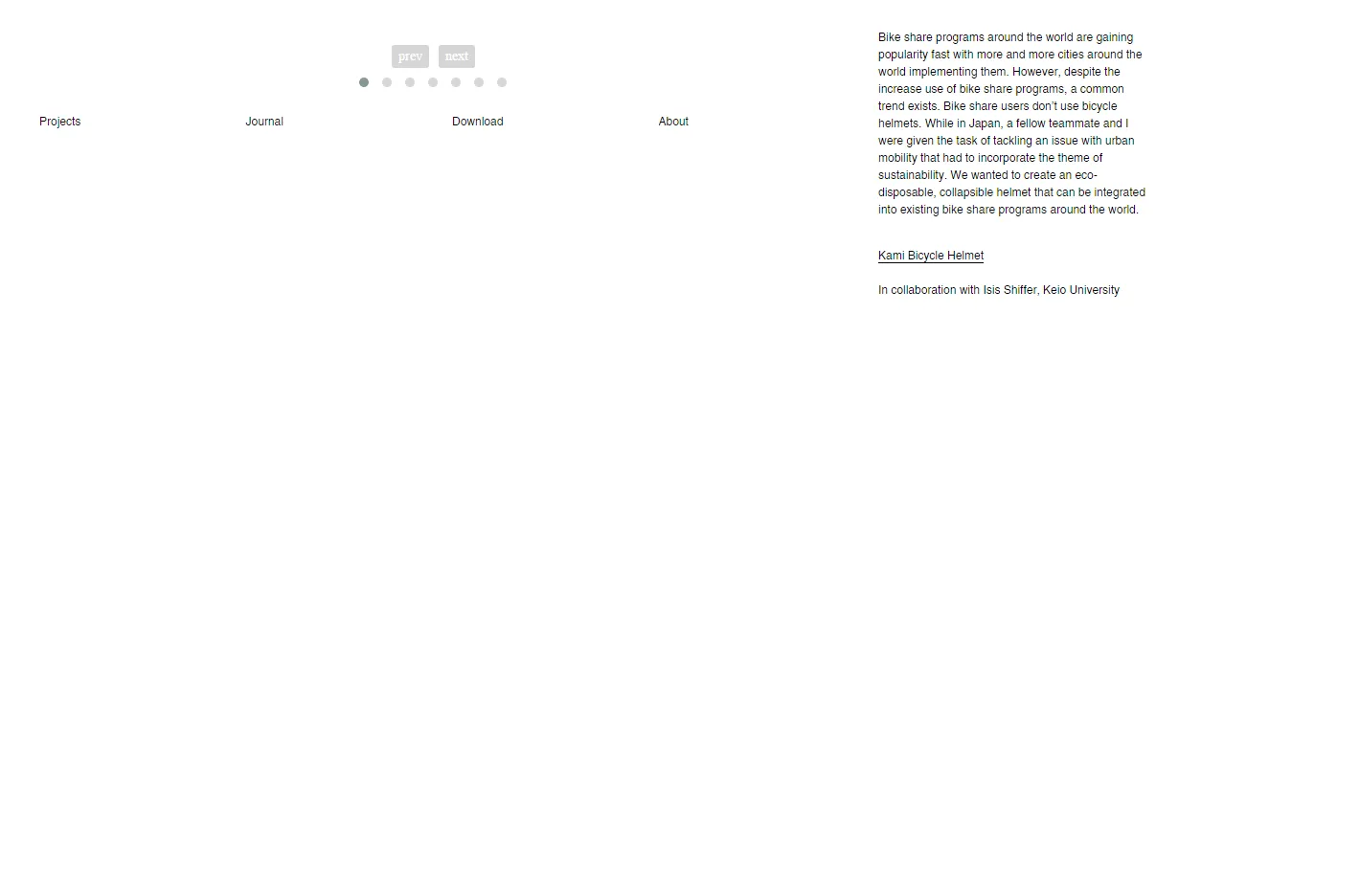
videoWidth: false会发生什么? - Michael Doye