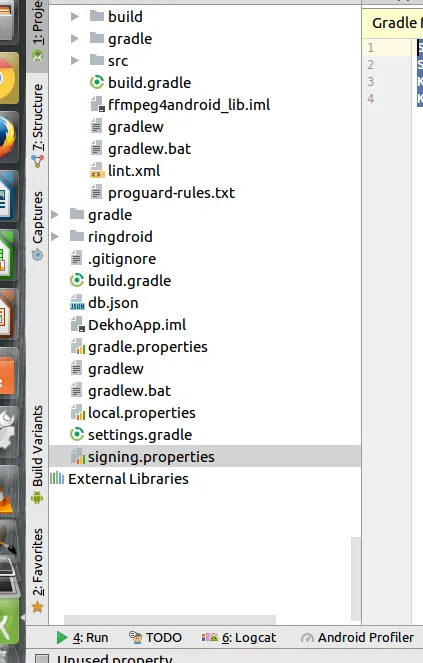在设置了以下值之前,一切都正常:
minifyEnabled true
和
shrinkResources true
但是,在设置这些值后,每当我运行项目时,就会出现以下错误:
Information:Gradle tasks [:app:assembleProdRelease]
Error:path may not be null or empty string. path='null'
Information:BUILD FAILED
Information:Total time: 23.606 secs
Information:1 error
Information:0 warnings
Information:See complete output in console
这个错误的意思是路径不能为空或为空字符串。路径为'null'。 以下是build.gradle文件内容:
signingConfigs {
release {
storeFile file('/home/rishabh/Documents/dekhoJks/release.jks')
storePassword "XXXXXXX"
keyAlias "XXXXXXXX"
keyPassword "XXXXXXXXX"
}
}
buildTypes {
release {
minifyEnabled true
//proguardFiles fileTree(dir: "proguard", include: ["*.pro"]).asList().toArray()
proguardFiles getDefaultProguardFile('proguard-android.txt'), 'proguard-rules.pro'
shrinkResources true
signingConfig signingConfigs.release
}
}
我尝试将所有可能放入proguard.pro的东西都放进去:
-optimizationpasses 5
-dontusemixedcaseclassnames
-dontskipnonpubliclibraryclasses
-dontskipnonpubliclibraryclassmembers
-dontpreverify
-verbose
-dump class_files.txt
-printseeds seeds.txt
-printusage unused.txt
-printmapping mapping.txt
-optimizations !code/simplification/arithmetic,!field/*,!class/merging/*
-allowaccessmodification
-keepattributes *Annotation*
-renamesourcefileattribute SourceFile
-keepattributes SourceFile,LineNumberTable
-repackageclasses ''
-keep public class * extends android.app.Activity
-keep public class * extends android.app.Application
-keep public class * extends android.app.Service
-keep public class * extends android.content.BroadcastReceiver
-keep public class * extends android.content.ContentProvider
-keep public class * extends android.app.backup.BackupAgentHelper
-keep public class * extends android.preference.Preference
-keep public class com.android.vending.licensing.ILicensingService
-dontnote com.android.vending.licensing.ILicensingService
# Explicitly preserve all serialization members. The Serializable interface
# is only a marker interface, so it wouldn't save them.
-keepclassmembers class * implements java.io.Serializable {
static final long serialVersionUID;
private static final java.io.ObjectStreamField[] serialPersistentFields;
private void writeObject(java.io.ObjectOutputStream);
private void readObject(java.io.ObjectInputStream);
java.lang.Object writeReplace();
java.lang.Object readResolve();
}
# Preserve all native method names and the names of their classes.
-keepclasseswithmembernames class * {
native <methods>;
}
-keepclasseswithmembernames class * {
public <init>(android.content.Context, android.util.AttributeSet);
}
-keepclasseswithmembernames class * {
public <init>(android.content.Context, android.util.AttributeSet, int);
}
# Preserve static fields of inner classes of R classes that might be accessed
# through introspection.
-keepclassmembers class **.R$* {
public static <fields>;
}
# Preserve the special static methods that are required in all enumeration classes.
-keepclassmembers enum * {
public static **[] values();
public static ** valueOf(java.lang.String);
}
-keep public class * {
public protected *;
}
-keep class * implements android.os.Parcelable {
public static final android.os.Parcelable$Creator *;
}
##---------------End: proguard configuration common for all Android apps ----------
#---------------Begin: proguard configuration for support library ----------
-keep class android.support.v4.app.** { *; }
-keep interface android.support.v4.app.** { *; }
-keep class com.actionbarsherlock.** { *; }
-keep interface com.actionbarsherlock.** { *; }
# The support library contains references to newer platform versions.
# Don't warn about those in case this app is linking against an older
# platform version. We know about them, and they are safe.
-dontwarn android.support.**
-dontwarn com.google.ads.**
##---------------End: proguard configuration for Gson ----------
##---------------Begin: proguard configuration for Gson ----------
# Gson uses generic type information stored in a class file when working with fields. Proguard
# removes such information by default, so configure it to keep all of it.
-keepattributes Signature
# For using GSON @Expose annotation
-keepattributes *Annotation*
# Gson specific classes
-keep class sun.misc.Unsafe { *; }
#-keep class com.google.gson.stream.** { *; }
# Application classes that will be serialized/deserialized over Gson
-keep class com.example.model.** { *; }
##---------------End: proguard configuration for Gson ----------
# If your project uses WebView with JS, uncomment the following
# and specify the fully qualified class name to the JavaScript interface
# class:
#-keepclassmembers class fqcn.of.javascript.interface.for.webview {
# public *;
#}
-keepclassmembers class android.support.design.internal.BottomNavigationMenuView {
boolean mShiftingMode;
}
-dontwarn com.fasterxml.**
-dontwarn okio.**
-dontwarn retrofit2.**
-dontwarn com.fasterxml.jackson.databind.**
# Basic ProGuard rules for Firebase Android SDK 2.0.0+
-keep class com.firebase.** { *; }
-keep class org.apache.** { *; }
-keepnames class com.fasterxml.jackson.** { *; }
-keepnames class javax.servlet.** { *; }
-keepnames class org.ietf.jgss.** { *; }
-dontwarn org.apache.**
-dontwarn org.w3c.dom.**
-dontwarn com.firebase.ui.**
-keepattributes Signature
-dontwarn com.googlecode.mp4parser.**
-dontwarn org.mp4parser.aspectj.runtime.reflect.**
-keep class * implements com.coremedia.iso.boxes.Box { *; }
-dontwarn com.coremedia.iso.boxes.**
-dontwarn com.googlecode.mp4parser.authoring.tracks.mjpeg.**
-dontwarn com.googlecode.mp4parser.authoring.tracks.ttml.**
-keep class com.facebook.** {
*;
}
但我仍然无法运行我的应用程序。请问我哪里做错了?