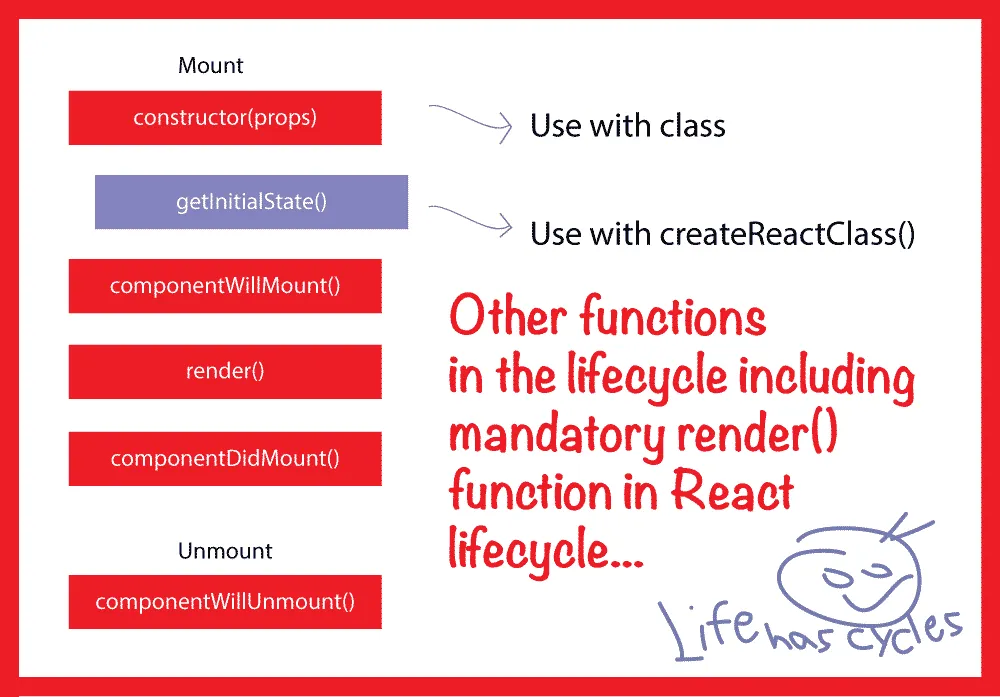我有一个应用程序,在其中需要动态设置元素高度(假设为“app-content”)。它获取应用程序的“chrome”高度并将其减去,然后设置“app-content”的高度以在这些限制条件内适合100%。使用原始的JS、jQuery或Backbone视图非常简单,但我无法确定在React中完成此操作的正确流程是什么?
以下是一个示例组件。我想要能够将app-content的高度设置为窗口高度减去ActionBar和BalanceBar的大小,并且我该如何知道所有内容都已呈现,并且将计算部分放在这个React类中的哪里?
/** @jsx React.DOM */
var List = require('../list');
var ActionBar = require('../action-bar');
var BalanceBar = require('../balance-bar');
var Sidebar = require('../sidebar');
var AppBase = React.createClass({
render: function () {
return (
<div className="wrapper">
<Sidebar />
<div className="inner-wrapper">
<ActionBar title="Title Here" />
<BalanceBar balance={balance} />
<div className="app-content">
<List items={items} />
</div>
</div>
</div>
);
}
});
module.exports = AppBase;