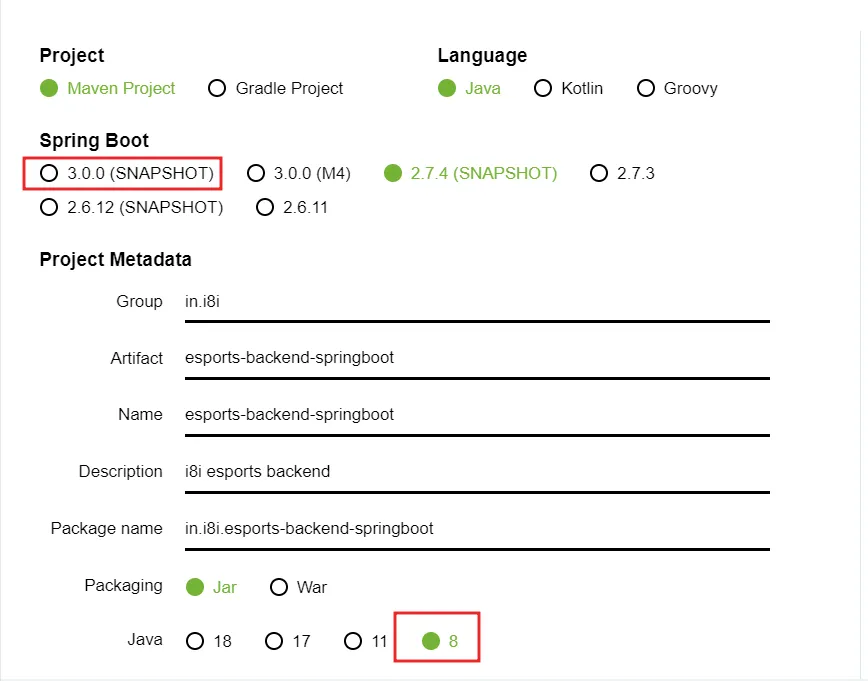java: cannot access org.springframework.boot.SpringApplication
bad class file: /C:/Users/xyz/.m2/repository/org/springframework/boot/spring-boot/3.0.0-SNAPSHOT/spring-boot-3.0.0-20220910.145857-773.jar!/org/springframework/boot/SpringApplication.class
class file has wrong version 61.0, should be 52.0
Please remove or make sure it appears in the correct subdirectory of the classpath.
Java:无法访问org.springframework.boot.SpringApplication 坏的类文件。
18
- sravan
8个回答
19
将您的Spring Boot版本更改为上一个稳定版本。
之前:
<groupId>org.springframework.boot</groupId>
<artifactId>spring-boot-starter-parent</artifactId>
<version>3.0.0</version>
<relativePath/> <!-- lookup parent from repository -->
之后:
<groupId>org.springframework.boot</groupId>
<artifactId>spring-boot-starter-parent</artifactId>
<version>2.6.4</version>
<relativePath/> <!-- lookup parent from repository -->
- Abdullah Ismail
17
原因是Spring Boot 3需要Java 17,如准备Spring Boot 3.0中所述。
类文件版本错误61.0,应为52.0
参考Java类文件格式主要版本号列表?和类似问题类文件版本错误52.0,应为50.0 这表明您正在使用Java 8,但类文件是针对Java 17编译的。
- samabcde
1
我们能否用OpenJDK版本来替换它? - White_King
8
- sravan
2
不要使用快照版本,因为快照版本目前正在由Spring Boot团队开发,创建项目时不应使用它们。请使用已发布的版本。 - Fazal Haroon
如果您想使用Spring Boot 3,则请选择Java版本17。 - Fazal Haroon
7
我把版本从2.7.5改为3.0.1,然后出现了这个问题。
为了解决这个问题,Spring Boot 3 需要至少 Java 17 或更高版本的 Java。
java: cannot access org.springframework.boot.SpringApplication bad class file
为了解决这个问题,Spring Boot 3 需要至少 Java 17 或更高版本的 Java。
我之前也遇到过这个问题,因为我使用的是 Java 11,所以当我在 pom.xml 中转换为 Java 17 后问题解决了。
<properties>
<java.version>17</java.version>
</properties>
关于项目和模块的项目结构以及项目完美运行。
注意:SNAPSHOT、M1、M2、M3和M4版本通常是正在进行中的工作。Spring团队仍在努力开发中,建议不要使用它们。
希望这能帮到你!如果有任何问题或需要其他帮助,请随时告诉我。
愉快编码!
- Fazal Haroon
1
1完美运行 - Fazal Haroon
4
从3.0.0版本降级到2.7.3版本后,我进行了更改,然后一切都正常了。
- Sumant
0
这里有几个可能会帮助您的解决方案
- 将Thymeleaf版本从3.0.0更改为3.1.0
<dependency>
<groupId>nz.net.ultraq.thymeleaf</groupId>
<artifactId>thymeleaf-layout-dialect</artifactId>
<version>3.1.0</version>
</dependency>
- 尝试在项目结构中更改您的SDK
- 按下 Ctrl + Alt + Shift + S
- 在项目设置下选择项目
- 将您的SDK更改为openjdk-17 Oracle OpenJDK Version 17.0.4或openjdk-18 Oracle OpenJDK Version 18.0.2
- 如果您没有它,请从Oracle网站下载并在SDK:下按添加SDK按钮
- 任何高于17的SDK版本都可以使用
- 按应用,然后按确定
- 右键单击pom.xml文件上的任何位置,然后选择Maven
- 然后选择重新加载项目
- 等待项目重新加载
- 现在构建您的项目并运行它
- Shifny
0
尝试从pom.xml文件中更改你的Spring Boot版本。
我将版本从3.0.0更改为2.0.2.RELEASE,然后它正常运行。
问题发生的原因是Spring Boot版本3需要Java版本17才能运行,而你正在尝试使用Java版本8运行。
我将版本从3.0.0更改为2.0.2.RELEASE,然后它正常运行。
问题发生的原因是Spring Boot版本3需要Java版本17才能运行,而你正在尝试使用Java版本8运行。
- Kazi
0
我遇到了这个错误。
当我将版本11更改为17时,我的测试通过了。
java: cannot access org.springframework.boot.SpringApplication bad class file: /C:/Users/homa/.m2/repository/org/springframework/boot/spring-boot/3.1.3/spring-boot-3.1.3.jar!/org/springframework/boot/SpringApplication.class class file has wrong version 61.0, should be 55.0 Please remove or make sure it appears in the correct subdirectory of the classpath.
当我将版本11更改为17时,我的测试通过了。
<properties>
<java.version>17</java.version>
</properties>
- bahareh saremi
网页内容由stack overflow 提供, 点击上面的可以查看英文原文,
原文链接
原文链接
- 相关问题
- 6 无法访问net.sf.ehcache.CacheManager,找不到net.sf.ehcache.CacheManager的类文件。
- 4 Spring: java.lang.ClassNotFoundException: org.springframework.boot.SpringApplication未找到。
- 5 ClassNotFoundException: 使用maven-jar-plugin时找不到org.springframework.boot.SpringApplication
- 43 无法访问org.springframework.context.ConfigurableApplicationContext类文件
- 44 Java无法访问类,找不到类文件。
- 39 找不到javax.servlet.Filter的类文件,无法访问。
- 64 ClassNotFoundException: org.springframework.boot.SpringApplication Maven 意思是:Java类未找到异常:org.springframework.boot.SpringApplication Maven。
- 3 无法访问 org.apache.commons.pool2.impl.GenericObjectPoolConfig 类文件,因为找不到 org.apache.commons.pool2.impl.GenericObjectPoolConfig。
- 7 Heroku上的Java Web应用程序:无法访问jar文件
- 5 类com.sun.javafx.fxml.FXMLLoaderHelper无法访问类com.sun.javafx.util.Utils。