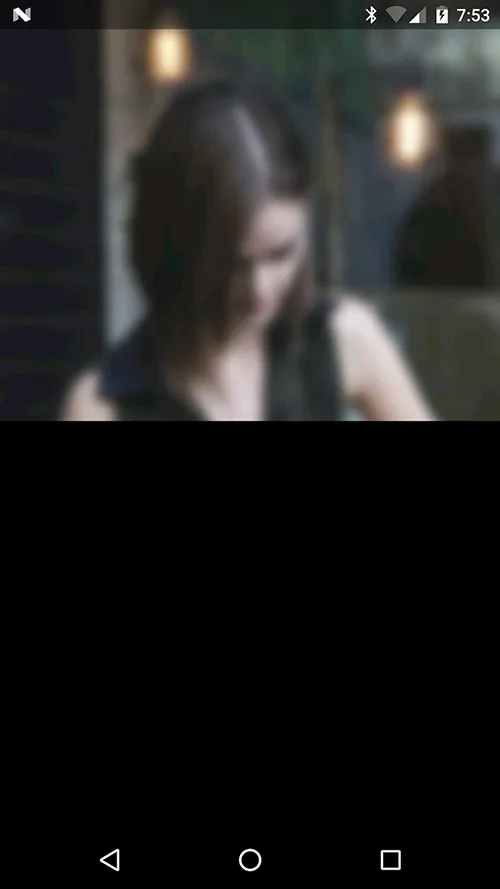当我尝试使用img src加载图像时,结果如下所示:
这是我的简单代码:
这是我的活动布局:
Glide.with(this).load(R.drawable.girl_with_coffee_and_phone)
.placeholder(R.color.colorPrimary)
.into(mBackgroundImage);
这是我的活动布局:
<?xml version="1.0" encoding="utf-8"?>
<RelativeLayout xmlns:android="http://schemas.android.com/apk/res/android"
android:layout_width="match_parent"
android:layout_height="match_parent">
<ImageView
android:id="@+id/image_background"
android:layout_width="match_parent"
android:layout_height="match_parent"
android:scaleType="centerCrop"/>
</RelativeLayout>
我做错了什么吗?
日志:
D/OpenGLRenderer: endAllActiveAnimators on 0x7842bfdc00 (InsetDrawable) with handle 0x783169e820