我正在开发一款地图应用程序,但无法在这个手机上获取地址,它的Android版本是4.3,如下所示--
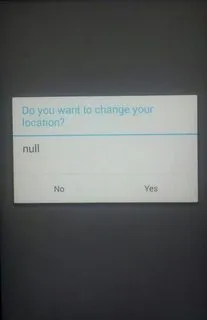 但在我的手机上,它的版本是4.1.2,如下所示--
但在我的手机上,它的版本是4.1.2,如下所示--
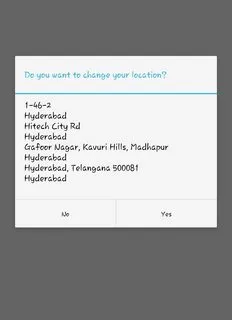 在某些棒棒糖版本中它能正常工作。
在某些棒棒糖版本中它能正常工作。
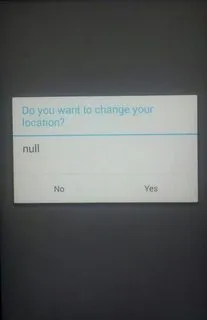 但在我的手机上,它的版本是4.1.2,如下所示--
但在我的手机上,它的版本是4.1.2,如下所示--
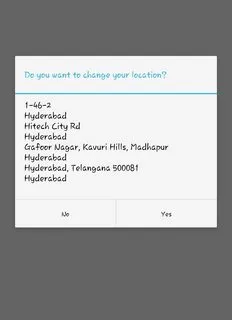 在某些棒棒糖版本中它能正常工作。
在某些棒棒糖版本中它能正常工作。 final Geocoder gc = new Geocoder(this, Locale.getDefault());
try {
List<Address> addresses = gc.getFromLocation(lat, lng, 1);
StringBuilder sb = new StringBuilder();
if (addresses.size() > 0) {
Address address = addresses.get(0);
for (int i = 0; i < address.getMaxAddressLineIndex(); i++) {
if (address.getAddressLine(i).equals("null")) {
} else {
sb.append(address.getAddressLine(i)).append("\n");
sb.append(address.getLocality()).append("\n");
//sb.append(address.getPostalCode()).append("\n");
//sb.append(address.getCountryName());
}
}
// Toast.makeText(RegistrationTest.this, "Text Address is " + sb.toString(), Toast.LENGTH_SHORT).show();
text_address = sb.toString();
}
} catch (Exception e) {
//Toast.makeText(RegistrationTest.this, "exception " + e, Toast.LENGTH_SHORT).show();
}
抱歉我的英语不好,感谢您的时间和帮助!
请帮助我,我被卡住了!